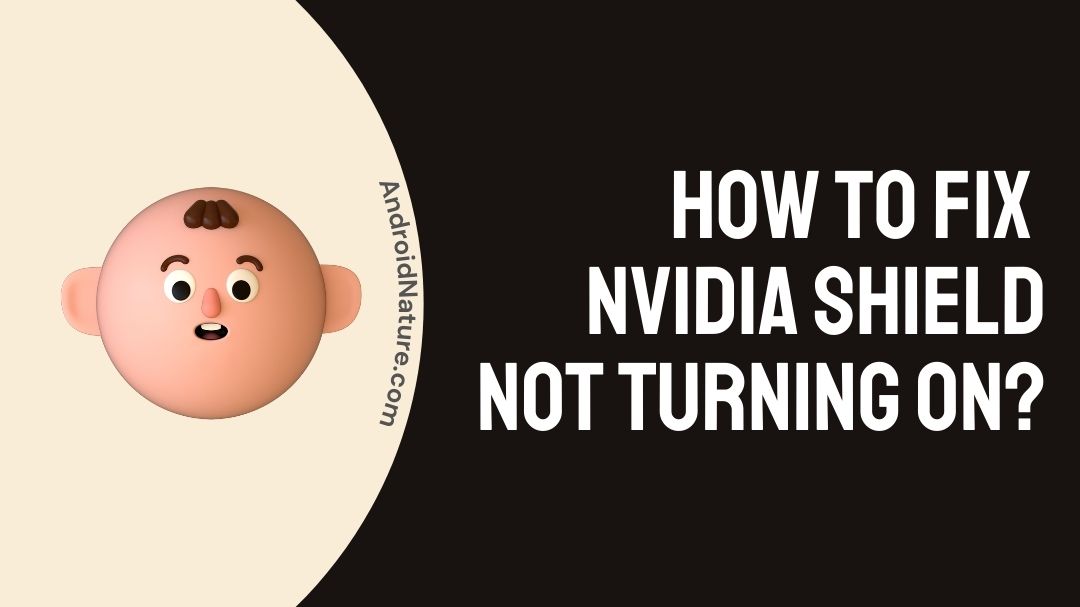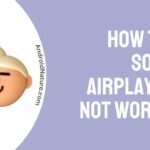Wondering, why your Nvidia Shield not turning on & how to Fix Nvidia shield not turning on? Don’t worry you can rely on us for that. Just read the article till the end to know its effective solutions.
Beginning with the introduction, the Nvidia Shield TV is basically a virtual media player based on Android TV, produced by Nividia as part of its Shield brand of Android devices.
It was launched in May 2015, it is a full-featured streaming box that we can operate on any latest Android Softwares. That by the way, includes built-in functionality of both Google Assistant and 4K Chromecast.
At first, Nvidia positioned it as a micro console highlighting its capability to stream games via GeForce Now or stream games from a compatible PC via a local network.
Nvidia Shield can also stream content from several sources using apps. It also supports 4k resolution video.
Talkin about its features, it bestows the best internal specs and features on a TV streaming box and that comes intact with a stylish sleek remote.
For tasks such as entering passwords and searching, you can also plug in a keyboard and mouse or connect Bluetooth devices. Hence, it makes the Shield a stand-out product among others.
Why is my Nvidia shield not turning on?
Reason 1: HDMI Cable & Power Cord
Check whether your Shield TV is connected & properly plugged into the wall socket. Also, see if HDMI Cable & power cord are securely connected. If it is, check if the Tv’s source input goes with the HDMI port where the shield is plugged in.
Reason 2: Nvidia Shield Settings
First of all, check whether your TV is switched ON, it will be brightened to green. Then, you have to keep a check on the settings. Ensure that your LED is not in sleeping mode.
Reason 3: Older Version
It might not turn on if it is not updated to the latest shield version & TV firmware along with the correct shield login credentials online. Make sure to update it in a timely & prevent this issue.
Reason 4: Inappropriate Video Format
There could also be an issue with the video format as some HDMI cables may not support a particular video format. Check if they both support each other or not in order to prevent the issue.
Now I’d like to mention a few common reasons causing the issue, such as:
- HDMI port connection not found.
- TV’s input does not match with the new port.
- You aren’t using high-speed HDMI cables.
- Your TV doesn’t have HDCP compatible HDMI port.
How to Fix Nvidia shield not turning on?
Method 1: Fix HDMI Cable & Power Cord Issues
Check if the TV is turned on & Turn off the TV’s sleeping mode.
The HDMI ports are usually designed at the sides, or the back of the TV. So, ensure that the HDMI cable & power cord are perfectly connected to the power outlet.
You can keep changing the input source until the HDMI input is set to the TV. You may want to try shifting the connection to another HDMI port if your connection isn’t found in one of them.
If the TV input is not matching with the new port. You can try changing the source or the input on the TV to match it with the new port.
If you do not have a high-speed HDMI cable. You should try using a different HDMI cable. Usually, high-speed cables are 3m long, and they seem to be the most recommended.
Make sure your TV has an HDCP- compatible HDMI port. There may be HDMI cables that don’t support a particular video format, however, and you can connect the HDMI cable without an adapter
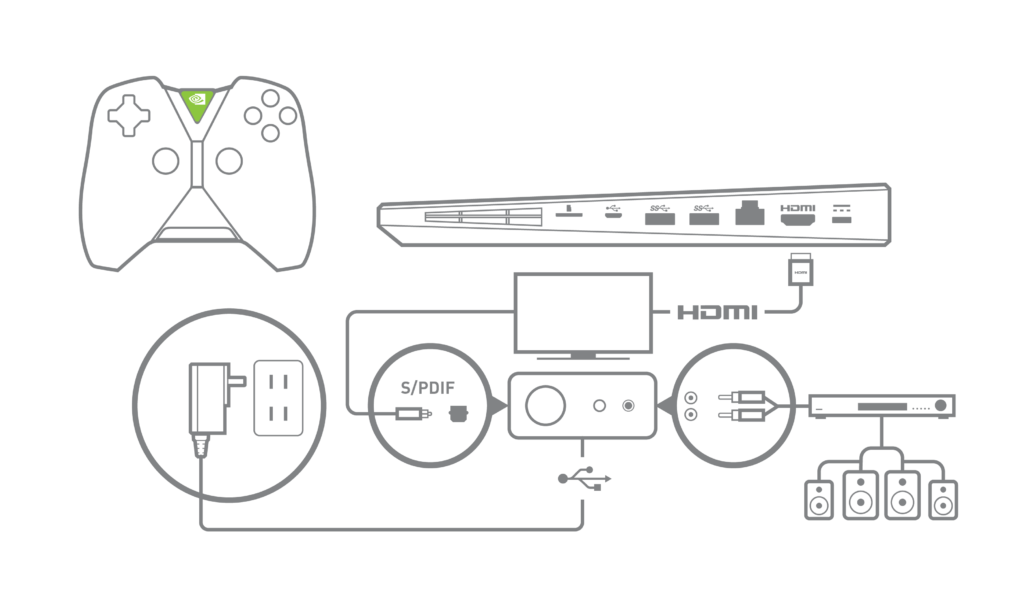
Method 2: Update Your Nvidia Shield
Update to the latest SHIELD system version and TV firmware with the Shield login credentials online.
- Navigate to the Home screen, scroll down a bit and choose Settings.
- Again, scroll down to the About section > Select the first option System Upgrade.
- Now choose to Check for Upgrade > If an update is available, Apply it.

Method 3: Reset Your Nvidia Shield
- If your Nvidia Shield is not turning on, it might be turned on, but the devices are in sleep mode.
- Recheck the power connections if your Shield TV doesn’t wake up.
- Try to unplug all the cables connected to the TV and wait for a while before putting them back. Wait until you see some power coming through the device.
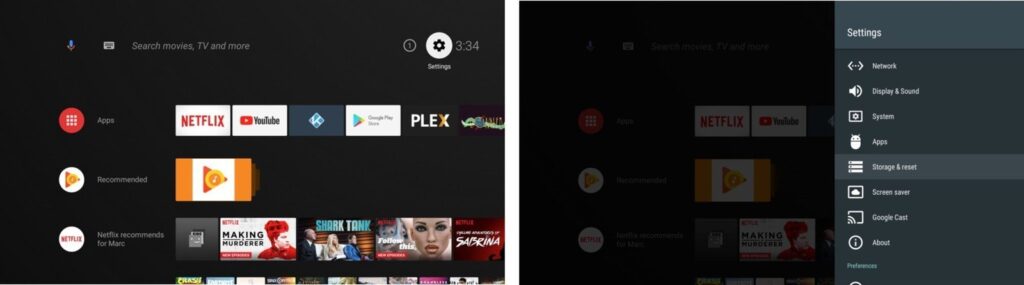
Method 4: Factory Reset Your Nvidia Shield
Follow the below-mentioned steps to perform a factory reset on your Nvidia Shield TV.
- Navigate to the Settings option from the home screen; you will see the icon on the top-right corner of the screen.
- Go to the Device option > select Storage > Reset option.
- After that, locate to Factory data reset settings from the list.
- Tap on the Factory reset data button again.
- This will wipe your device clean, and all the data on your device will be erased. Also, it will fix the Nvidia shield not kicking in the issue.
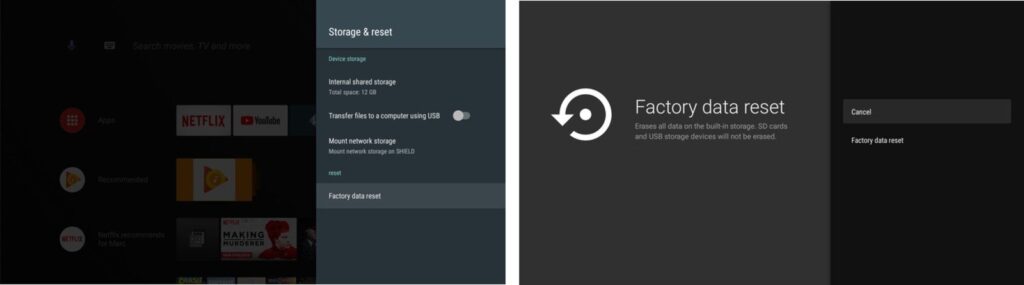
Final Words
At the end, I’d like to conclude the essence of of the article, i.e how to Fix Nvidia shield not turning on. Initially, we have discussed the introduction of the topic, Nvidia Shield.
It was launched in May 2015, a virtual media player based on Android TV, that we can operate on any latest Android Softwares. That by the way, includes built-in functionality of both Google Assistant and 4K Chromecast. Hence, making it unique out there.
Followed by, the real issue why is my Nvidia Shield not turning on? Few reasons being, HDMI cable & power cord not secured properly, TV is not turned ON, or it has been set to sleeping mode, etc.
Next, we attempted troubleshooting it with several solutions, where fixing HDMI cable & power cord, Updating your Nvidia Shield, Resetting & Factory resetting are one of them.
I hope you really liked the article. Do share it with the ones who you think are in need. Spread it as much as you can.
Thank you so much for lending your eyes to this one. Have a mesmerizing day you all!

Sakshi is a Terpsichorean (dancing all her stress out), she always had a keen interest in writing creative content since her school days. Basically, balance & short-term goals are something she looks forward to. She’s a big time foodie yet a fitness freak pursuing this job to fulfill her day-to-day needs.