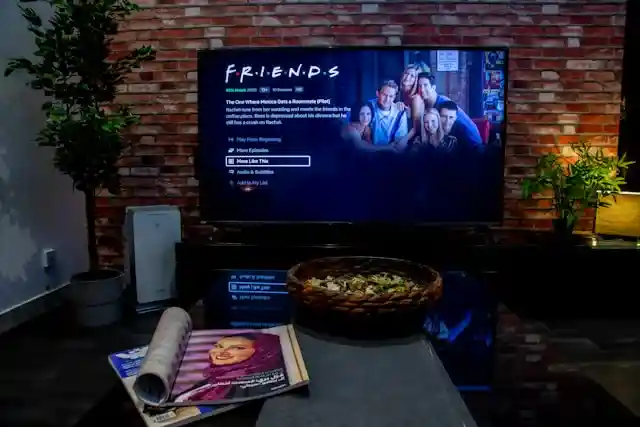LG TVs are renowned for their vibrant picture quality, stylish design, and a great selection of LG apps. However, like all electronic gadgets, they are not immune to occasional issues.
One of the more common complaints is the “Black and White Screen Problem,” where users encounter a black and white screen, preventing them from enjoying their favorite shows and apps.
This article aims to guide LG TV users through the potential causes and solutions for this frustrating problem.
Let’s get started!
Fix: LG TV Black and White Screen Problem
The LG TV black and white screen problem occurs due to loose or disconnected cables, incorrect input source, power issues, software glitches, overheating, defective backlight, T-con board malfunction, power supply failure, or defective LCD or OLED panel.
Before diving into the solutions, it’s crucial to understand the various reasons why an LG TV may display a black-and-white screen. Here are some common culprits:
Reason#1: Loose or Disconnected Cables
The screen may go black and white if the cables connecting the TV to external sources like a cable box or streaming device are loose or disconnected.
Reason#2: Incorrect Input Source
Setting the input source to the wrong option (e.g., HDMI instead of cable TV) can result in a black screen.
Reason#3: Power Issues
A blown fuse or malfunctioning power supply can also lead to a black-and-white screen.
Reason#4: Software Glitches
Software glitches can cause the screen to go black.
Reason#5: Overheating
Overheating can cause the wiring to expand, leading to loose connections and a black screen.
Reason#6: Defective Backlight
A defective backlight can make the screen appear dark or black and white.
Reason#7: T-con Board Malfunction
A malfunctioning T-con board, responsible for interpreting signals and controlling the backlight, can result in a black screen.
Reason#8: Power Supply Failure
A failing power supply may cause the TV to shut off or display a black screen.
Reason#9: Defective LCD or OLED Panel
In some cases, a defective LCD or OLED panel may require replacement, causing the screen to go black.
Fix: LG TV Black and White Screen Problem
Now that we understand the potential causes, let’s explore 10 tips to troubleshoot and resolve the LG TV black screen issue:
Fix#1: Check the Power
When troubleshooting issues with your LG TV, such as an LG TV black and white screen or dark top half of the screen, it’s essential to start with the basics.
Begin by checking the power connection. Make sure your TV is properly plugged in and that the power cord is securely connected.
Additionally, verify that the outlet is functioning correctly. This simple step can help identify and resolve any potential power-related issues contributing to the screen’s darkness.
Fix#2: Check the Cables
Confirm all cables, such as HDMI, power, etc., are securely connected and in good condition. Check all the cables for any wear and tear.
If there are any visible signs of damage, replace damaged cables with fully functional ones.
Fix#3: Check the Input Source
Verify that the input source is set correctly. Adjust it to the appropriate option (e.g., “TV” for cable TV).
If the TV is unresponsive to the current input, switch to a different one.
Fix#4: Ensure Proper Ventilation
To ensure proper ventilation, check that there is adequate airflow around your LG TV. Avoid placing it in enclosed spaces or covering the vents with objects like curtains or furniture.
Proper ventilation helps prevent overheating, which can contribute to various technical issues, including the black-and-white screen and Blue tint on LG TV problems.
By maintaining good airflow, you can improve the overall performance and longevity of your TV.
Fix#5: Reboot LG TV
Sometimes, simply rebooting your LG TV can help you solve the black-and-white screen problem. Here’s how you do it.
- Step 1: Unplug the TV from a power source
- Step 2: Wait for a minute
- Step 3: Plug it back in to restart and prevent software glitches
Fix#6: Check for Software Updates
Make sure the TV’s firmware is up-to-date to fix software-related issues. Here’s how:
- Step 1: Power up your TV and hit the Settings button on the remote
- Step 2: Scroll down and pick All Settings in the Settings menu
- Step 3: Now, in Customer Support, choose Software Update
- Step 4: Next step, select Check for Updates in Software Update
After updating your LG TV, check if the black and white TV screen problem has been resolved. If not, proceed to the next troubleshooting step.
Fix#7: Try a Factory Reset
If previous steps fail, perform a factory reset through the TV’s menu settings.
If you are ready to reset your LG TV, just simply follow these steps:
- Step 1: Grab your TV remote and hit the Settings button.
- Step 2: Scroll down and choose All Settings from the menu.
- Step 3: In General, go for Reset to Initial Settings
- Step 4: Give it a final approval by selecting Reset to Initial Settings
And you’re done! Your TV is now back to its default settings. Hopefully, the LG TV black-and-white problem will be resolved.
Fix#8: Contact LG Support
If all else fails, consider reaching out to LG Customer Service for further assistance.
See More:
- Why Is Top Half Of My LG TV Screen Is Dark?
- Fix: LG TV Not Connecting To Wi-Fi After Reset
- Fix: Blue Tint On LG TV

An experienced technical writer who specializes in simplifying technical jargon. Being a lifelong learner, she stays up-to-date with the latest trends and tools in the world of technology. When she’s not writing technical stuff, you can find her reading self-help books.