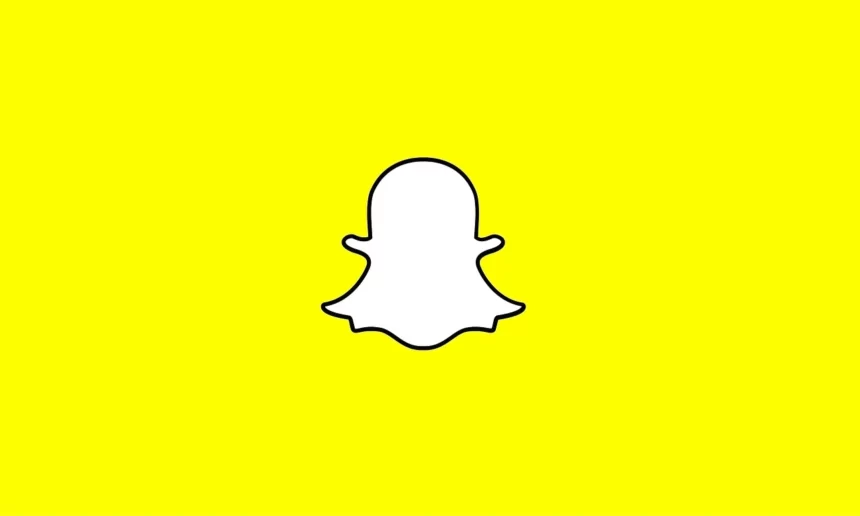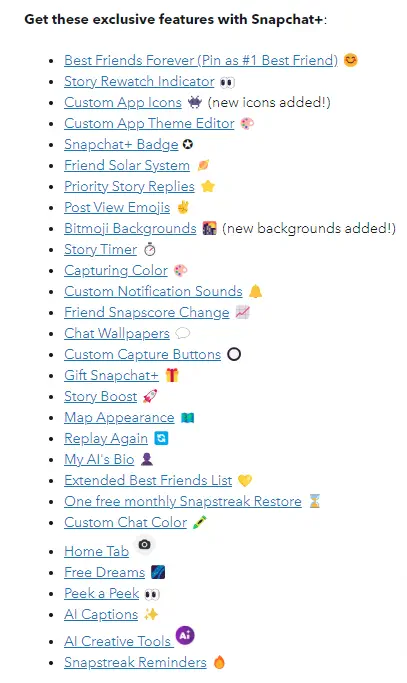In the fast-paced world of social media, Snapchat has become a go-to platform for sharing moments through photos and videos.
With the introduction of Snapchat Plus, users are exploring new features and functionalities that go beyond the standard Snapchat experience.
In this article, we will discuss three key aspects: profile views, best friends list, and location privacy.
So, without further ado, let’s discover what Snapchat Plus has to offer.
Does Snapchat Plus tell you when someone views your profile
Quick Answer: No, Snapchat won’t notify you when someone views your Snapchat profile, even if you are a subscriber of Snapchat Plus.
One common curiosity among Snapchat users is whether Snapchat Plus notifies them when someone views their profile. Unlike platforms such as LinkedIn, Snapchat Plus keeps things discreet.
They don’t send you notifications when someone views your profile, providing a level of privacy that many users appreciate.
This keeps your interactions on the platform subtle and avoids any awkwardness from profile view notifications may bring.
Can Snapchat Plus see your best friends list
Yes, Snapchat Plus allows you to see your best friends list.
Snapchat Plus lets you see your best friends list, but it doesn’t allow you to spy on what others have on their lists.
The concept of best friends on Snapchat is intriguing, as the platform’s algorithm actively tracks your daily interactions with friends.
The algorithm considers factors such as the number of snaps and voice notes shared, snap streaks, and more to calculate a unique “friendship score.”
How to see best friends list on Snapchat Plus
Fortunately, Snapchat Plus grants you the ability to see your best friends list.
To view your best friends list on Snapchat Plus, follow these simple steps:
- Step 1: Open the Snapchat app and swipe right or tap the Chat Icon to access your chat
- Step 2: Tap on the three-dot icon and select Manage Friendships
- Step 3: Under the Best Friends section, you will find your ranked list based on the friendship score
Interestingly, Snapchat Plus allows you to actively manage your best friends. If you wish to remove someone from the list, simply reduce your interaction with them.
Moreover, the feature lets you pin one friend as your #1 Best Friend, adding a personalized touch to your Snapchat experience.
Taking friendship to another level, Snapchat Plus introduces the ability to create group chats with all your best friends on the app. This feature brings a social touch, letting users easily share moments and connect with their closest friends.
See More:
- If you pin someone as BFF on Snapchat does it tell them?
- Why Can’t I See Who Rewatched my Snapchat Story
- Snapchat Planet Order Meaning and List
- Can you re-add someone on Snapchat without them knowing
Bottom Line:
With Snapchat Plus, you get exclusive features and better privacy options. From sneaky profile views to the lively best friends list and keeping your location private, Snapchat Plus has what users need. As you discover more on the app, Snapchat Plus shows how social media can change and improve. So, what are you waiting for? Try out the features, connect with your best pals, and have a better Snapchat experience while keeping your privacy intact.

An experienced technical writer who specializes in simplifying technical jargon. Being a lifelong learner, she stays up-to-date with the latest trends and tools in the world of technology. When she’s not writing technical stuff, you can find her reading self-help books.