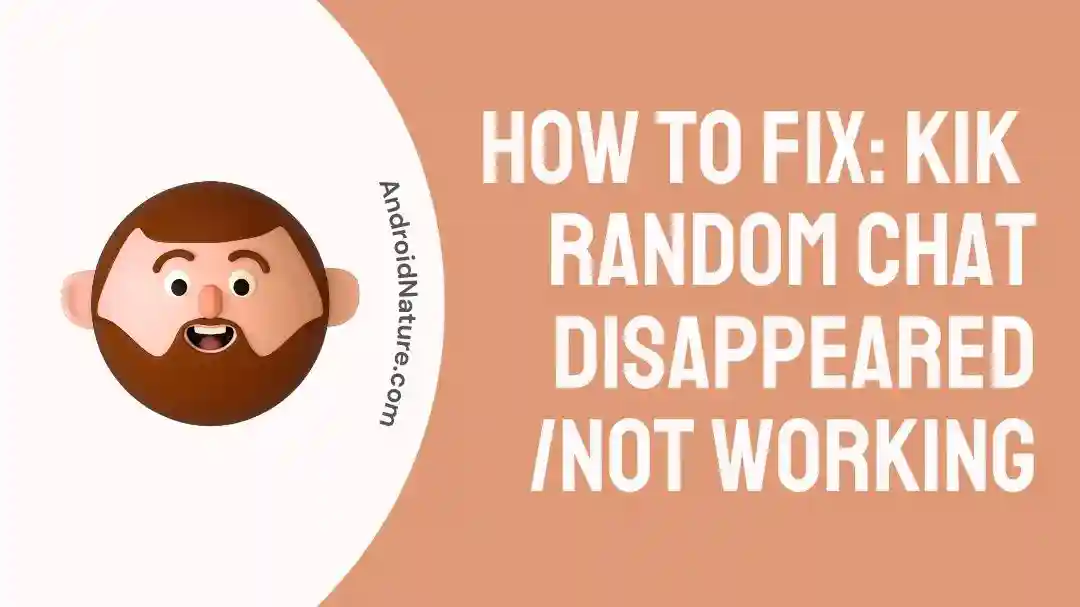If you want to know why Kik random chat disappeared or isn’t working, you’re in the right place.
People from all over the world are increasingly connecting with one another through the use of online chat rooms in this day and age of widespread internet access and social media.
The popular instant messaging tool Kik Messenger enables users to communicate with friends as well as complete strangers through text messages, group chats, and even random chat capabilities.
On the other hand, if you use Kik’s random chat feature and run into problems with it, such as it disappearing or not functioning properly, it may be very aggravating. In this post, we will investigate some of the likely causes of this issue and suggest troubleshooting procedures that will assist you in fixing it.
Why did my Kik chat disappeared
Short answer: Your Kik chat is gone because Kik deletes texts on its own, there’s a bug in the system, you switched to a new device, or there were problems with the Internet.
Reason 1 – Kik deletes texts on its own.
Kik, a popular messaging software, processes massive amounts of user-generated content on a daily basis. It supports message deletion to save space and keep the program running smoothly. Kik has a limit on how much chat history can be kept. Once that number of messages is reached, Kik will immediately erase them. There is a cap of 1000 texts per iPhone and 600 per Android.
Reason 2 – The system has a bug
Bugs in the operating system might occasionally result in corrupted data or processing issues within the application. It’s possible that these issues will interfere with the correct storing and retrieval of messages, which will result in those messages being lost.
Reason 3 – Switched to a new device
While upgrading to a new device might be thrilling, it can also provide some unforeseen difficulties, such as the loss of messages in Kik and other messaging apps. KiK has been known to wipe chat history when an account is accessed from a new device.
Reason 4 – Internet issues
Kik Messenger is a widely used messaging program that requires constant internet connection to function. Kik message transmission might be disrupted by a slow or unreliable internet connection. You may miss messages if your internet connection often disconnects or has speed and reliability issues.
Reason 5 – Human error
Accidental deletion of files is often brought on by human error, which is one of the most common causes. It is possible for this to take place when you inadvertently select and delete chats or files in Kik Messenger rather than carrying out a different activity.
Reason 6 – Virus infection
There are viruses whose sole purpose is to damage or alter the data contained within a file. Messages, photographs, and videos sent using Kik Messenger may be lost if the program is infected with a virus and its data files become unreadable.
Reason 7 – Factory Reset
When you perform a factory reset, your smartphone will return to its original settings and wipe any personal data. All apps, including Kik Messenger, will be deleted, and all associated data will be erased. This will result in the removal of all data from your Kik Messenger account, including chats, media, and attachments.
Fix: Kik random chat disappeared /not working
It is time for us to look at the potential remedies to the problem now that you have been able to identify some of the potential causes for why your KiK conversations could be vanishing.
Method 1 – Verify the internet connectivity
Kik chat requires a constant and steady internet connection. Make sure you’re linked to the web reliably, whether over Wi-Fi or mobile data. Due to network issues, random conversations may have delayed or lost messages. If your internet connection is weak, try using a different network or relocating to a location with a stronger signal.
Random Kik conversation problems have been linked to slow internet connections. There are a number of websites and apps available to check your connection speed. Use a search engine to look for fast.com
Method 2 – Reboot the Device
Restarting your device can fix any hiccups in Kik Messenger’s functionality caused by transitory bugs or background activities. When you turn off your device and then turn it back on, you’re giving the software a chance to start again and ensuring that everything is running smoothly.
Restarting your smartphone also helps refresh network connections, which can be helpful if your device’s random chat feature is not functioning owing to difficulties with internet access you may be experiencing. It can facilitate the creation of a fresh network connection.
Method 3 – Update the app
If you are having problems with Kik’s random chat, such as messages going missing or the functionality not functioning properly, upgrading the program to the most recent version can typically fix these issues.
By keeping your version of Kik up to date, you will be able to take advantage of all the latest bug fixes and performance enhancements that have been released.
Regular updates are released by the developers in order to fix any known problems, improve the app’s reliability, and extend its usefulness. By upgrading Kik, you will be able to improve the quality of the user experience overall as well as solve any potential flaws that may be hurting the random chat function.
Method 4 – Uninstall and Reinstall the App
Uninstalling and then reinstalling the software is a useful troubleshooting step to take if you are having recurrent problems with the random chat feature of Kik Messenger, such as messages going missing or the feature not functioning as intended.
Kik may be uninstalled and reinstalled to assist repair any damaged files or configuration issues that may be the root cause of the random chat troubles.
Method 5 – Retrieve Kik Messenger Chats from Google Drive
If you’ve been diligent about backing up your Kik Messenger conversations to Google Drive, you can access them again in the event that you lose them or switch devices.
It is possible to easily back up and restore your Kik chats with the help of Google Drive.
This will ensure that none of your essential messages are ever lost forever. You can quickly back up all of your Kik messenger chats and other essential information using the 15 GB of storage space that is provided by Google Drive.
Method 6 – Restore Kik messenger chat from Cloud account
If you have previously backed up your Kik conversations to a cloud account and have encountered a loss of chat contents, you are able to recover them using the cloud backup provided by Kik.
You are able to restore your essential data with the assistance of a Cloud account that provides you with a storage space of 5 gigabytes.
Method 7 – Use third party apps to recover the lost chat
Third-party tools designed specifically for data recovery can be useful if you have lost or deleted Kik Messenger data and are unable to get it back using more conventional means. Deleted Kik messages, along with any attached photographs or videos, can be retrieved using one of these applications.
When using third-party apps, it’s important to approach with caution and pick one made by a trustworthy developer. If you want to keep your data from being lost forever, you should back it up before you try to retrieve it.
How to see kik chat history
Kik keeps a record of your conversations in case you ever wish to look back on them.
However, Kik only keeps your conversation history for a limited amount of time before erasing everything. A conversation message on Kik may only be kept for a maximum of 48 hours.
- Step 1- Launch Kik on your mobile device and log in
- Step 2- Enter Kik app
- Step 3- To view an individual’s past chat history, simply visit their chat room.
- Step 4- Please scroll up to view the chat history.
All of the messages are viewable within certain parameters when you are signed in to Kik.
Apparently, on an iPhone, Kik will display up to 1,000 messages in a 48-hour period, whereas on Android, it will only display 600.
SEE ALSO:
Final Words
It’s annoying when Kik’s random chat function stops working or vanishes unexpectedly. Many frequent problems may be fixed and the functionality restored by following the aforementioned troubleshooting methods.

Technical writer and avid fan of cutting-edge gadgetry, Abhishek has authored works on the subject of Android & iOS. He’s a talented writer who can make almost any topic interesting while helping his viewers with tech-related guides is his passion. In his spare time, he goes camping and hiking adventures.