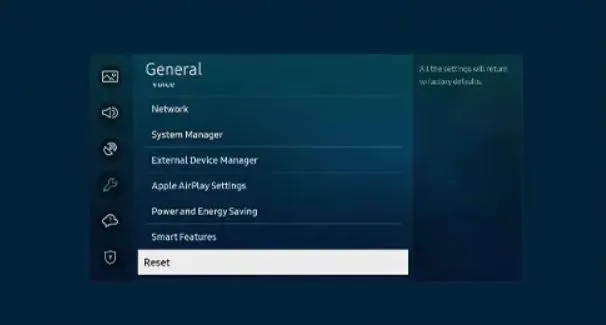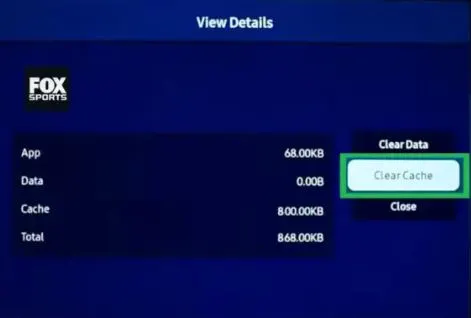Which app do you use to keep yourself updated on sports entertainment?
FOX Sports is the first choice of many sports enthusiasts. Owned by the FOX Corporation, it operates under FOX Sports 1, FOX Sports 2, and FOX Sports Radio. It offers a dedicated app for a seamless user experience. However, it is not free from possible operational issues like FOX Sports app not working on Samsung TV.
So today, let us evaluate all these problems of the FOX Sports app not working on Samsung TV in detail. We’ll go through the top reasons and effective fixes for solving this problem one by one.
Why is FOX Sports App Not Working on Samsung TV?
Short Answer: FOX sports app not working on Samsung TV can be due to compatibility issues, software issues, or hardware issues. Further, internet connectivity problems can cause FOX Sports to improper functioning on their Samsung TV.
Fix: FOX Sports App Not Working On Samsung TV
So here we’re with the top fixes to solve the problem of the FOX Sports app not working on Samsung TV.
Method 1: Check the internet connection/ Restart Wi-Fi
Starting with, check the internet connection to your FOX Sports and Samsung TV. Try to connect both with the same high-quality Wi-Fi connection only.
All you can do is try to turn off Wi-Fi and then restart it. Check if FOX Sports is working properly on your Samsung TV now. A quick restart may solve possible problems with the Samsung TV.
Method 2: Turning off the VPN services
The existing VPN services may interfere with the use of the FOX Sports app on the Samsung TV.
So, if you’re using VPN at your place, turn it off and then check if the FOX Sports app not working on Samsung TV is resolved or not.
Method 3: Check the compatibility of Samsung TV with the FOX Sports app
While facing this problem, are you sure if your Samsung TV is compatible with it?
Samsung TVs made after 2017 or later can use the FOX Sports app seamlessly. It is because these TV units use Samsung’s Tizen operating system.
If your Samsung TV is made before 2017, the best solution is to use a streaming stick or you may even replace it to use FOX Sports app on it.
Method 4: Restart the Samsung TV
A lot of temporary issues like the FOX Sports app not working on Samsung TV can be resolved with a quick restart only.
So, all you need to do is turn off your Samsung TV, wait for some time, and then restart your TV. It solves the possible temporary issues with the Samsung TV. Confirm if the FOX Sports app is working properly now.
Method 5: Power cycle TV
Is your problem with the FOX Sports app persisting? If yes then, maybe it is time to power cycle your Samsung TV.
The power cycle of Samsung TVs will remove all the unnecessary electricity from the internal circuits. This residual electricity causes several problems with the TV’s functioning. So, you can follow the given steps to power cycle your Samsung TV to use FOX Sports:
- Step 1: Turn on your Samsung TV and hold on the “Power” button on the remote.
- Step 2: Wait until the TV turns off and keep it pressed until it turns on.
- Step 3: Now go to the “Home” button and try to use the FOX Sports app.
Method 6: Update the firmware of the Samsung TV
The problem of FOX Sports app not working on Samsung TV can be due to outdated firmware on the Samsung TV.
So, the steps to upgrade your Samsung TV are as follows:
- Step 1: Go to the “Home” option on your Samsung TV and open the “Smart Hub” option.
- Step 2: Now select the “Settings” option on your Samsung TV and then go to the “Software Update” option.
- Step 3: Select the “Update Now” option and wait for the download to finish.
- Step 4: Complete the installation process using the on-screen instructions.
Method 7: Factory reset the Samsung TV
Restoring your Samsung TV to the factory settings can be the ideal solution for the FOX Sports problem on your Samsung TV.
The detailed steps to factory reset the Samsung TV yourself are:
- Step 1: Go to the “Settings” option on your Samsung TV and then go to the “General” option.
- Step 2: Now select the “Reset” option and enter your PIN. The default PIN for Samsung TV is 0000. After entering the PIN, select “Reset” followed by the “OK.”
- Step 3: Wait until the Samsung TV restarts and check if the FOX Sports app is working properly now.
Method 8: Check the FOX Sports app server status
FOX Sports app servers may be out of service causing issues like the FOX Sports app not working on Samsung TV.
So, you can check the FOX Spots app server status to confirm if everything is alright from the server side.
Method 9: Clear the cache memory of the FOX Sports app
Let us try to clear the cache memory of the FOX Sports app to use it easily on the Samsung TV. The steps for the same are:
- Step 1: Go to the “Home” button on Samsung TV’s remote and open the smart hub.
- Step 2: Go to the “Settings” option and select the “Apps” option, followed by the “System Apps” option.
- Step 3: Now select the “FOX Sports” app and select the “Clear Cache” option. Press “OK” to confirm the step.
- Step 4: Again press “Delete” in the pop-up to confirm the step.
Method 10: Delete and Reinstall the FOX Sports app
Another solution to get rid of the FOX Sports app not working on Samsung TV problem is to delete and reinstall the application. The steps for the same are as follows:
- Step 1: Go to the “Home” button on Samsung TV’s remote.
- Step 2: Select the “FOX Sports” app out of all the on-screen options.
- Step 3: Go to the “Settings” option and select “Delete” on the “FOX Sports” app.
- Step 4: Again press “Delete” in the pop-up to confirm the step.
- Step 5: Now, again go to the “Home” button on Samsung TV’s remote.
- Step 6: Again, select the “Apps” option and go to the “Search” icon.
- Step 7: Enter “FOX Sports” and start the reinstallation process.
- Step 8: Wait until the FOX Sports app is installed on your Samsung TV.
Method 11: Contact FOX Sports customer support
If none of the above fixes work for your FOX Sports app on Samsung TV, don’t hesitate to contact the customer support team of the app.
All you need to do is reach Fox Sports customer support and start using it easily on your Samsung TV.
Final Thoughts
Hope everything is clear to our readers about the reasons and fixes for the FOX Sports app not working on Samsung TV problem.
It can be due to software, hardware, or internet issues. The good news is that the fixes mentioned above can resolve the issue of the FOX Sports app not working on Samsung TV for the majority of users.
Let’s discuss more about this problem related to FOX Sports app on Samsung TV in the comments section!
An active wordsmith delivering high-quality technical content on AndroidNature.com. She loves to keep herself updated with consistent reading. A strong believer of consistent learning, she loves to read about technology, news, and current affairs.