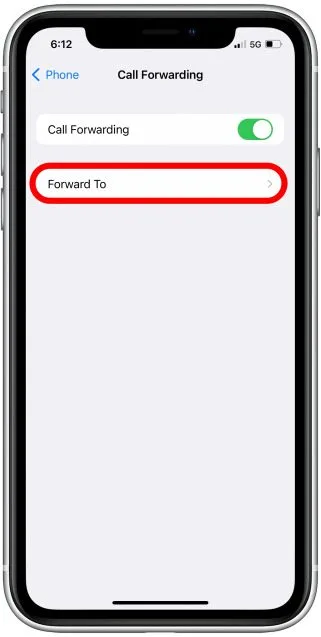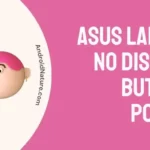Ever called someone and got a message stating that they have ‘Calling restrictions Announcement 19′ or vice-versa?
Calling Restrictions Announcement 19 or CRA-19 is a telecom industry term that refers to a recorded announcement you might hear when you try to make a phone call. It’s mostly for long-distance or international calls, but there are a few other reasons why you might come across CRA-19.
So, let’s get into why and how to fix this issue.
What Does The Number You Have Dialed Has Calling Restrictions Announcement 19 Mean
Short Answer: The number you’ve dialed has calling restrictions announcement 19 because it’s either outside the coverage area, does not have international roaming services, or is no longer in use. Additionally, it can also be related to billing or call routing issues.
Imagine not being aware that your number might have calling restrictions active and you’re expecting an important call. Chances are you wouldn’t even know till someone informs you through some other means of communication.
And while this is generally associated with Verizon, you can get these restrictions from some other providers as well. The reasons might vary, however.
Reason 1- You’re Outside The Network Coverage Area Or Your Network Is Restricted
Most of us associate network coverage with the signal bars on our phones, but that doesn’t always paint the big picture.
While the signal bars do tell you how far you are from a tower, and going out of range means you won’t have a signal, sometimes you can have a signal and still be outside the coverage area.
This is because you might be in a restricted zone where calls and communication are monitored.
These restrictions can usually be found in high-security places such as military bases or research facilities.
Reason 2- Your SIM Might Not Have International Calling Active
If you’re traveling internationally and you’re facing issues with CRA-19, it’s probably because you’ve not activated international roaming and calling functions.
This actually happens more often than not as a lot of us might forget to activate these features in the excitement of traveling.
Additionally, if you’re trying to call someone abroad, it’s the same situation where they haven’t activated international calling.
Reason 3- The Number You Called Might Be Invalid
Sometimes, when phone numbers aren’t used for a period of time, they become invalid or get transferred to a new customer.
So if you’re trying to call someone you haven’t spoken to in a long time, you might hear the announcement. This is because the person no longer uses the number and it hasn’t been reassigned to anyone else, making it invalid.
In some cases, it could also be because the person you called has blocked you. You can check out our article on what happens when someone blocks you.
Reason 4- You Might Have Issues With Call Routing
If you’ve set up call routing or forwarding on your phone to another number, there might be issues with the network that are preventing it from connecting. It might also have to do with having entered the wrong number for call routing.
Additionally, going back to my first reason, you might also be in a restricted zone that prevents your calls from being forwarded or routed.
Reason 5- Billing Related Issues
Another reason why you get calling restrictions announcement 19 is if there is a billing issue with your service provider.
Either your pending dues have not been paid, or there was an issue with the automatic payment, if you’ve opted in for that.
How To Fix Calling Restrictions Announcement 19
Now that we know why we get calling restrictions announcement 19, here’s how you can fix it.
Method 1- Find A Place With Network Coverage Or Leave The Restricted Zone
If you don’t have network coverage, simply find a location that has service available and you should immediately be back online.
However, as mentioned earlier, if you are in a restricted zone, you’ll need to leave the area to fix this. While there is no way to tell how much area might be restricted, once you are outside the military base or research facility, you should have a working signal to make calls and take messages.
Method 2- Activate International Calling and Roaming Services
You’ll definitely need to activate international roaming services while traveling abroad, otherwise, you won’t be able to make or receive calls till it’s active.
If you forgot to do it before traveling, in most cases you should still be able to activate it by calling your customer care number and asking them to activate the service.
Some service providers like Verizon also allow you to activate this service via their app.
Method 3- Check The Number You’ve Dialed
Sometimes, the number you’ve dialed might not be in use due to reasons such as non-usage, change of number, or even the death of the person.
In such cases, try checking with other people in common if the person you’re trying to call has changed their number.
They might also be traveling and forgot to activate international roaming services.
Additionally, you might have misdialled the number, so check it again before giving it another try.
Method 4- Check Your Call Routing and Forwarding Settings
If you’re someone who uses multiple phones, chances are you might have call routing features active.
But if you’re facing calling restriction announcement 19 issues, you’ll need to check if you’ve entered the correct number for call routing and that you aren’t out of network coverage.
To check these settings on Android:
- Step 1: Open the ‘Phone’ app on your device.
- Step 2: Click on the ‘Settings’ icon on the top. On some devices, you’ll have to click the three dots and then open ‘Settings’.
- Step 3: Click on ‘Call Forwarding’ and wait for your device to read the configured settings.
- Step 4: Select the call forwarding option you want and make sure the number is correct.
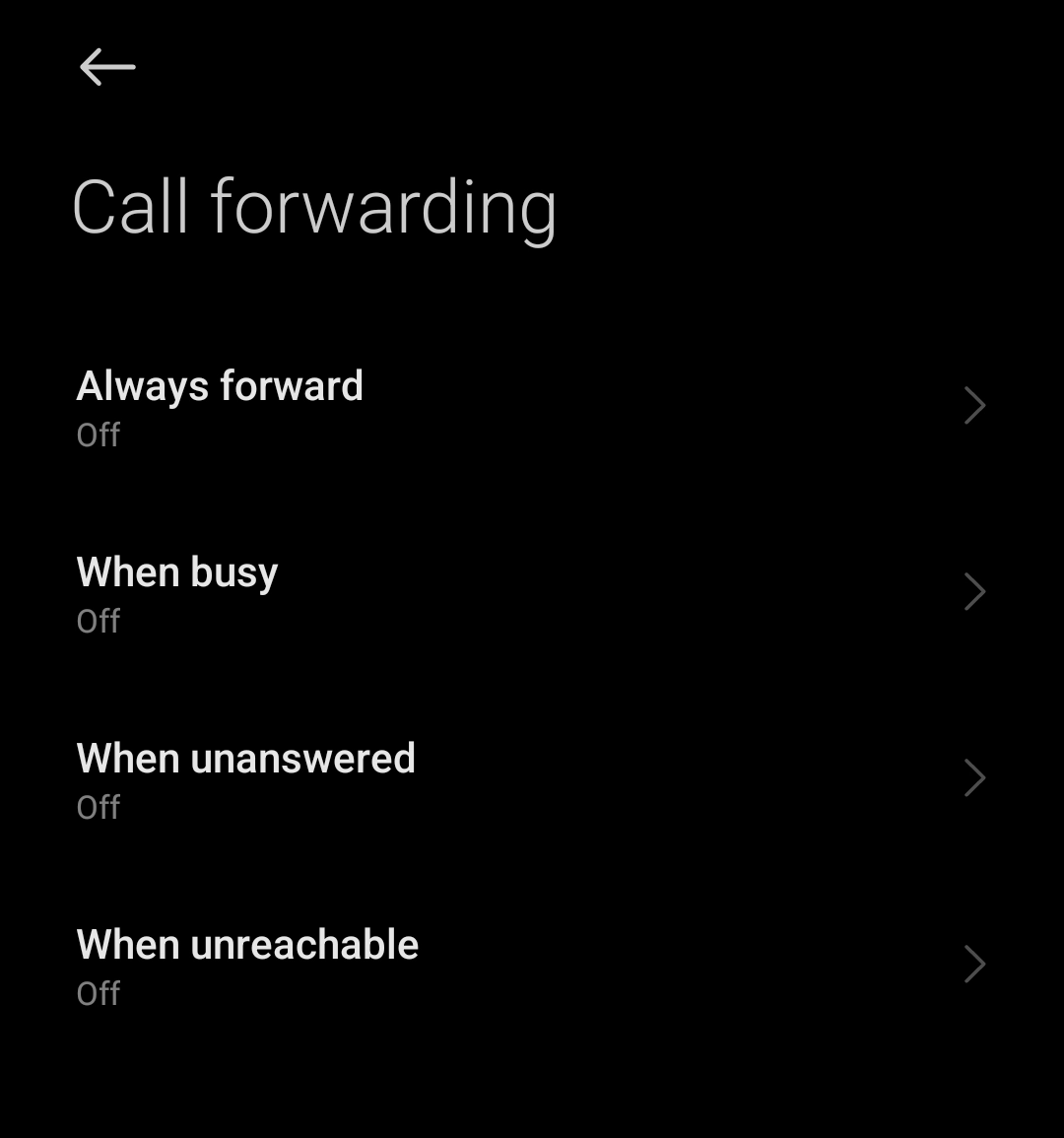
For iOS:
- Step 1: Open the ‘Settings’ app.
- Step 2: Scroll down and click on ‘Phone’.
- Step 3: From here, click on ‘Call Forwarding’.
- Step 4: Click on ‘Forward To’ and ensure the number is correct.
Method 5- Check Your Bill Payment or Automatic Payments
In some cases, if you haven’t paid your bill or there has been a payment error, you might get the CRA-19 message.
Visit your service provider’s website and confirm that your bill has been paid. If it is, contact customer support to verify this.
But if you haven’t made the payment, or there was a failure with automatic payments, then you’ll need to make the payment at the earliest to normalize your connection.
Final Words
Calling restrictions announcement 19 is just an indicator of an issue with your call, and the steps to resolve it depend on the underlying problem. It’s important to address the issue promptly, especially in cases involving emergency calls.
Emergency calls (e.g., 911) should always go through for safety reasons. If you hear CRA-19 when trying to make an emergency call, there may be a serious problem with your phone service.
Contacting your service provider’s customer support is usually the most effective way to get the help you need to fix the problem.

As a seasoned DIY tinkerer, Arvind found the simplest way to help anyone troubleshoot or set up tech without feeling overwhelmed by it. He’s an advocate for smart home technology and in his free time makes music. He’s also an avid gamer, mostly obsessed with single-player titles.