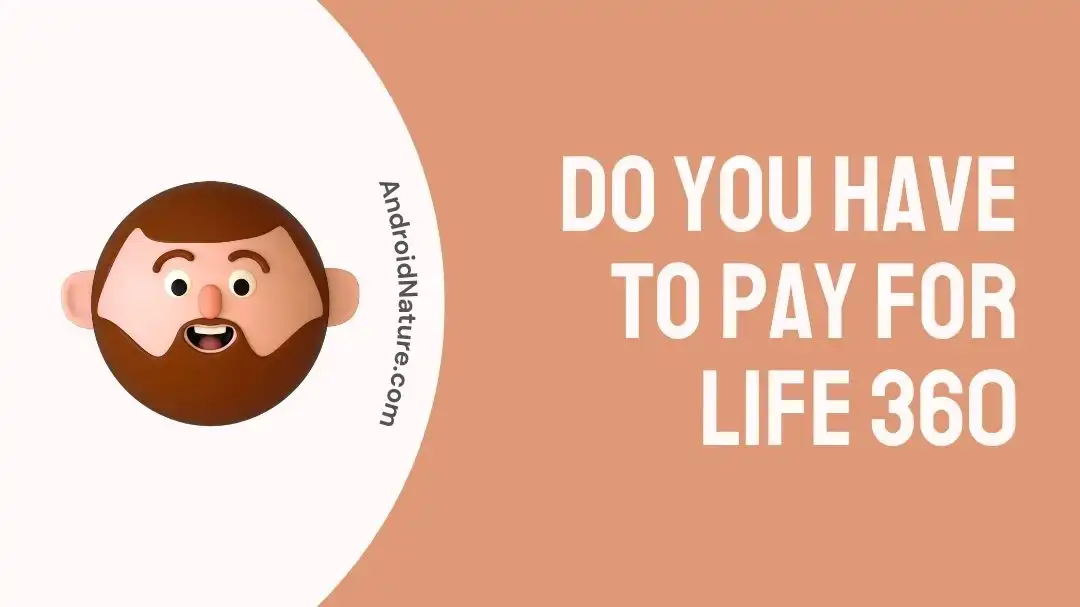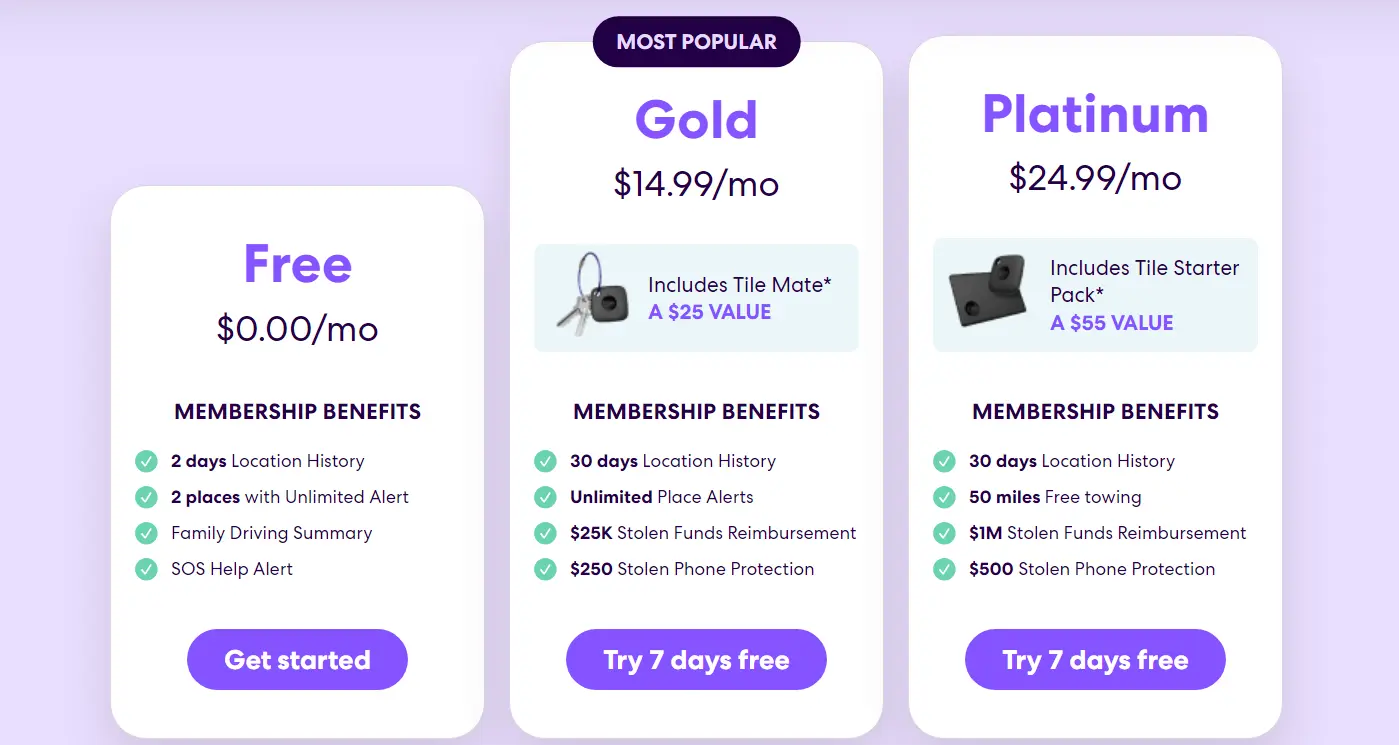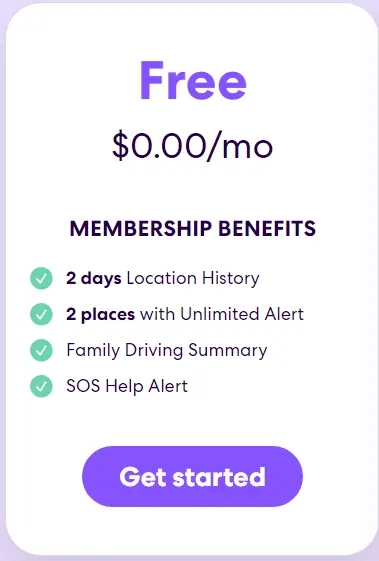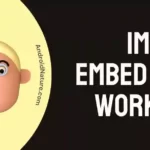Want to learn about the free version of the Life 360 app? You’ve come to the right corner of the internet.
Life 360 app claims to be the #1 family locator app and security membership designed to help families stay safe and connected. The app does so by using real-time location tracking functionality [IL] and informs you about the whereabouts of your loved ones.
The Life 360 app offers two versions: a free version and a pro version. While pro versions always have some extra perks, not everyone likes to spend extra bucks on buying them.
This article aims to provide everything you need to know about the free version of the Life 360 app.
Let’s get started.
Do you have to pay for Life360
If you’re contemplating prioritizing your family’s safety but are concerned about your budget, there’s good news for you. Life 360’s basic service is absolutely free to download and use. Yep, you read it right.
All you need to do is install the Life 360 app, here’s how:
- Step 1: Visit Appstore (iOS) or Google Play Store (Android)
- Step 2: Search for the Life 360 App
- Step 3: Hit Download
Once installed, launch the Life 360 app and sign up for an account. After signing up, you’re ready to add your loved ones to your family circle and keep track of their locations.
Keep in mind, you’ll be prompted to agree to the privacy agreement and the terms of service while signing up for a Life 360 account. If you’re wondering what the app can access on your phone, read : Can Life360 See What You Do On Your Phone
That being said, Life 360 app also offers Paid Membership Plans namely, Gold and Platinum. If you decide to upgrade your free Life 360 account to a pro version, you’ll be able to get some extra safety features like 30 days of location history, unlimited place alerts, 50 miles free towing, $1M stolen funds reimbursements, $500 stolen phone protection, and more.
Let’s now proceed to discuss what you get with the free version of the Life 360 app.
What do you get with the free version of life360
Below, we’ve listed the features and limitations of the free version of the Life 360 app:
Features
Some standard features that come with all versions of the Life 360 app are real-time location tracking functionality [IL], driving safety protocols, and digital protection elements. Other than that, it offers 2-day location history and unlimited alerts for two places. Moreover, the free version of Life360 offers crash detection, data breach alert, and a family driving summary for continuous protection.
Limitations
On the flip side, it has some limitations too. The free version of the Life 360 app lacks certain functionalities such as crime reports, roadside assistance, and individual driver reports. It does not allow users to call emergency dispatch or access towing services through the app. Most digital safety features and all emergency assistance options are exclusively available in paid versions.
Who Is It For?
Now the question arises, Is it the right fit for you? Well, it depends on your needs. The Life 360 app is a staple for people who want to keep track of the location of their loved ones. Many people are already using the free version of this one-of-a-kind location-sharing app.
So, if you’re a parent worried about your child’s rash driving, or a family living in a shady neighborhood, it’s best to opt for the free version of the Life 360 app and have peace of mind knowing that your loved ones are safe and sound.
SEE ALSO:
- How Often Does Life360 Update The Location?
- Can Life360 See What You Do On Your Phone
- What Does It Mean When Life360 Says ‘Last Updated’
- Does Life360 Tell You When Someone Checks Your Location
Final Words:
To sum up, if you’re considering putting your family’s safety first, Life 360 is the ideal app for you.
In this article, we’ve shared everything you need to know about the free version of the Life 360 app. So, what are you waiting for? Download the Life 360 app today and start prioritizing your family’s safety without spending a penny.

An experienced technical writer who specializes in simplifying technical jargon. Being a lifelong learner, she stays up-to-date with the latest trends and tools in the world of technology. When she’s not writing technical stuff, you can find her reading self-help books.