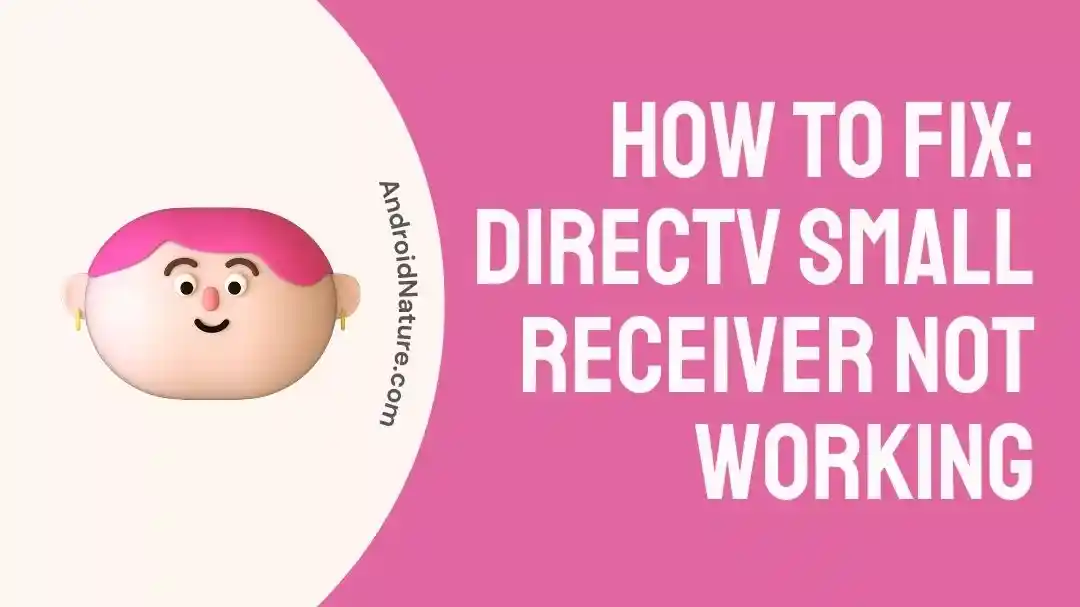DirecTV‘s small receiver is so compact, one of its many useful characteristics is that it enables you to play videos stored on any of your devices in any of your rooms.
But what do you do if all of a sudden it stops working for you in a certain room?
After a long day of labor, we unwind by watching my shows together in bed, while munching on some tasty snacks.
But if the DirecTV tiny receiver suddenly ceased operating, we will experience a significant amount of disruption, to the point where we will have little alternative but to troubleshoot and repair the issue on our own.
My investigation has led me to discover that there are primarily eight effective methods for resolving this issue, and it’s possible that these are the answers you’ve been hunting for all along.

Why is my DirecTV receiver not connecting
Short answer: Your DirecTV receiver isn’t connecting because there are problems with the Internet, the receiver is Overloaded, there are problems with the remote, or the wires and cables are broken.
In contrast to what many people believe, there are really a number of different explanations for why the Genie DVR or receiver is not functioning in a certain room.
It’s not just one issue; there are quite a number of potential causes for this, some of them are as follows:
Reason 1 – Defective Wires and Cables
It’s possible that the wiring and cables are to blame for your DirecTV receiver not operating as it should, which is one of the most prevalent causes of this problem.
If your wires or cords are damaged in any way, the device will not be able to send or receive data as effectively and efficiently as it should.
Therefore, it is possible that it is the source of the error.
Reason 2 – Issues with Remote
The majority of individuals do not take into account the fact that their remote controls could possibly provide an issue.
To start, the remote controls’ batteries could already be broken, so you’ll need to replace them if that’s the case.
Another possibility is that the remote itself is broken; one way to determine this is to examine the indicator light located on the top of the remote and see whether it is still operational.
Reason 3 – Receiver Overload
It’s also possible that the receiver is overloaded, which is another possible explanation. As a result, you’ll have to start it back up again. It is frequently found in a wide variety of devices, including routers, gateways, and modems, among other things.
These are some of the most frequent causes of why your Genie receiver might not be functioning properly.
Reason 4 – Internet issues
Another significant issue might be with your Wi-Fi, in which case the connection to the internet could not be very stable.
There’s also a possibility that certain problems with your internet connection are preventing your receiver from establishing a connection with it.
How to Fix DirecTV small receiver not working
The following is an in-depth, step-by-step instruction that will walk you through the process of repairing and resolving the issue when your Genie receiver is not functioning in one of your rooms.
Method 1 – Restart the Receiver and TV
It’s possible that your receiver is struggling under the weight of too much data, preventing it from working properly. It is possible that you may need to restart the receiver in order to fix this issue.
Simply giving your gadget a new start by pressing the restart button will enable it to purge all of the data that is preventing it from connecting to a network.
Method 2 – Check the TV Input
When we talk about ‘TV Input’, we’re referring to the connection point that is tied to your receiver. The TV’s input must be properly established; if the HDMI cable is numbered 1, the TV’s input should be numbered 1.
There are a few different names for the input; you’ll want to make sure you’re familiar with your device’s terminology.
Method 3 – Check Cables
After ensuring that the output is functioning properly, the next step is to examine the state of the receiver’s wiring and cables and make any necessary adjustments. Examine each of the cables, including the coaxial cable that passes through the wall, to check for any signs of wear or damage.
If there are, then you will need to go out and acquire new cables and use those instead. This is due to the possibility that the problem is caused by the wiring or the cables. However, if you don’t see anything wrong, you may move on to the following stage.
Method 4 – Reset the Receiver
In the event that none of the fundamental approaches are successful, you might try resetting the receiver. You need only detach the power wire from the rear of your receiver, wait for approximately one minute, and then reconnect it.
You can accomplish the same thing with your television by turning it off, then pulling it out of its power outlet, waiting a few minutes, and finally putting it back in to activate it again.
It’s possible that the issue is not with the receiver but rather with the television screen itself. As a result, you need to make an effort to unplug and then reconnect the TV.
Method 5 – Check the Remote’s Condition

Checking and evaluating the state of your remote control is the next step that you need to take. Begin by examining the state of the remote’s batteries and determining whether or not they are operating correctly.
In such cases, changing them could help you avoid the majority of the hassle.
Check to check if any of the buttons on the remote are being held down firmly, as well as to see whether the light comes on whenever you push one of the buttons.
If nothing else is working, you should probably consider buying a new remote control.
Method 6 – Verify Power Supply
It’s also possible that your receiver isn’t getting the power supply it needs to function correctly, which is another typical problem. First things first, make sure that all of the connections that lead up to the power input are in excellent working order.
If there was a power outage in your neighborhood not too long ago, and your Genie hasn’t functioned since you need to check the light on the receiver.
If it is not on, then it is possible that your receiver has stopped working; in this case, you might think about purchasing a new one.
Method 7 – Prevent signal blockages
When we tried to switch on the gadget in my room, we ran across this problem, which was the cause of our frustration.
There is a possibility that the signal will not be relayed effectively between your remote control and the receiver if there is any type of blockage in the way between the two of them.
It is recommended that you do not place any furniture or tables in the way between your TV and the remote control since it requires a clean path in order for the transmission to be effective.
Method 8 – Contact customer care
Finally, if you’ve tried everything above and nothing has worked, it’s time to get in touch with Support. If you want a more personalized answer to your question, you may chat with an agent or give them a call.
If they ask you questions about your troubleshooting efforts, you can tell them everything you tried on your own. They will investigate your gadget thoroughly and provide you with improved assistance.
What happens if I reset my DirecTV receiver
Short answer: If you reset your DirecTV receiver using the Red Button, Restart Receiver from the menu, or Reset Defaults, nothing will happen. However, if you reset it using the Reset Everything option, all of your recordings will be erased.
There are four different methods available for resetting your DirecTV receiver. Your recording will be preserved by three of them, but if you reset your receiver using the option to reset everything, it will delete all recordings.
1. The Red Button
Your receiver may be reset in the most straightforward and straightforward manner by selecting this option. The majority of DirecTv receivers and DVRs have the red reset button hidden behind a door that swings out from the front right of the device.
2. Restart the Receiver from the menu
The people at DirecTV refer to this as a ‘graceful reboot’ since it first stops any applications that are running before restarting. It’s the same as instructing your computer to shut down and restart.
3. Reset Defaults
This may cause a significant number of your DVR’s default settings to be reset, although an attempt will be made to preserve your recordings. You will need to link up RF remotes once more, in addition to resetting any settings you may have had previously.
4. Reset Everything
This is the last resort. This will clear out all of your recordings, reset all of your preferences, and return your receiver or DVR to the state it was in when you first purchased it.
SEE ALSO:
Why Is DirecTV Second Receiver Not Connecting (Solved)
(7 Ways) Fix: DirecTV No Sound
Final Words
Think again if you belong to the group of people who believe that in order to solve this issue, you need to have previous knowledge in diagnosing and fixing technical issues.
If you follow these instructions, you’ll have no trouble repairing the DirecTV Genie in your room, even if it’s not working properly.

Technical writer and avid fan of cutting-edge gadgetry, Abhishek has authored works on the subject of Android & iOS. He’s a talented writer who can make almost any topic interesting while helping his viewers with tech-related guides is his passion. In his spare time, he goes camping and hiking adventures.