Does your Breezeline TV say ‘No signal’ when you turn it on to watch something?
I had the same problem a few weeks ago when I was setting up the TV for a family movie night.
I turned on the TV, and the only thing I could see was the ‘No Signal’ message.
However, after spending some time fiddling with the settings on my TV and checking out a few solutions from other users with the same issue, I was able to solve the problem pretty quickly.
Why Does My Breezeline TV Say No Signal?
Short Answer: Your Breezeline TV shows ‘No signal’ because you might be using the wrong input, you have damaged cables or stream box, your resolution settings are incorrect, or your stream box needs to be reset.
Additionally, you might have a damaged HDMI cable or a damaged port on your TV or stream box.
Fix: Breezeline TV Says No Signal
Since there are a few ways to sort out the issue with Breezeline TV saying ‘No signal’, let’s get into each of the fixes.
Method 1- Make Sure You’re Using The Right Input Source
Most of us have multiple devices connected to our TVs, so it makes sense that we use different input sources for each of them.
But this might also be why your TV says ‘No signal’.
If you’re unsure of which input source your Breezline TV is connected to, press the ‘Input’ or ‘Video Source’ button on your remote.
From the list, go through each of the input sources, and you’ll eventually be able to see a picture once you’re on the correct source.
This usually happens when someone uses a gaming console or other device on the TV and forgets to change the input source back to Breezeline.
Method 2: Check for outages
Visit Breezeline’s outage page (https://outage.my.breezeline.com/) to see if there are any reported outages in your area.
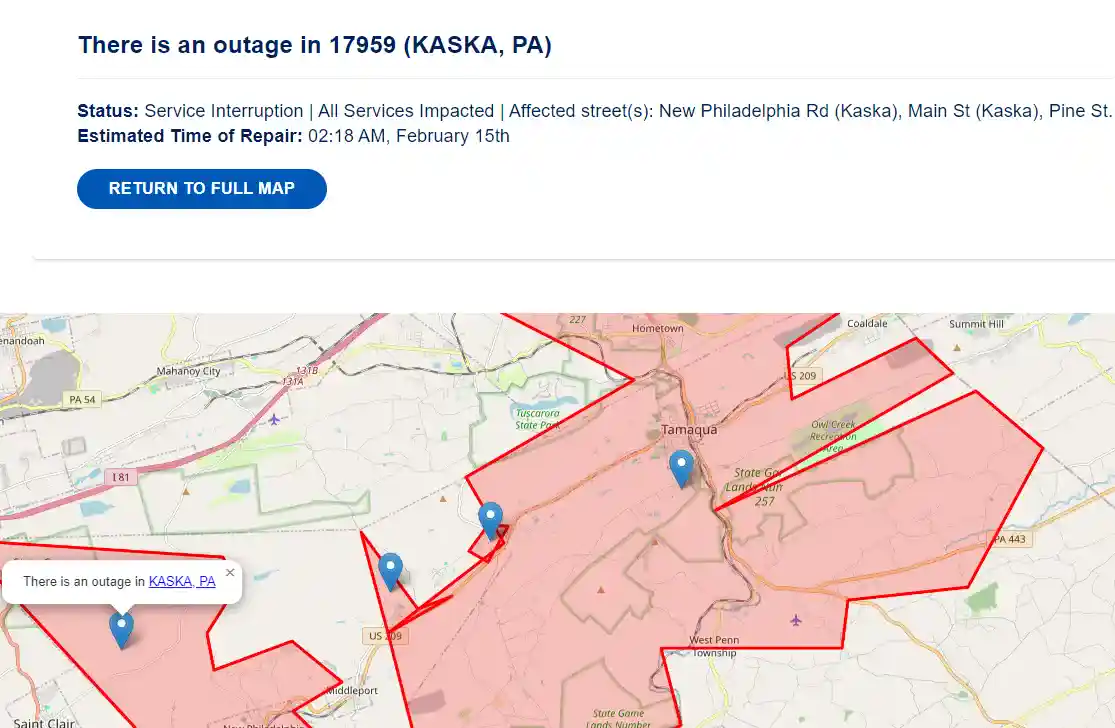
Method 3- Check Your Cables
Make sure both your power and HDMI cables are working as it should and there aren’t any signs of damage on them.
Check the connectors to see if there are any broken pins or fraying that might be causing the issue.
If you don’t see any visible external damage, try another HDMI cable to see if that works.
If it does, it means the older cable has some internal damage that’s preventing your Breezeline TV from working.
Replace the damaged cable and it’ll work.
Method 4- Check Your HDMI Ports
If there’s nothing wrong with the HDMI cable and even the replacements don’t work, then there might be an issue with the HDMI port on the stream box or TV.
First, try connecting another device to the same HDMI port on the TV as your Breezeline stream box.
If it doesn’t show up, it means there’s an issue with that particular HDMI port on the TV.
But if the other device does work, then there’s an issue with the HDMI port on the Breezeline stream box.
Either way, you’ll have to get in touch with either your TV’s customer support team or Breezeline’s support team, depending on which device is damaged.
Method 5- Power Cycle Your TV And Stream Box
Disconnect both your TV and stream box from each other and unplug the power cords for both of them.
Hold down the power button on your TV and stream box for about 30 seconds to ensure any residual power is drained.
Once this is done, reconnect both devices and turn them on.
If everything works well, you should get an output on your TV and you should see the Breezeline stream box start up.
Method 6- Set The Right Resolution
If you’re setting up your Breezeline TV for the first time, the technician who set up your internet will also set up the streaming box.
But, if you got the streaming box separately and decided to do a self-installation, then you’ll need to ensure your TV is set to the right resolution.
Navigate to ‘Settings’ and then ‘Display Settings’ on your TV and ensure that the resolution for the HDMI port that your Breezeline is connected to is set to 1920×1080 or higher.
This is because most current-generation content is broadcast in high definition, so if your HDMI port’s resolution is set lower than that, it can cause issues.
Method 7- Request A Replacement For Your Stream Box
Sometimes, the issue might not be with your cables, TV, or resolution settings.
Your Breezeline stream box could just be broken.
While it is rare to have a device that usually sits in one place break, there could have been situations that might have caused damage to the internals.
This can include damage from pets or children playing around it, or even dropping something by mistake on top of the streaming box.
In some cases, it could even be a manufacturing defect.
For all these situations, you can reach out to Breezeline and make a request for a replacement.
If it’s within reason, you won’t be charged anything for the replacement.
Method 8- Confirm None Of Your TVs Are Getting Signal
If you have multiple TVs at home, confirm that your Breezeline stream box is working on the other TVs.
Additionally, ensure that your Breezeline has been tuned to the cable channel (3 or 4).
If it hasn’t been tuned, you’ll need to contact Breezeline, as there was an issue with the setup process that will require a technician.
Method 8- Get In Touch With Support
Reach out to Breezeline support if you still can’t get a signal on your TV.
They’ll either remotely diagnose the problem or send someone over to check what’s wrong.
Additionally, if you suspect your stream box might be damaged, let them know so they can send a new one over with the technician.
It’s a lot faster than having them come over, confirm there’s damage, go back, and then bring a replacement.
See Also:
Final Words
In general, Breezeline has pretty solid internet and a good selection of channels and entertainment to choose from.
So if you’re ever locked out of your content because of signal issues, you know exactly where to find the answers and get your hands back on some much-needed entertainment.

As a seasoned DIY tinkerer, Arvind found the simplest way to help anyone troubleshoot or set up tech without feeling overwhelmed by it. He’s an advocate for smart home technology and in his free time makes music. He’s also an avid gamer, mostly obsessed with single-player titles.






