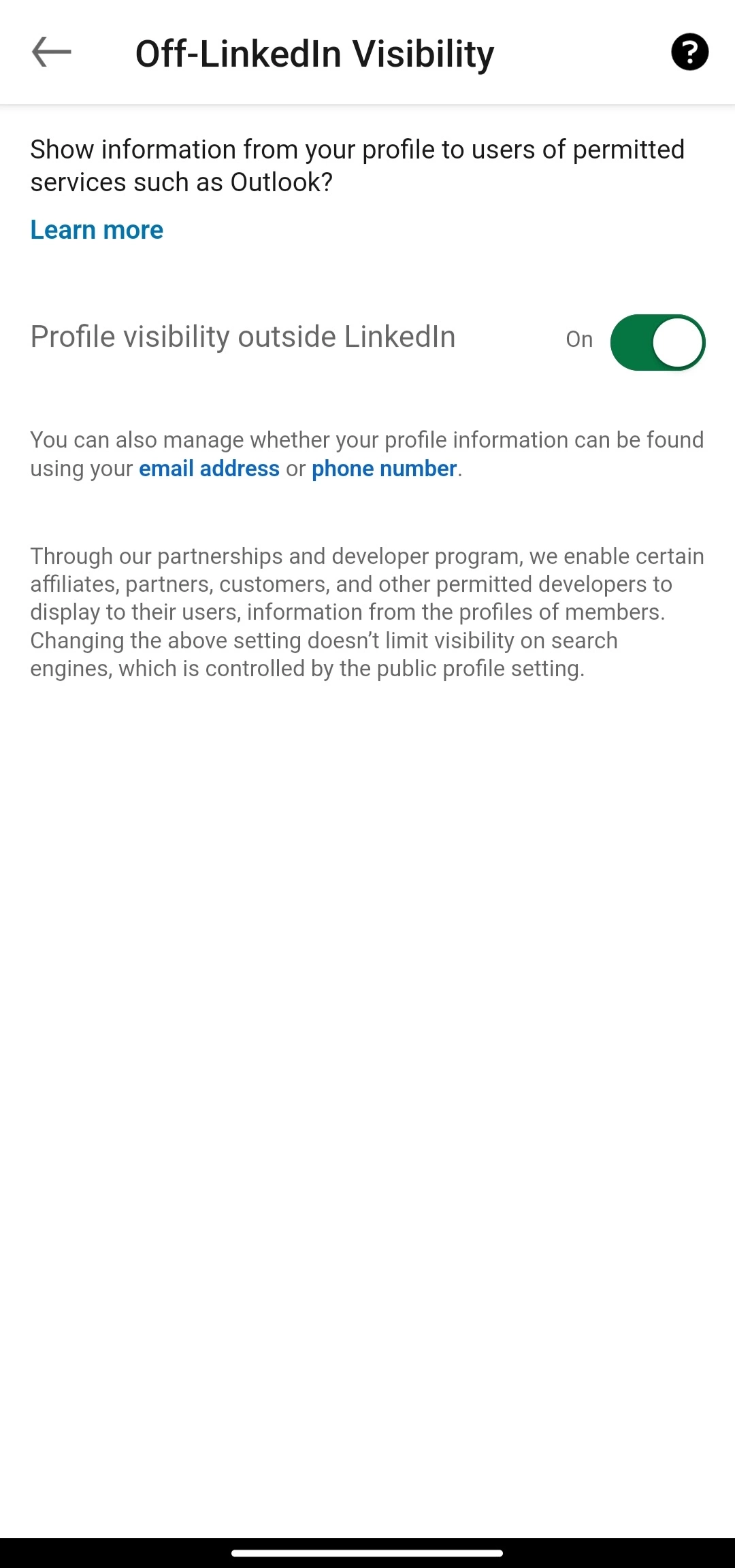A common question many LinkedIn users have is ‘Does LinkedIn Show who viewed your profile without an account?
LinkedIn premium members have access to a feature that lets them see who viewed their profile.
And you might have viewed someone’s profile because you were interested in their background or as a potential hire.
Either way, there are some limitations on how this function works, and I’m here to clear your doubts.
Does LinkedIn Show Who Viewed Your Profile Without An Account
Short Answer: LinkedIn does not show who viewed your account if the user does not have a LinkedIn account. This is because LinkedIn has no way to identify views through third-party websites.
This generally happens when your profile was viewed by someone on a hiring website.
Additionally, your profile is only visible to them if you’ve set your account as a public account.
So, if you notice that an anonymous profile has viewed your account, it’s probably through a job portal.
But with that said, let’s understand how it works and also how to set your account to private if you don’t want people outside LinkedIn viewing your profile.
Can You See Who Views Your LinkedIn If They Don’t Have An Account
The simple answer is yes, but there are some caveats to this.
So, let’s get into it.
Viewers Without A LinkedIn Account
If your account is set to share ‘Profile visibility outside LinkedIn’, then you consent to LinkedIn sharing your basic profile details to services outside LinkedIn.
The main services LinkedIn shares your profile details with are job portals and hiring agencies.
Viewers outside LinkedIn can also see your profile if you’ve shared your email or phone number with them.
However, this can also be adjusted in the privacy settings on LinkedIn.
Additionally, since these settings can be adjusted at any time, you can change the visibility of your profile based on your requirements.
So, if you are looking to switch jobs, and you’d like to improve your visibility and reach potential employers, I’d suggest setting your account to public.
But if you’re at a steady workplace and getting tired of seeing notifications for profile views from anonymous people, turn off this setting.
Adjusting Your Profile Visibility
As mentioned, you can always adjust your profile visibility based on your preferences.
So, I’d recommend taking a look at your settings and adjusting it accordingly.
And here’s how to go about it.
- Step 1- Open LinkedIn through the mobile app or on a website browser.
- Step 2- Log in to your profile if you haven’t already.
- Step 3- On mobile, tap your profile icon in the top left corner. If you’re on a web browser, click on your profile icon on the top, towards the right.
- Step 4- Click on ‘Settings’ on mobile or ‘Settings and Privacy’ on a PC/Mac.
- Step 5- Open the ‘Visibility’ settings.
Here you’ll see an option labeled ‘Profile discovery and visibility off LinkedIn’.
If it’s enabled, then third-party services that are associated with LinkedIn can view your basic profile details.
This includes your name, current job title, and location that you’ve mentioned on LinkedIn.
Third-party services can find your account through related searches.
For example, if you’re a copywriter, and your profile is publicly visible, a hiring agent may find your account while searching for ‘content writers’.
They can also find your profile if you’ve shared your email or phone number with them in the past.
However, you can prevent people from finding your profile with your email and number.
Use the steps outlined above to go back to the ‘Visibility’ settings.
Look for ‘Profile discovery using email address’ and ‘Profile discovery using phone number’.
Changing these settings determines who can see your profile using your email and phone number.
If you set it to ‘1st Degree Connections’, only profiles that you are connected with on LinkedIn can see your details.
Note that this is only for users with your email ID. People can see your profile by default if you’ve shared your number with them.
‘2nd Degree Connections’ are people who are connected to your 1st degree connections but not to you on LinkedIn.
If you’ve enabled visibility by number or email, they’ll be able to view your profile using the same.
The last option is ‘Nobody’ which is only available for phone numbers.
Adjust these settings to your preferences based on who you’d like seeing your profile on LinkedIn.
How To See Who Viewed Your LinkedIn Profile Without Premium
There’s no explicit way to see who viewed your LinkedIn profile without premium.
It’s a premium feature and as far as I’m concerned, there aren’t any legitimate ways to do this.
So, if you’re trying to figure out the anonymous faces looking at your profile, you’ll have to purchase a LinkedIn premium subscription.
However, LinkedIn does show you if your 1st or 2nd degree connections take a peek at your profile.
Additionally, since LinkedIn mentions ‘1 works at X’ where X is the company they work for, it’s possible to guess who it might be.
In most cases, it might be someone you met that was interested in your profile and decided to look it up.
There’s also a rumor that LinkedIn has bots that view your account and raise your curiosity which might lead to your purchasing premium.
But, I’d take this conspiracy with a pinch of salt.
See Also:
Wrapping Up
Unlike most other social media platforms, LinkedIn is highly engaged in one specific social aspect.
Connecting potential employees and employers and building work collaborations.
Because of that, it makes sense that you’d want maximum exposure to potential employers or employees.
But, given the fact that the internet today is mostly bots and scams hiding in plain sight, it’s better to be safe than sorry.

As a seasoned DIY tinkerer, Arvind found the simplest way to help anyone troubleshoot or set up tech without feeling overwhelmed by it. He’s an advocate for smart home technology and in his free time makes music. He’s also an avid gamer, mostly obsessed with single-player titles.