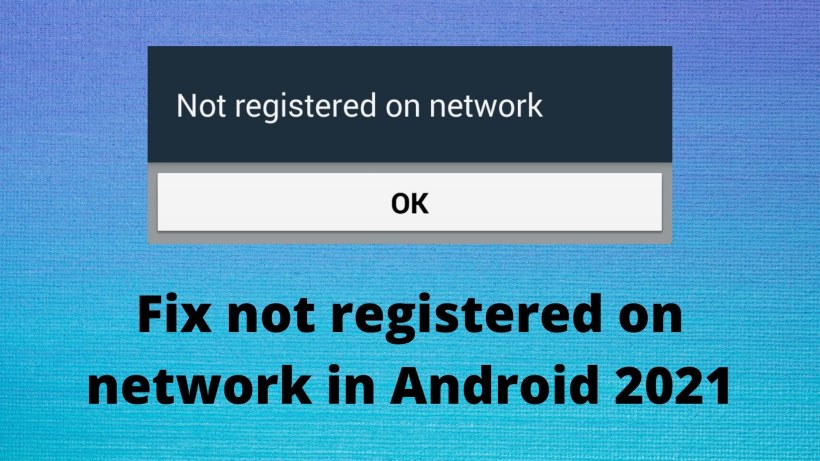Everyone among us uses a smartphone. Every house satisfies the condition of the number of smartphones greater than equal to the members of a family. It is because the world has moved to the digital age. Be it attending online lectures or meetings. Along with the smartphone, the SIM card is also equally important. Well, most of the tasks on any smartphone depend on the SIM card and its network. In that case, if you get an error of not registered on the mobile network, then your day pauses for a moment.
Once this message pops up, you cannot attend any calls, messages, meetings, and more. Some may argue that you can use Wi-Fi connectivity. But, it cannot replace the need for SIM card and network. So, here are a few methods to try if you have come across the message, ‘not registered on network’. If you get a cross mark on the mobile tower notification, then it implies the mobile network is not available. These methods will also work for the same.
How to fix not registered on network in Android:
1. Reinsert the SIM card:
This first method is probably the easiest and obvious step to start with any such error. Turn OFF the device, remove the SIM card, put it back, and turn it back ON. If needed, rub the golden part on the SIM card with a clean pencil eraser. It helps to remove any marks or stains adequately. Now, check if the mobile network is available.
2. Select the Network manually:
In case you do not know, the smartphone automatically selects the mobile network as per the location and SIM card. But, in some cases, it may go wrong and cause such errors. So, you can select it manually. To do this, go to Settings -> Network and Internet -> Mobile Network -> Advanced. In this tab, toggle OFF the option to select automatically. Once you do that, the device scans for available options. Lastly, click on the appropriate network, and that’s it. If you wish, you can toggle ON the automatic option again.
3. Check for updates:
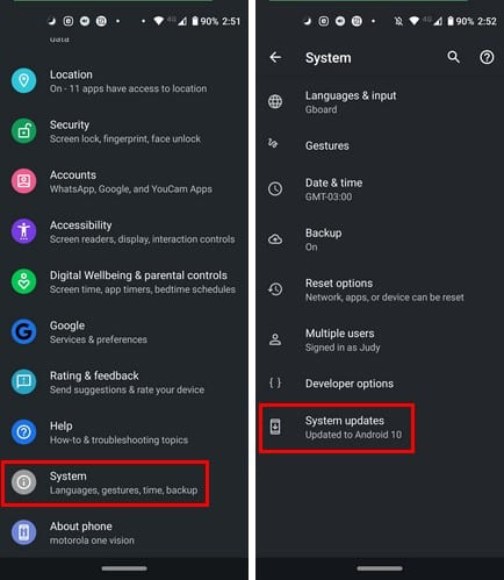
Now, another quick way to solve this network is to check for updates. Navigate to Settings -> About the phone -> System -> System Update. If there is any update, complete it, install it, and then restart the device. It is because, in some cases, the latest updates bring such bug fixes and improvements.
4. Test the broadcasting of radio signal:
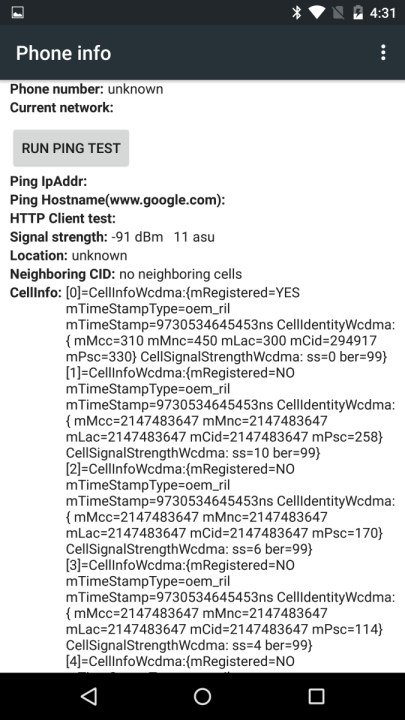
Finally, you can run this quick test on your device. Dial *#*#4636#*#* in the phone app. It will open the testing menu. In this menu, go to the Phone or Device info and run the ping test. In the end, click on turn OFF radio, and go to the home screen. Not to mention, restart the device and try again.
Conclusion:
In a nutshell, mobile network is an essential part of our daily lives. So, make sure to follow the above steps and fix the network error on your device. Even after all these if you fail, then contact the technical support team of your respective SIM card. They may provide you with the required set of support and assistance.
Karthik, a tech enthusiast and avid gamer, is a seasoned expert at AndroidNature.com. With a passion for cricket, bowling, and Counter Strike (PC Game), Karthik seamlessly combines his hobbies with his extensive knowledge to assist users in conquering social media apps, software, and devices.