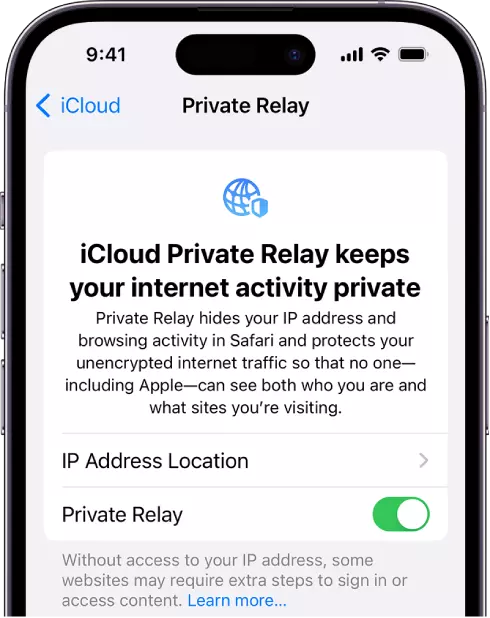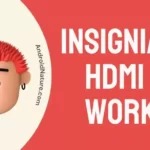Spectrum is one of the most popular service providers for TV, Internet, and phone services.
But even they have their share of issues and errors that crop up at times.
One such issue that’s pretty common is Spectrum error IDID-3210.
This error prevents you from accessing your account, and it can be frustrating since none of your Spectrum services will work if you can’t log in.
So what can you do about it?
It’s not a straightforward answer, but there are some fixes, provided there isn’t any major issue with Spectrum services themselves.
What Is Spectrum Error IDID-3210?
Short Answer: Spectrum error IDID-3210 shows up when Spectrum isn’t able to authenticate your account during login. It can be caused by an unstable network, trying to use a deactivated account, using an adblocker, or network issues.
Some iOS users have also reported this issue while trying to log in on their phones, and this can be resolved by disabling ‘iCloud Private Relay’.
If you’re unsure how to do this, I’ll go into more detail in the next section.
Additionally, in some cases, if there’s maintenance work going on with Spectrum’s equipment in your locality, it can cause the same issue.
And, as mentioned above, adblockers can cause this as well.
While adblockers are meant to block advertisements, sometimes they prevent essential information from being relayed to and from your service provider.
This is why your login fails to authenticate, and you see the error IDID-3210.
Now, let’s jump in and fix your Spectrum account.
Fix: Spectrum Error IDID-3210
Let’s get started.
Method 1- Check Your Login Credentials
The first thing to do is check if you’re using the right credentials to log in to your Spectrum account.
If you have multiple accounts, and you closed one of them, then it’s likely you’re trying to log in with the deactivated account.
Since Spectrum can’t disclose that an account has been deactivated, it just shows the error IDID-3210.
And this means that Spectrum isn’t able to authenticate the account.
Additionally, if you have multiple email IDs that are similar to each other, this might cause some confusion.
For example, if you have two email IDs such as johndoe1 and johndoe1, select the correct one.
This generally tends to happen if you have autofill set up and don’t look at the account properly before using it.
Method 2- Make Sure Your Network Is Stable
An unstable network can cause similar issues.
If you’re trying to log in and the network suddenly drops off during authentication, you’ll most likely see this error.
And it can happen almost every time you try to log in.
Essentially, your network needs to be stable when you attempt to log in, as your computer needs to send an authentication request to Spectrum and then get approval from Spectrum.
This process is entirely automated, but if your network keeps dropping off, it only hinders this process and throws you an error.
Either move closer to the internet router or use an ethernet cable to get a more stable network connection.
If you don’t have an ethernet cable, make sure to remove any devices that can cause interference to your router, such as cordless phones.
Method 3- Disable Your Adblocker
Considering the internet pushes a metric ton of ads onto us every day, it’s understandable that most people would use an adblocker.
But, this only serves to hinder you from authenticating your Spectrum account.
Many times, the authentication information that’s relayed between your network and Spectrum servers gets blocked by these adblockers.
And this will keep throwing you the IDID-3210 error.
The best way around it is to either add Spectrum and its services to your adblockers whitelist or disable the adblocker when you want to sign in to your Spectrum account.
You can always enable it once you’re done with whatever you need to log in to your account for.
Remember, you don’t need to be signed in to Spectrum on a browser for your other services to work,
Those are authenticated during setup.
Method 4- Spectrum Servers Might Be Down
If Spectrum servers are down for some reason, it might cause an issue with authenticating your account.
Put simply, your network will send an authentication request, but since Spectrum’s servers are down, there’s no way to get the authentication approval.
You can verify this by contacting Spectrum support or by visiting their server status page.
If their services are down, you’ll have to be patient till they resolve the issue.
In some instances, it might be local maintenance.
This means that Spectrum is performing general maintenance to their towers and cabling in your locality.
So, even if people you know can access their Spectrum account, you won’t be able to till the general maintenance is complete.
Method 5- Disable iCloud Private Relay
This fix is specific to Apple users.
If you’re trying to access your Spectrum account through an Apple device, and you keep getting the error IDID-3210, you need to disable ‘iCloud Private Relay’.
iCloud Private Relay is a service that protects your privacy while surfing the web on Safari.
It ensures that no other services, including Apple, can see what sites you visit.
However, this also prevents Spectrum from verifying that it is in fact you that’s trying to access your account.
So, to disable iCloud Private Relay, follow the steps below.
- Step 1- Go to ‘Settings’ on your Apple device and click on your name.
- Step 2- Click ‘iCloud’ and then ‘Private Relay’.
- Step 3- Click either ‘Turn off until tomorrow’ or ‘Turn off Private Relay’.
If you want to turn off Private Relay temporarily, choose the first option.
But if you want to permanently turn it off, select the second option.
Method 6- Contact Spectrum Support
If none of these fixes worked, then there might be something else wrong with your Spectrum account.
You’ll need to contact Spectrum support to get your issue resolved, as it may be something to do with their backend services.
In most cases, they should have your issue resolved fairly quickly.
Other things to try:
- Use Different Browser or Incognito Mode
- Alternative Login URL: Logging in via a different URL (
https://mail2.spectrum.net) - Clear Browser Cache and Cookies
See Also:
Final Words
While there isn’t a need to login to your Spectrum account for your internet and cable TV to work, there might be information that you want to check out.
And when you can’t access your account, it can get frustrating.
But, with the help of this guide, you should have access to your Spectrum account and any information that you want to see.

As a seasoned DIY tinkerer, Arvind found the simplest way to help anyone troubleshoot or set up tech without feeling overwhelmed by it. He’s an advocate for smart home technology and in his free time makes music. He’s also an avid gamer, mostly obsessed with single-player titles.