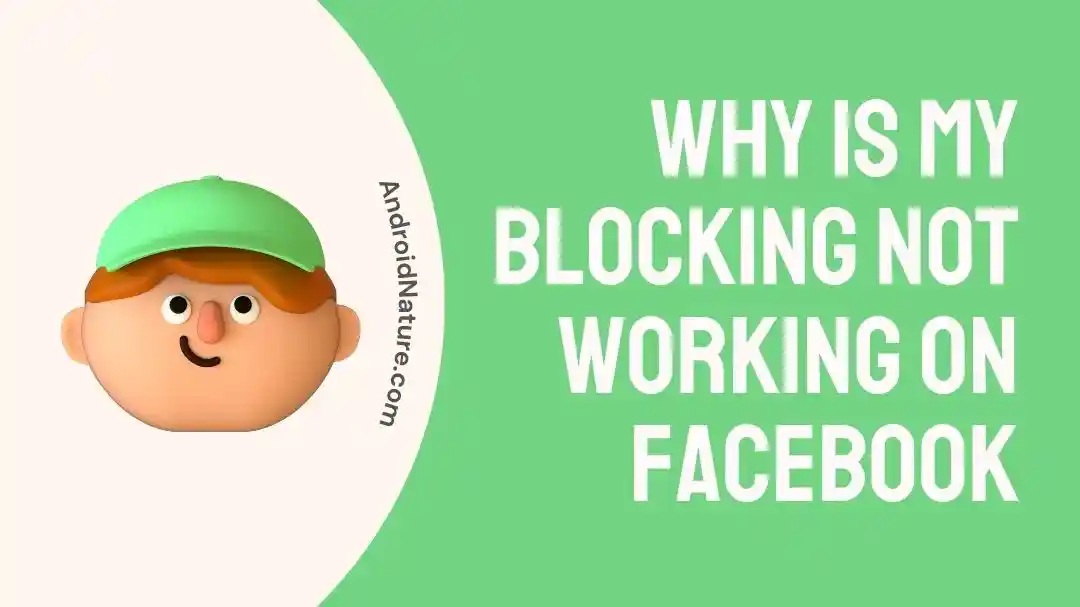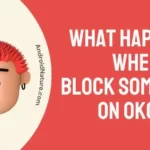It has been a while since I’ve been using Facebook now.
That day, I decided to get rid of some spammers on my account but to my amazement, I found out that I’m not able to block some accounts.
This confused me a bit as I found out that the blocking feature was not working on Facebook.
Has it ever happened to you also?
If yes, then stay tuned as I share my first-hand experience in solving the problem with the block feature in this guide. You’ll be able to understand the reasons for this problem for your account and the 48-hour duration limit by the end of this guide.
Why is my blocking not working on Facebook and getting “There was a problem blocking this user please try again later.”
Short Answer: Facebook blocking is not working and showing ‘There was a problem blocking this user please try again later’ because – the user has deleted or deactivated the account, FB app is outdated, FB needs you to wait 48 hours or there are issues with your devices.
Explanation:
The common reasons for the message “There was a problem blocking this user please try again later” can be the following:
-
The user account is deactivated or deleted
You may not block a user account if it is already deactivated or deleted by the person.
-
Facebook app update pending
The chances are high that you’re unable to block a user account if the app update is pending. Hence, it is important to keep your Facebook app updated to the latest version.
-
Issues with the device using Facebook
The problems of cache memory, temporary technical glitches, or internet connectivity to the device using Facebook may create problems in using its basic features like blocking a user account.
-
48 hours waiting time
Facebook will give a 48 hours waiting time to you before blocking someone. It may lead you to feel if the blocking feature is not working instantly.
Why can’t I block someone on Facebook before 48 hours?
Facebook has a 48-hour waiting time before blocking someone. Some of the top reasons behind this timeline of 48 hours are:
-
Prevents misuse of the blocking feature
It is the timeline set by Facebook policies to protect the platform from abuse. It is aimed to promote thoughtful decisions and prevent the misuse of the blocking feature.
-
Help users make thoughtful decisions
This waiting period of 48 hours allows the users to reconsider their choice of blocking someone. Hence, it is focused on the re-evaluation, reflection, and second thoughts.
-
Prevents hasty blocking decisions
It is important to prevent the users from making any hasty decisions and reflect on their actions. Users can take a step back and prevent any hasty decision before blocking someone on Facebook.
Learn What Determines ‘People You May Know’ On Facebook?
SEE ALSO:
- Why Are My Recent Searches Not Showing On Facebook?
- Why Is Facebook Background Color Not Working?
- Facebook Marketplace Not Showing Local Items (Reasons & Solutions)
Final words
So, this is all with me trying my best to help you solve the problem of the blocking feature on your Facebook account. You can quickly understand the different reasons behind the non-working of the blocking feature on your Facebook account as mentioned above.
Do let me know about your views on this guide in the comments section!
An active wordsmith delivering high-quality technical content on AndroidNature.com. She loves to keep herself updated with consistent reading. A strong believer of consistent learning, she loves to read about technology, news, and current affairs.