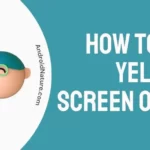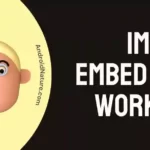Instagram has gained a lot of popularity over the years and is now one of the most used social media apps ever, next to Facebook. With the introduction of Stories, Instagram took things up a notch and today we are here to talk about it.
If you have been mentioned in a story, or have made a story, you might want to see who you have mentioned. This guide provides you the detailed steps to achieve the same.
How to see hidden mentions on Instagram story
Short answer: You can view hidden mentions on an Instagram story by going to ‘Add mention’ option in your Story settings if you are the owner. You may also view it as a viewer through your DMs or notification if you have been mentioned.
Instagram stories are a great way of interacting with your friends, family, and followers on activities that you would otherwise not like to post in your timeline as a permanent post.
When you make a mention in your Instagram Story, or someone else does, you can easily see them. However, in case of a large number of mentions, or when someone is actively trying to hide the mentions to make them appear minimal, it can be a challenge to find out your mention.
If you are the owner:
If you are the owner of Instagram and created the story, there are some steps you can take to easily View all your hidden mentions on Instagram. The steps are:
- Step 1: Open Instagram.
- Step 2: Tap on the Story you put on your Instagram.
- Step 3: Tap on the three vertical dot menu on the lower right side of the screen.
- Step 4: Select ‘Add mentions‘.
You would get a list of all the people you have already mentioned in the story, as well as an option to add more. This way you can check hidden mentions on Instagram.
If you are the one being mentioned:
For the owner, the process is quite simple indeed. No matter where the mention has been placed, they can see it easily. However, it is just as simple for the one who has been mentioned. You would need to follow this:
- Step 1: Open Instagram.
- Step 2: Go to Your notification tabs.
Here you will find a notification regarding the person who has mentioned you in the story, as well as a link to open it.
- Step 3: Alternatively you can open the person’s DMs and access the story.
This is the simpler way of accessing the story, and helps in discriminating stories from different people, making it easy to operate.
- Step 4: Tap on the Story link to view the story.
And in this way, you would be able to view the story you were mentioned in. Unfortunately one cannot view the other people mentioned in the story this way.
If you want to see someone’s mentions:
Looking at someone’s else mentions is hard because Instagram would neither notify you nor allow you to view the mentions of someone else’s story natively.
To view mentions in someone else’s story you might have to resort to using third-party apps. Iconosquare or Mention.com might work but AndroidNature does not promote, nor ensures that they would succeed, safely at that.
SEE ALSO:
- What Happens If You Permanently Delete Chat On Instagram
- Why Would Someone Hide Their Instagram Story From You
- Fix: Instagram Stories Upside Down
Final Conclusion:
This article discussed how to see hidden mentions on Instagram if you are the owner, or the one being mentioned. Unfortunately, the future is not too bright for users who have not been mentioned due to Instagram’s privacy.
We have other how-to guides as well, such as how to fix Instagram Reels bad quality after upload. We hope this article answered your query regarding the same. Stay tuned with AndroidNature!

For someone who is a Medical School student, you certainly did not expect me to be here. But here I am, due to my fondness for technology, games and science. There is just something really sweet about technology that has helped in binding us together, so it is not surprising that I love to talk about it. And with the same technology, you could connect with me easily, so feel free to!