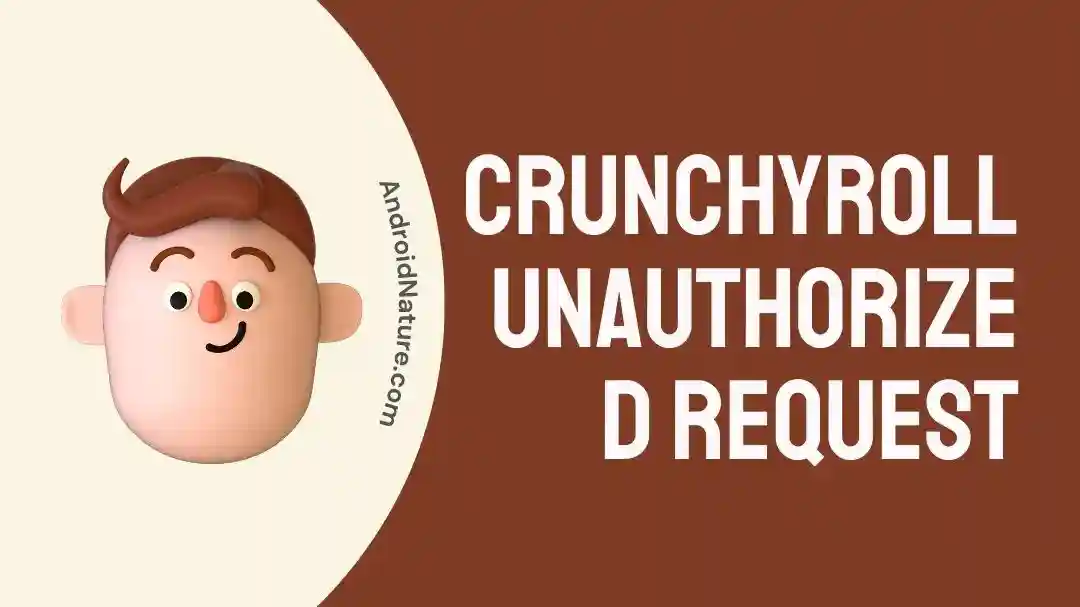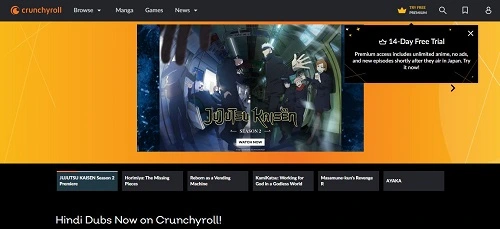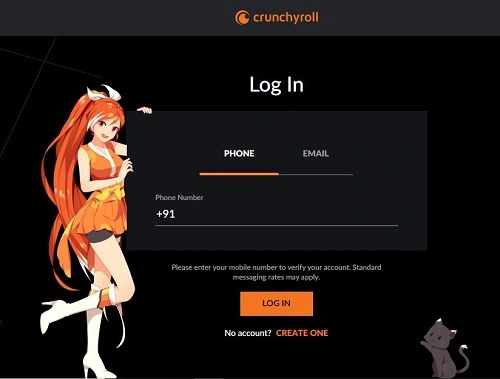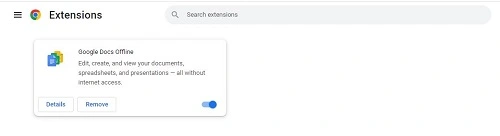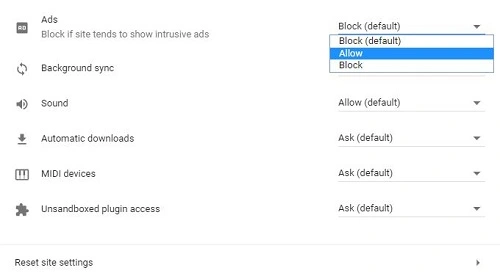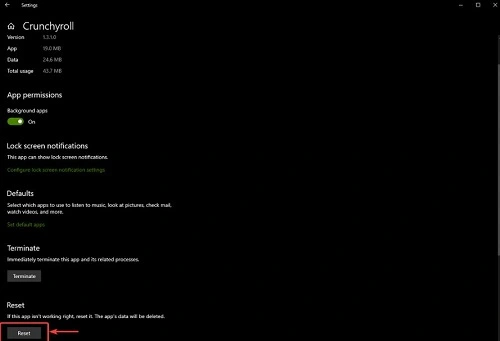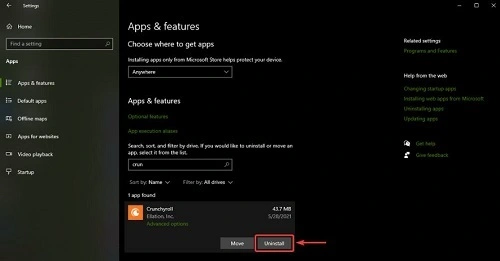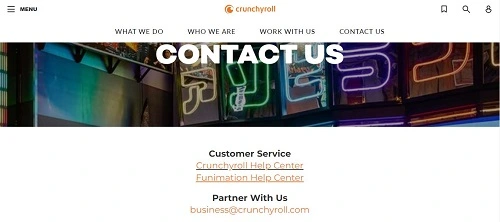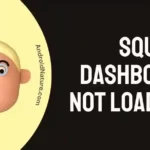Crunchyroll is a leading online streaming platform offering regular Asian anime dramas, OVAs, and anime TV shows. However, it is not free from common errors like Crunchyroll unauthorized request.
Several things may cause the irregular behavior of the Crunchyroll platform. So today, let us know all about the common causes for Crunchyroll unauthorized request. Our team has prepared a well-researched list of possible fixes for this problem.
Why Crunchyroll unauthorized request?
Short Answer: Crunchyroll’s unauthorized request can be due to different problems with this streaming platform. The top reasons include web browser complications, improper internet connectivity, or Crunchyroll platform issues.
Fixes: Crunchyroll unauthorized request
Below are the easy but effective steps to manage Crunchyroll streaming on your devices.
Method 1: Checking the internet connection
Firstly, before jumping to the technical solutions for using Crunchyroll, it is essential to check your internet connection. A poor internet connection may cause trouble with the Crunchyroll application.
So, quickly disconnect your Wi-Fi and keep it off for a couple of seconds. Then turn on your Wi-Fi to check if Crunchyroll is working properly or not.
Method 2: Logging Crunchyroll on a different device
Many times, Crunchyroll may not work on your specific device but can work seamlessly on any other device. This can be due to incompatibility with one device which makes it work easily on another device. So, go for the following steps:
- Step 1: Open the browser of your new device.
- Step 2: Go to the Crunchyroll website or download the Crunchyroll platform.
- Step 3: Go to the “Login” option.
- Step 4: Enter your account details and check if Crunchyroll is working properly or not.
Are you thinking to create multiple profiles on Crunchyroll? Learn more about whether can you have multiple profiles on Crunchyroll?
Method 3: Using different web browsers for Crunchyroll
The Crunchyroll unauthorized request can be due to incompatibility of one specific browser with the platform. So, why not try using different web browsers for Crunchyroll?
Try downloading different web browsers on your device. Use your account details to log in to Crunchyroll and check if it is working properly. Using a different web browser solves the possible incompatibility issues with Crunchyroll.
Method 4: Turning off web browser extensions
Many times Crunchyroll may not work properly on your device due to the allowed web browser extensions. So, below are the steps to turn off web browser extensions on your device:
- Step 1: Go to the Settings of your web browser.
- Step 2: Select the “Extensions” option in Google Chrome.
- Step 3: Turn off all the extensions.
- Step 4: Refresh the Crunchyroll page.
Method 5: Clearing the device cache
Chances are high that cache memory is behind the non-working of your Crunchyroll. It can be your smart TV or other smart device. The cache memory facilitates quick internet access while the same can be a hindrance for the working of Crunchyroll.
So, you can try cleaning the cache memory of your device. All you need to do is go to the settings and then delete the cache memory. The options vary based on the type of your device.
After clearing your device cache, click here for how to get Crunchyroll on Vizio TV if you’re looking to enjoy anime on TV.
Method 6: Allowing pop-up permissions
Crunchyroll makes significant revenue from ads. Hence, users get different pop-ups while using Crunchyroll. This makes some users furious and they tend to block the pop-up permissions.
This may cause the issue of Crunchyroll unauthorized request. So, the quick steps to allow pop-up permissions on Crunchyroll are:
- Step 1: Go to the Google Chrome.
- Step 2: Now type “chrome://extensions” in the address bar and click “Enter.”
- Step 3: Uncheck the enable option next to the ad blocker.
- Step 4: Now restart your browser to check if Crunchyroll is working properly.
Method 7: Confirming Crunchyroll servers
Crunchyroll is an online streaming platform offering seamless services using different servers. Hence, chances are high that these servers may malfunction causing problems like unauthorized request for Crunchyroll.
So, you must confirm if the Crunchyroll servers are working properly or not. If there are issues with the servers, you can wait for some time and then try again using Crunchyroll.
Method 8: Updating the Crunchyroll application
Updating any application eliminates the possible issues with it due to outdated firmware. So, it is easy to run Crunchyroll on your device by updating it in the following ways:
- Step 1: Open the Crunchyroll application on your device.
- Step 2: Go to the “Profile” option followed by the “Settings” option.
- Step 3: Go to the “About” option and then click on the “Update” option.
- Step 4: Check for the updates and restart the application to check if it is working properly.
This is a good solution for common Crunchyroll problems like “Oops Something Went Wrong” on Firetv, Chromecast.
Method 9: Reset the Crunchyroll application
Moving ahead, is your device still showing Crunchyroll unauthorized request problem? If yes then try to reset the Crunchyroll application using the following steps.
- Step 1: Open the “Start” menu and go to “Settings” option.
- Step 2: Go to the “Apps” option and find the “Crunchyroll” option.
- Step 3: Select the “Advanced options” option.
- Step 4: Select the “Reset” option.
Method 10: Reinstall the Crunchyroll application
Another solution to solve the unauthorized request problem on Crunchyroll is to reinstall the application. The steps to reinstall Crunchyroll include the following:
- Step 1: Open the “Start” menu and go to “Settings” option.
- Step 2: Go to the “Apps” option and find the “Crunchyroll” option.
- Step 3: Select the “Uninstall” option.
Method 11: Contacting Crunchyroll support
If none of the above methods help you to get rid of the Crunchyroll unauthorized request, look no further than the help of a dedicated support team of this streaming platform.
Crunchyroll offers professional customer support along with a detailed knowledge base for quick help to users. So, all you need to do is reach Contact Crunchyroll support or Crunchyroll knowledge base quickly.
SEE ALSO:
Summing Up
Hope it is easy to solve the problem of Crunchyroll unauthorized request. The top reasons for this problem can be due to internet connectivity, Crunchyroll application issues, or device problems. Users can go for any of the quick and effective methods mentioned above.
Do let us know about your experience in solving this Crunchyroll issue in detail in the comments section!
An active wordsmith delivering high-quality technical content on AndroidNature.com. She loves to keep herself updated with consistent reading. A strong believer of consistent learning, she loves to read about technology, news, and current affairs.