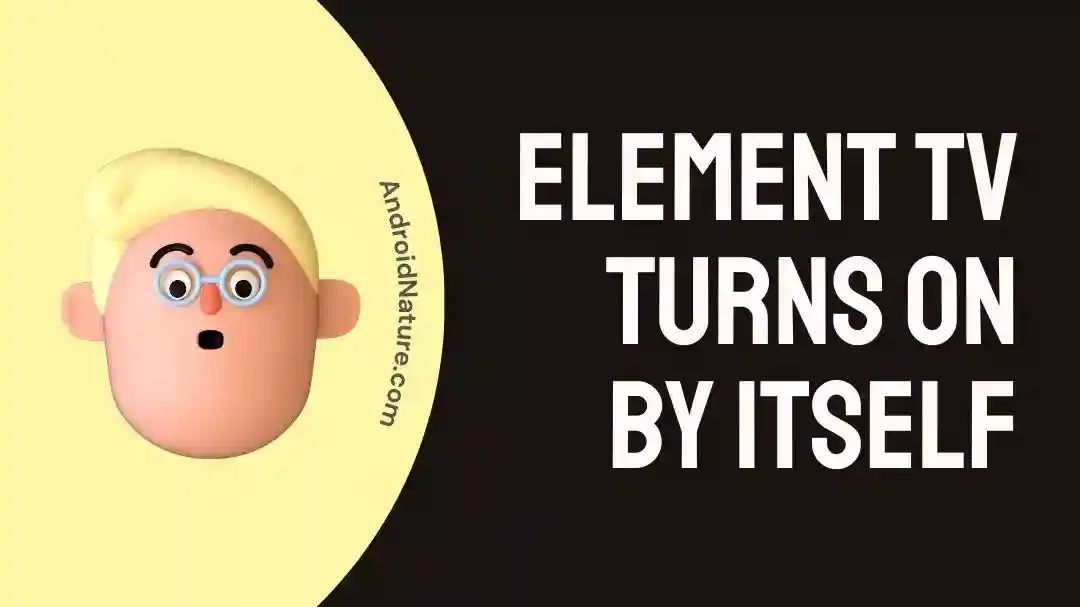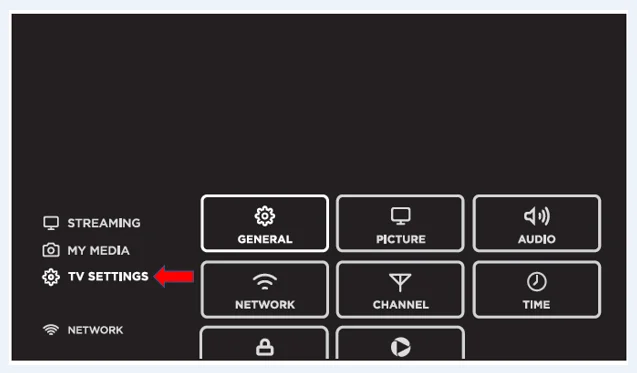If you’re worried about your Element TV turning on by itself, you’re in the right place.
Element televisions have been increasingly popular due to their low cost and satisfactory performance. However, a frustrating issue has been reported by a few consumers, in which their Element TV switches on by itself and ignores any interaction from the user.
Your watching experience may be negatively impacted as a result of this unexpected behavior, which raises worries about the possibility of technical errors.
You are in luck since there are a few different troubleshooting steps you may take to figure out what the issue is and how to repair it.
In this piece, we will take you step by step through a thorough collection of remedies that will assist you in resolving the issue of your Element TV turning on by itself without your intervention.
Why does my Element TV turns on by itself
Short answer: Your Element TV turns on by itself because of interference from the remote control, a broken power button, the wrong CEC or HDMI setting, problems with the power supply, or problems with the hardware.
Reason 1 – Remote Control Interference
There are a number of reasons why your remote control could be sending signals to the TV to turn it on.
When an Element TV turns on by itself, remote control interference is often to blame. For instance, the buttons on the remote can get stuck or be pressed accidentally. It’s also possible that interference is being caused by adjacent electronic gadgets or other remotes utilizing the same or a similar frequency.
Reason 2 – Faulty Power Button
A broken power button on the TV could be to blame if it turns on even while the remote isn’t in use. This may occur if the button is stuck or the internal wiring is faulty. In this scenario, you may need to take the TV to a repair shop or get in touch with Element customer service for advice.
Reason 3 – Wrong CEC or HDMI setting
The HDMI-CEC standard enables inter-device communication across the HDMI cable, making possible features such as synchronization of remote controls. However, problems with compatibility or incorrect configurations can lead to the TV turning on by itself without warning.
Reason 4 – Power Supply Issues
There is a problem with the power supply, which is still another potential reason why an Element TV can turn on by itself. In the event that there is a problem with the power supply, it is possible that it is sending a signal to turn on the TV even though it is not supposed to do so.
Reason 5 – Hardware issues
It’s possible that problems with the hardware on the inside are what’s creating the strange power-on occurrences. These problems may have been caused by faulty circuitry, capacitors, or other components located within the television.
How to Fix Element TV turns on by itself
It might be frustrating and confusing when your TV turns on by itself. If your TV keeps turning on by itself, you can fix it by following the steps below.
Method 1 – Check the remote control
If your Element TV continues going on by itself, one probable cause could be a power button on the remote control that is stuck in the on position.
It’s a good idea to check for obvious damage or buttons that are physically stuck or pressed down on your remote control first. Examine the power button to see if it has a distinct texture from the other buttons and whether or not it stays depressed when pressed.
If it turns out that the remote control is broken or the power button continues to be unresponsive, you might want to look into getting a replacement remote control.
Method 2 – Disable HDMI-CEC
Although HDMI-CEC enables devices to be controlled by one another over HDMI, it sometimes causes unexpected power-on events.
To adjust the settings of your Element TV, use the remote control. Find the HDMI-CEC or CEC settings menu item. Depending on the TV’s model and firmware update, the precise location and naming may be different.
When you find the HDMI-CEC settings, choose the option to deactivate it. By doing this, the TV won’t be able to pick up any power-on signals from any of the HDMI-connected devices. Verify your choice and leave the configuration screen.
Method 3 – Power cycle the TV
Unplug your Element TV from the power source and wait for a few minutes. Then, plug it back in and turn it on.
Power cycling can help reset the TV’s internal settings and potentially resolve any temporary software glitches.
Method 4 – Disable sleep timer
There is a possibility that the sleep timer function on your Element TV is to blame for its unexpected behavior of turning on and off by itself. The TV’s built-in timer can be set to turn on the device at predetermined intervals, which is convenient for things like waking up to your favorite show or recording what you want to watch later.
Disabling the sleep timer on your Element TV is one potential solution to the problem of the device powering on by itself without your intervention.
- Step 1- On the TV remote, select settings by first pressing the home button.
- Step 2- Choose time option under the “Settings” tab
- Step 3- Choose sleep timer under time to turn it on or off.
Method 5– Update the firmware
Spontaneous power-ons can be caused by a number of factors, including outdated firmware or software flaws inside the TV’s operating system.
The software that is physically embedded on the TV and is responsible for controlling its functionality is called “firmware.” Check to see if there are any new firmware upgrades that can be installed on your Element TV. Updates are frequently made available by manufacturers in order to fix bugs, enhance system stability, and address other identified concerns.
Method 6 – Check connected devices and wires for problems.
If your Element TV keeps turning on by itself, check all the peripherals and cables to be sure nothing is broken. Problems with peripheral devices or frayed connections can trigger unexpected power-on events, interrupting your TV viewing.
Inspect the game consoles, streaming devices, and audio setups that are linked to your Element TV. Inspect the television for any obvious signs of damage, loose connections, or other anomalies that could activate the device. If your Element TV isn’t working, check the power cords that are plugged into it and any other devices you have plugged into it.
Check for signs of wear and tear, such as disconnected or frayed wires. Power fluctuations brought on by faulty power connections might cause appliances to turn on by themselves. If any power cords are defective, new ones made to the correct standards should be installed immediately.
Method 7 – Reset the TV
You can try resetting your Element TV to factory settings. By resetting the TV to factory settings, we can rule out software-related causes of the random powering on. Make cautious to back up any vital information before attempting a factory reset, as this will delete any user-specific settings and preferences.
After the factory reset is complete, your Element TV will be as good as new and will require a fresh setup. You’ll be able to personalize the TV to your liking by choosing the language, Wi-Fi network, and other settings.
Method 8 – Contact support
If you have gone through all the troubleshooting methods and your Element TV still switches on by itself, it is possible that you will need to contact customer support in order to receive more assistance.
SEE ALSO:
Final Words
The experience of having an Element TV that turns on by itself can be quite annoying; but, if you follow the procedures for troubleshooting that are given in this article, you will most likely be able to fix the problem.

Technical writer and avid fan of cutting-edge gadgetry, Abhishek has authored works on the subject of Android & iOS. He’s a talented writer who can make almost any topic interesting while helping his viewers with tech-related guides is his passion. In his spare time, he goes camping and hiking adventures.