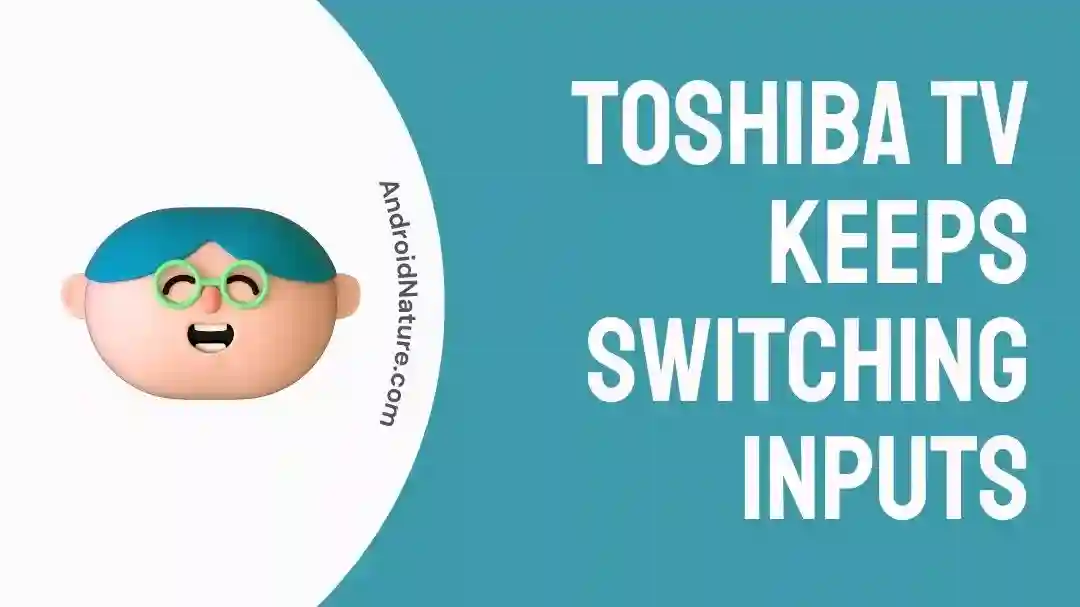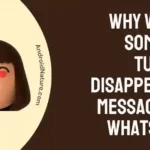Are you getting tired of your Toshiba TV randomly changing inputs?
Do you find it difficult to watch TV or movies because the Toshiba TV’s screen is flickering?
If that’s the case, know that you’re not alone. Unexpected input switching is a common issue with Toshiba TVs that may be annoying.
But don’t worry; we have the answers you’re looking for. This article will discuss the issue of input switching on Toshiba TVs and provide helpful troubleshooting procedures to restore your ability to choose which inputs your TV will display.
Why does my Toshiba TV keep switching inputs?
Short Answer: Your Toshiba TV keeps switching inputs because of outdated TV software, interference from other wireless devices, a broken or faulty remote, software glitches or hardware malfunctions.

1. Outdated TV Software
The firmware, often known as TV software, governs how the device works. Input switching difficulties may be caused by defects or incompatibilities in outdated software. Updating the TV’s firmware keeps you on the cutting edge of repairs and enhancements.
2. Interference from other wireless devices
Your TV’s signal may be disrupted by other wireless devices, such as cordless phones, Wi-Fi access points, or even those in your home’s immediate vicinity, if they utilize the same frequency. This interference may cause the TV to malfunction by preventing it from switching inputs or causing other problems.
3. Dead batteries or faulty remote
Your TV may switch inputs randomly without your knowledge if the buttons on your remote control are stuck or not working correctly. In the same way, a malfunctioning remote control might sometimes transmit faulty signals, altering the input settings.
4. Bugs in the software or faulty hardware
Input switching may be caused by both software and hardware issues with the TV’s operating system. These problems might be difficult to identify and may call for expert maintenance or repair.
How to stop Toshiba TV from switching inputs
Method 1: Upgrade the Software on Your TV
If the input switching issue on your Toshiba TV has anything to do with the TV’s software, updating it should fix the issue. Here are the steps to take while updating software:
For FireTV
- Step 1: Go to Settings, then My Fire TV
- Step 2: Select About, followed by Check for System Update.
For Google TV
- Step 1: Click on the Profile icon, then select Settings
- Step 2: Navigate to About, choose System Update, then click on Download.
For Android TV
- Step 1: Head over to Settings, then Device Preference, followed by About
- Step 2: Click on System Update, choose Download, and then Restart now.
For Vidaa TV
- Step 1: Go to Settings, then System Settings
- Step 2: Select Support > System Upgrade > Firmware Upgrade.
Method 2: Keep All Infrared Remote Controls Far From The TV
The TV’s input switching may malfunction if a wireless infrared device that emits an infrared signal, is nearby. If you have any of these items, consider relocating them farther away from the TV or turning them off while you watch.
Method 3: Reset the TV Set
Resetting the TV may clear minor issues and reset its internal settings. To reset your Toshiba TV, follow these steps:
- Step 1: Switch off the TV.
- Step 2: Disconnect it from the power supply.
- Step 3: Hold off for around 1–2 minutes.
- Step 4: Reconnect the television and turn it on.
- Step 5: Determine if the input switching problem has been fixed.
Method 4: Take the Remote’s Batteries Out
Unexpected input switching may occur if a button on the remote control becomes stuck or malfunctions. If you suspect the remote control is at fault, you may test it by removing the batteries. If the TV still won’t work, remove the batteries from the remote and try using the TV buttons instead. If you are unable to change inputs, the remote control may be at fault.
Also, you must release any remote control buttons that seem to be stuck. The TV can only be made to work regularly again in this method. You should get a new remote if the buttons aren’t really jammed. If the TV is still covered by the manufacturer’s warranty, you might obtain a new one for free.
Method 5: Change the Input Mode
The HDMI Input Mode may be changed to prevent input switching while utilising the HDMI input on your Toshiba TV. How? Read on!
If you’re using the Voice Remote and the HDMI input is currently active, you may access the Quick Access Menu by pressing and holding the home button for three seconds.
- Step 1: From the menu, choose “Picture” and then “Advanced Settings.”
- Step 2: Find and choose the “HDMI Input Mode” option.
- Step 3: Set the HDMI Input Mode to “Try Mode (1.4)” or “Try Mode (2.0).”
- Step 4: Check to see whether the input switching problem remains.
Method 6: Replace the TV Switch Panel
It’s a common problem with Toshiba TVs, and fixing it requires replacing the TV’s switch Panel. If you would rather not spend the money replacing this component, you may always remove it yourself and your TV’s input switching button will cease functioning. It’s possible that this will help fix the current problem.
Disconnecting the TV from its power source is a must before doing any work on it, since there may be high voltage within the TV that might cause injury. You will see the button connections at the bottom left of the TV after the back cover has been removed and it is positioned face down. One of the cables there will have several wires, while the other will just have a couple.
The input switching issue may be fixed by removing the smaller cable, which essentially disables the buttons. Remember that after you’ve made this adjustment, the TV’s inputs can only be adjusted by using the remote. The power on/off switch, however, will continue to operate normally.
Modifying a TV’s internal components may be risky and could invalidate any warranties that may be in place. If you are unsure or uneasy about making such adjustments, it is best to consult a professional technician or the TV manufacturer for advice.
Method 7: Contact a technician
Users may try the troubleshooting procedures outlined, however, there may be cases when the issue lingers or is more complicated. If this happens to you, your best bet is to call a qualified technician or Toshiba’s customer service.
SEE ALSO:
- Toshiba TV Flickering Screen Problem (11 Solutions)
- Fix: Toshiba TV HDMI Sound Not Working
- Toshiba TV Black Screen Of Death ( 12 Fixes To Try)
FAQs
1. Can I disable the physical buttons on my Toshiba TV to prevent input switching?
Yes, the TV’s physical buttons may be disabled by removing the back panel and severing the relevant connections. However, this has to be done carefully and may need the aid of a specialist to prevent any hazards or warranty invalidation.
2. What could be causing my Toshiba TV to randomly change inputs?
There are several potential causes of unexpected input switching, such as a defective remote control, locked or frozen TV buttons, software bugs, or external interference. The first step in fixing a problem is figuring out what it is.
3. How do I change to my TV’s other inputs?
If you want to change the TV’s input, use the INPUT/ZOOM button on the Toshiba remote. Your Channel Up/Down button will be to the left of this one. Pressing a number from 0 to 5 on the remote will toggle between available inputs on the TV.
Final Words
Now that you know what to do, you may fix the issue without any hassle, whether that be by installing a newer version of the program, switching to a different HDMI Input Mode, or consulting a professional.
Keep in mind that if you’ve exhausted all other options, you may always call a technician or contact Toshiba’s customer service for assistance.

An anime aficionado who also maintains a keen interest in global developments in the fields of technology & gadgets. In her downtime, she can be found trying out all possible varieties of dumplings. A strong believer in animal rights, she can’t help but pet every cat she sees.