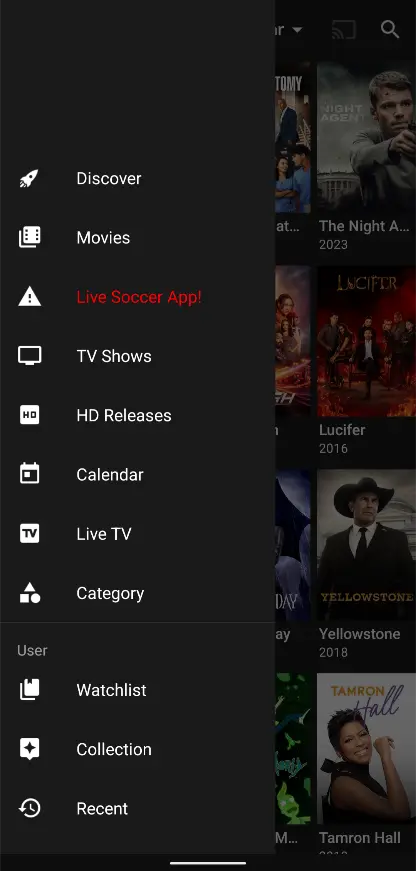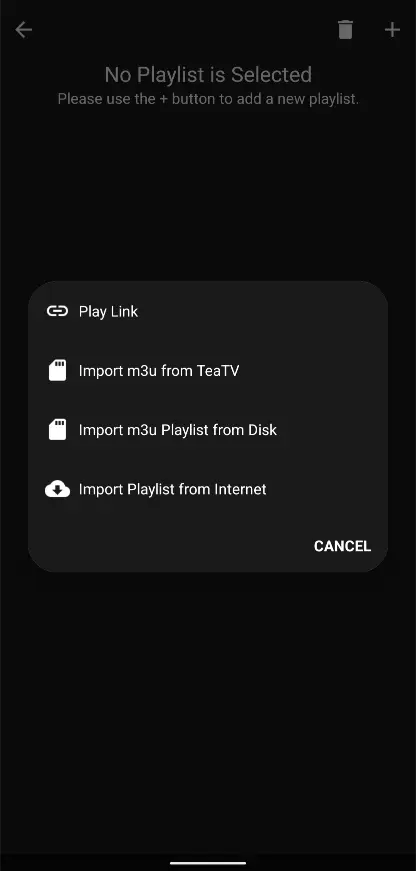A m3u playlist is a list of IPTV channels provided generally by an IPTV service in a m3u format. The users can watch their favorite shows by using the IPTV that they need for it.
TeaTV has various methods for providing IPTV services, one of them being the m3u playlists. Let us see how one can get a m3u playlist for TeaTV.
How to get m3u playlist for TeaTV
Short answer: There are multiple ways to get m3u playlist for TeaTV. After opening the app and going to the Live TV section, one can use any of the four below-mentioned methods to provide a link or downloaded file for the IPTV channels list.
There are quite a few methods for using a m3u playlist for TeaTV. We will be listing them along with the steps below.
Method 1: Using the Play method to play the link directly
The direct play method can be used when you have the link to the IPTV channel, provided by an IPTV service provider. In case you do not have the link, proceed to the next part of the article.
- Step 1: Open the TeaTV app.
- Step 2: Tap on the three horizontal line menu on the top left of the screen.
- Step 3: Click on the ‘Live TV‘ option.
- Step 4: Tap on the ‘+’ logo next to the Trashcan icon on the top right side.
- Step 5: Click on the ‘Play link‘.
- Step 6: Enter or paste the selected IPTV link.
The media player will load and start playing the specific channel for you.
Method 2: Importing the m3u playlist from TeaTV itself
- Step 1: Open the TeaTV app.
- Step 2: Tap on the three horizontal line menu on the top left of the screen.
- Step 3: Click on the ‘Live TV‘ option.
- Step 4: Tap on the ‘+’ logo next to the Trashcan icon on the top right side.
- Step 5: Tap on ‘Import m3u from TeaTV‘.
The TeaTV will search and load up the pre-provided IPTV playlist which can be played from the screen itself later on. Do note that the downloading might take some time.
Method 3: Importing the m3u playlist from the internet
- Step 1: Open the TeaTV app.
- Step 2: Tap on the three horizontal line menu on the top left of the screen.
- Step 3: Click on the ‘Live TV‘ option.
- Step 4: Tap on the ‘+’ logo next to the Trashcan icon on the top right side.
- Step 5: Tap on the ‘Import m3u playlist from the Internet‘ option.
- Step 6: Paste the IPTV m3u link provided below.
The app will download the mentioned playlist onto your device, making it available for playing later on when the download is finished.
Method 4: Importing the downloaded m3u playlist
- Step 1: Open the TeaTV app.
- Step 2: Tap on the three horizontal line menu on the top left of the screen.
- Step 3: Click on the ‘Live TV‘ option.
- Step 4: Tap on the ‘+’ logo next to the Trashcan icon on the top right side.
- Step 5: Press ‘Import m3u playlist from Disk‘.
- Step 6: Navigate to the downloaded m3u playlist.
- Step 7: Tap on ‘Select‘.
The downloaded m3u playlist will now be imported to TeaTV for playing purposes.
Best m3u playlist for TeaTV
There are various kinds of m3u playlists, each one differing in its own way as they are provided by different IPTV service providers. Here in this article, we have mentioned some of the best m3u playlists to have and use.
Best Overall collection of IPTV channels from GitHub
https://raw.githubusercontent.com/Free-TV/IPTV/master/playlist.m3u8
This link has been provided by users like infid0, freetv332, KAMI911, etc.
There are some things mentioned such as there is no channel for any particular religion or political party or made for adults. Furthermore, the playlist only provides the free channels that are available to watch freely from multiple sources but are otherwise too hard or time taking to find.
Do visit the page for more in-depth information about the link: Free IPTV on GitHub.
- Samsung M3U Playlist https://i.mjh.nz/SamsungTVPlus/all.m3u8
- GitHub M3U Playlist https://iptv-org.github.io/iptv/index.nsfw.m3u
- PBS M3U Playlist https://i.mjh.nz/PBS/all.m3u8
- Plex M3U Playlist https://i.mjh.nz/Plex/all.m3u8
- PlutoTV M3U Playlist https://i.mjh.nz/PlutoTV/all.m3u8
- Stirr M3U Playlist https://i.mjh.nz/Stirr/all.m3u8
- NZAU Kodi TV Playlist https://i.mjh.nz/nzau/kodi-tv.m3u8
- 2000+ Live TV Channels https://bit.ly/2Cmk6zn
- 1000+ Live Sports Channel https://rb.gy/8ihlil
- Over 2500 Live IPTV Channel https://rb.gy/uagrz6
- Brazil + Portugal TV Channels https://pastebin.com/raw/A89MfK78
- Hollywood + Bollywood Movies and TV Shows https://rb.gy/5cozdp
- Love IPTV Channels https://pastebin.com/raw/jMe87UHE
- Online Music Streaming http://37.133.25.67:9981/playlist
- Spanish IPTV Channels http://37.135.88.152:8000/playlist.m3u8
- 1000+ Latest TV Shows http://5.189.154.47/
- Live News Channels http://79.153.214.157:9981/playlist
Please do note that while these playlists are supposed to work well with TeaTV, they would fail if the channel has changed its access link, or has been deleted or removed.
This is not the fault of the playlist, but rather an issue with the channel itself. Try looking for other similar channels if one has ceased to exist.
Disclaimer: This article is for informational purposes only and does not promote or endorse the use of unauthorized or copyrighted content. Distributing or using m3u playlists that contain copyrighted material may violate copyright laws and have legal consequences. Please be mindful of copyright restrictions and choose legal and ethical sources for watching Live TV.
Final words:
TeaTV is a great app for use as an OTT platform. It can stream all kinds of movies, serials, dramas, and the like.
But the functionality does not stop there. We have discussed today its method of providing live TV services for free via the m3u playlist for TeaTV.
We hope that this article proved useful for you and if it did, check out Fix: TeaTV Subtitles Not Working

For someone who is a Medical School student, you certainly did not expect me to be here. But here I am, due to my fondness for technology, games and science. There is just something really sweet about technology that has helped in binding us together, so it is not surprising that I love to talk about it. And with the same technology, you could connect with me easily, so feel free to!