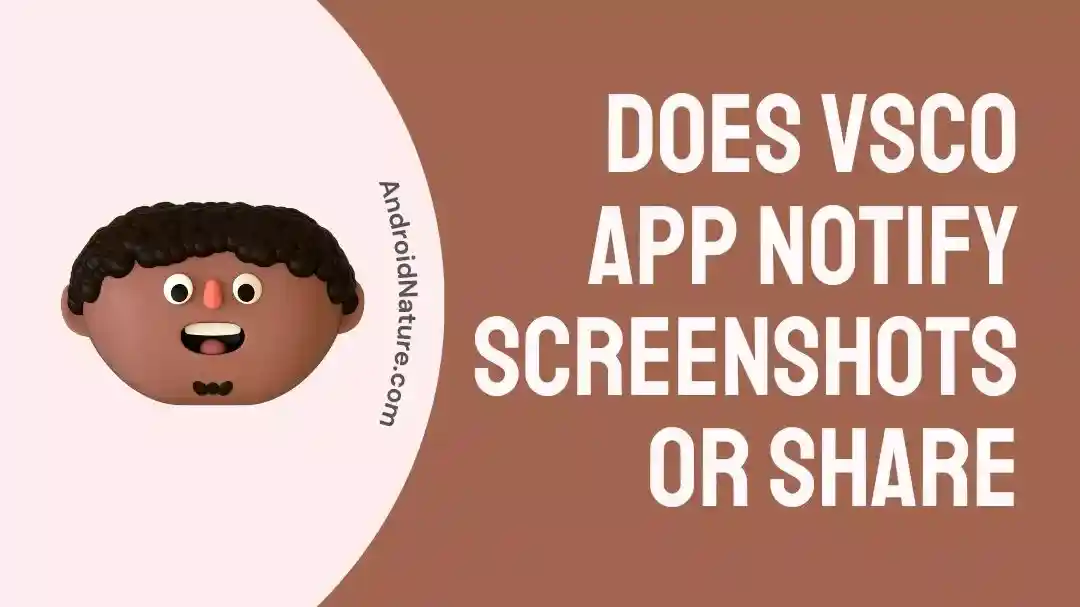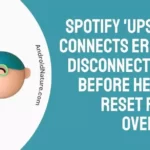VSCO is a widely-used photo-editing and sharing app that connects its users to a network of talented artists all over the world. After its initial release, this software quickly gained popularity. This software is well-regarded for its commitment to user privacy and its modern editing options and filters. Additionally, it has a solid track record for managing media storage.
Not only is VSCO an excellent photo editor, but it is also an excellent platform for watching and learning about the work of up-and-coming visual artists.
Users are occasionally curious whether or not VSCO notifies them anytime a picture that they have posted is screenshotted or shared. This blog post will answer that question head-on, along with a few others that are pertinently relevant to the topic at hand.
Does the VSCO app notify screenshots?
Short answer: No, VSCO does not tell you if someone screenshots your profile photo or posts. However, if someone screenshots your profile or the app’s top page, their activity status will be notified. “Someone Screenshotted You!” will pop up. The pop-up appears if both users follow each other.
Photographers and social media enthusiasts alike have flocked to VSCO ever since its inception and unlike competing apps, this one prioritizes user discretion. However, many are confused about how to make use of it, and many users wonder if they would be notified when someone else takes a screenshot of their photos.
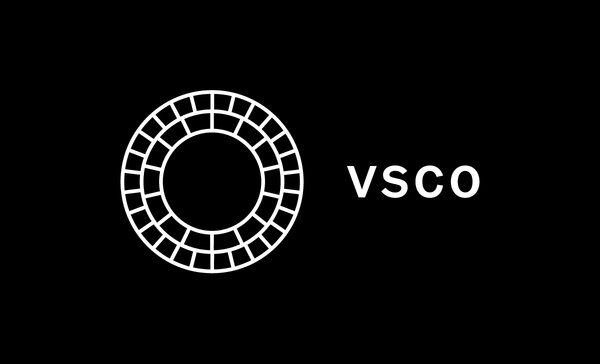
If you’re new to VSCO, you might be wondering if the app alerts you when you take a screenshot. In a nutshell, no, VSCO does not alert its users when their photos have been screenshotted by someone. VSCO does not alert users when their photos are being screenshotted, so you won’t know if this happens if you submit a photo to the service.
However, it should be brought to your attention that if another user captures a screenshot of either your profile or the main page of the application, that user will be alerted to their activity status.
There will be a pop-up warning that says “Someone Screenshotted You!” that will display on the screen. If both users are following each other, then the prompt will occur. Because of this, people may safely store and share photos online without worrying about being tracked down.
VSCO will not reveal screenshot contents. There are, however, a few caveats and restrictions to keep in mind. You should always exercise caution with any information you share online and take measures to protect your privacy. In the case of social networking sites like Facebook and Twitter, this is especially the case.
Does VSCO notify when you Share
Short answer: No, VSCO doesn’t let people know when you share their photos.
Instagram now has a serious challenger in VSCO. This program is quite similar to Instagram in many ways; nevertheless, its principal role is that of an advanced photo editor. Instagram is one of its primary competitors.
Before sharing their modified photographs anywhere else online, several users prefer to utilize the site’s comprehensive picture editing features first.
When particular activities take place inside of a user’s VSCO account, that user will get a notification in the app’s notifications section whenever the app is used.
On the other hand, a number of users have questioned whether or not VSCO sends a notification whenever a picture is shared.
Users of VSCO do not receive notifications when their images are reposted on the platform. Everyone who has a VSCO account has the ability to repost images that they think are inspiring or interesting without the original poster being notified.
It is essential to keep in mind that if you post anything on VSCO, you are obligated to abide by the sharing guidelines established by the site. For instance, VSCO requires that before you repost someone else’s work, you obtain permission from the original poster and include it in the new post.
Can You See Who Viewed Your VSCO?
Short answer: No, you can’t see who has looked at your VSCO profile because VSCO doesn’t have a feature that lets you do that.
Comparing VSCO to Instagram, you’ll notice that their goals are quite similar, despite their distinct foci. The latter is famous for how simple it is to strike up conversations with strangers and meet new people. You can also find out who is following you, in addition to a lot of other information.
VSCO, on the other hand, was developed primarily to edit images rather than to facilitate social engagement. You won’t be able to see who views your profile, and others won’t be able to tell if you look at theirs. This is due to the fact that the software does not in any way track the activities of its users.
When it comes to VSCO, one of the most frequent queries that users have is whether or not it is feasible to monitor who views their profile. Although it is possible to follow other users and reshare the photographs that they have posted, those individuals will be unaware that you have done either of these things.
But is it possible to monitor who views your VSCO photos? No is the straightforward response to this inquiry. VSCO does not offer a function that enables users to view the profiles of other users who have viewed their own profiles.
Because of this, you will not be able to access the names of the individuals who have viewed your profile, nor will you be able to view the total number of times that your profile has been viewed.
You can’t track who has visited your VSCO profile, unfortunately. As far as we’re aware, there are no external apps or services that can furnish these details. Taking a look at the list of people who follow you is the only method to determine who has interacted with your profile.
Final Words
There is no reaction when you screenshot the profile of another user on VSCO. There will be no notification sent to the individual whose profile you captured a screenshot of; in fact, it’s possible that they won’t even be aware that you viewed their profile or photographs. Taking a screenshot probably won’t be their first guess unless you’ve done something to make it clear.

Technical writer and avid fan of cutting-edge gadgetry, Abhishek has authored works on the subject of Android & iOS. He’s a talented writer who can make almost any topic interesting while helping his viewers with tech-related guides is his passion. In his spare time, he goes camping and hiking adventures.