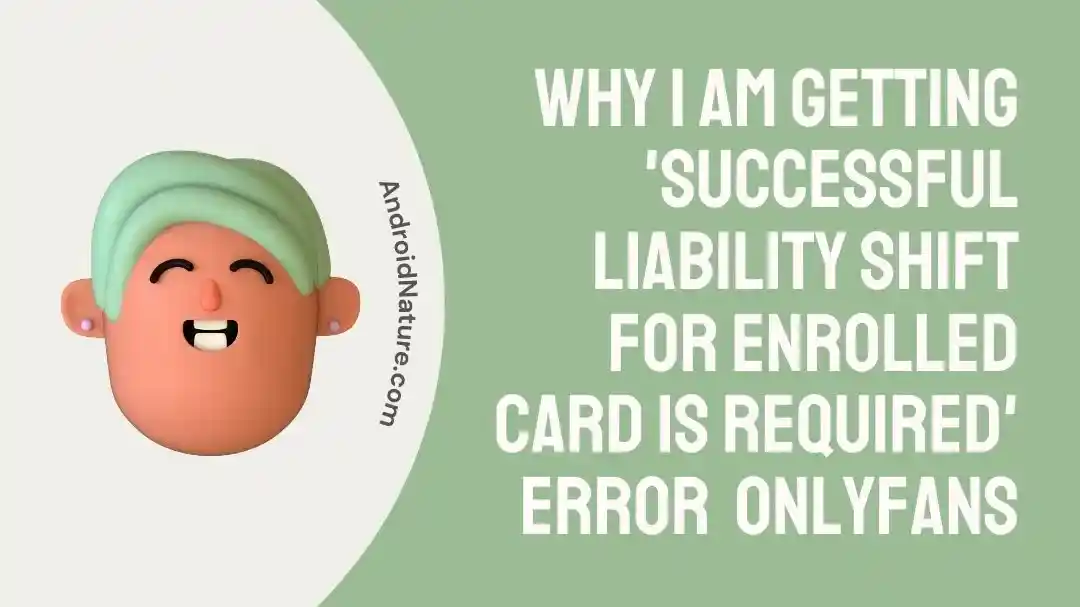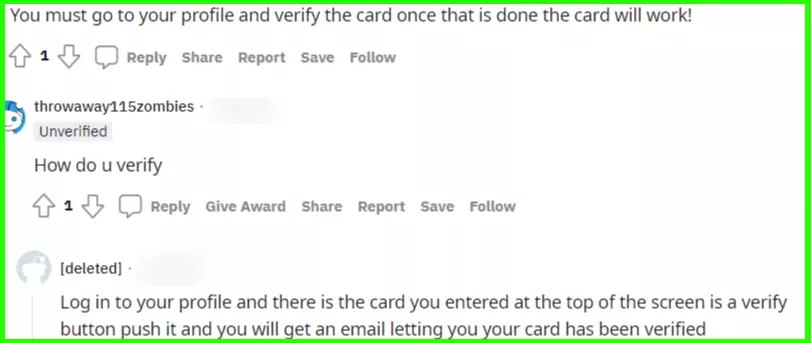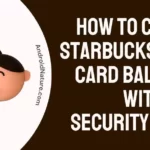Are you having issues while making payments to creators on OnlyFans?
Are you getting the error ‘Successful liability shift for enrolled card is required.’
If that’s the case, you have landed on the right page. Here, we have explained why it’s happening and what you can do to fix it.
So, let’s get started.
What does ‘Successful liability shift for enrolled card is required’ mean on OnlyFans
‘Successful liability shift for enrolled card is required’ on OnlyFans is an error code many users experience while attempting to complete a payment with their card to any creator. This error usually occurs if you use a gift card or PayPal to complete the transaction instead of a standard debit or credit card.
Well, there can be other reasons for the error, which we have discussed below.
Why do I get ‘Successful liability shift for enrolled card is required’ error on OnlyFans:
Short answer:There can be many reasons why you get ‘Successful liability shift for enrolled card is required’ error on OnlyFans such as you entered incorrect card details, your account does not have enough funds, you have reached daily spending limit on OnlyFans, your address or zip code is incorrect, you are using a gift card, Prepaid card or PayPal to complete the transaction, or you have an enabled VPN while completing the payment.
Below, we have discussed why you cannot complete payment on OnlyFans or get the ‘Successful liability shift’ error.
We have also provided a few solutions to fix the issue. So, let’s begin with the reasons:
1. You entered incorrect card details
The first and foremost reason you are getting errors such as enter another card, Successful liability shift for enrolled card is required or Transaction could not be processed at this time on OnlyFans could be that you are entering the wrong card details.
Ensure you enter the correct card number, Cardholder name, CVV (security code), and expiry date.
2. Insufficient funds in your account
The second reason for the error could be that you don’t have sufficient balance on your card or bank account to complete the transaction.
So, before making the payment check your balance and then only complete the payment.
3. You have reached the daily limit set on your account by OnlyFans
Next, another reason why you get ‘Successful liability shift’ error on OnlyFans could be that you have reached the maximum daily limit set by OnlyFans on its platform for users.
The maximum single tip amount is $100 for new users and $200 for users who have been on the platform for more than 4 months.
Users may spend up to $500 per day on the platform and this limit is increased for users who have been on the platform for a long time in good standing.
Source: OnlyFans limits
So, make sure you haven’t completed your limit to spend money on OnlyFans.
4. Incorrect address, zip code or postal code
Moving on, another reason why you are having issues while subscribing to the OnlyFans creators could be that you are entering incorrect details.
You might have added incorrect address, Zip code, or other such details.
Make sure to enter the address associated with your bank account or debit/credit card to avoid errors while making payments on OnlyFans.
5. You are using a Gift card to subscribe to OnlyFans creators
Next, if you are using a gift card to subscribe to OnlyFans creators, you won’t be able to complete the payment and may get ‘Successful liability shift for enrolled card is required’ or other such errors.
It is because currently, OnlyFans do not accept gift cards as a payment method on their platform.
So, make sure to use only a debit or credit card to avoid errors while subscribing to the creators.
6. Your card is blocked by OnlyFans
Moving on, another reason you are not able to complete payment on OnlyFans or not able to subscribe to creators could be that the platform has blocked you.
Below, we have a similar experience of a user whose card was banned from purchasing content on OnlyFans upon complaint of a creator:
I’ve been blacklisted, which means my bank or onlyfans got a report from a free user who I know about and I hate her for it. ( Erin Builds) Apprently I annoyed her and because I called her fake, and needed proof she was real as she was Charging $100 for a photo.
She reported me to onlyfans and got my card banned. So now I can no longer make accounts, or purchase content on their site ever again.
7. You are using PayPal for making the payment
Moving forward, another reason for errors while making a payment on OnlyFans could be that you are using PayPal as a method to transfer money.
However, you might be surprised to know that PayPal is not accepted as a payment method on OnlyFans.
8. Your card isn’t 3D Secure
Next, if you are not using PayPal, a gift card, and not even a prepaid card and still getting the ‘Successful liability shift’ error on OnlyFans, it could be because your card isn’t 3D-secured.
If your debit card or credit card is not 3D secured, you will have issues making payments on OnlyFans.
So, make sure your debit/credit card is 3D-secured.
3D Secure is a security feature that protects online transactions using credit or debit cards.
It requires cardholders to provide an additional layer of authentication, such as a one-time code sent to their phone, before they can complete a transaction.
To know whether your card is 3D enabled, you will have to read about the card features on the card issuer’s website or contact them.
9. Your VPN is turned on
Lastly, the error ‘Successful liability shift for enrolled card is required’ could also be caused if you are using a VPN.
A VPN (Virtual Private Network) hides your identity and disguises your locations. However, banks and payment services need to know your identity and location for security reasons.
So, disable your VPN and then try making the payment on OnlyFans.
Successful liability shift for enrolled card is required OnlyFans : Fix
1. Make sure you are not using PayPal, gift card or Prepaid card
As mentioned above, OnlyFans do not accept PayPal, gift, or Prepaid cards on its platform as a payment method.
So, make sure you are not using any of these options to avoid payment issues.
2. Verify the card and make sure it’s 3D secure
Some users have suggested that verifying their debit card or credit card before using its OnlyFans helped them avoid issues and errors while making a payment.
Also, make sure your card is 3D-secured. You may visit the card issuer’s website to read about your card details or contact the provider to know whether it’s 3D-secured or not.
3. Try incognito mode
Some users have confirmed that while making the transactions in incognito mode or private mode, they were able to complete it without any errors.
Comment
by from discussion
inonlyfansadvice
So, why don’t you give it a try?
Simply log in to your OnlyFans account in a private or incognito window and then try making the payment. This time you might not get any errors listed above.
4. Contact OnlyFans support:
Lastly, if you have tried everything and are still getting the error ‘Successful liability shift’ or having other issues, the last option is to contact OnlyFans support.
Choose any of the following options to contact OnlyFans support:
- Email: You can email OnlyFans support at [email protected].
- Twitter: You can also contact OnlyFans support through Twitter by sending a message to @OnlyFansHelp.
- Facebook: You can also contact OnlyFans through their Facebook page.
Payment method accepted by OnlyFans:
Below are all the payment methods that are accepted and not accepted by OnlyFans:
Accepted:
- Visa/MasterCard
- Discover
- Maestro/ Debit cards
- Some Prepaid Visa cards
Not accepted:
- Prepaid cards
- Gift cards
- PayPal
Final Words
So, that’s all for now, folks. After reading this post, I hope you were able to know why you are getting the error ‘Successful liability shift for enrolled card is required’ on OnlyFans while making a payment on the platform to creators.
As explained above, this error mainly occurs when someone uses a gift card or a prepaid card to make a transaction on OnlyFans. However, as detailed in the guide above, there can be a variety of other reasons too.
Read more:
[7 Ways] Fix OnlyFans Search Not Working

Ankit is an engineer by profession and blogger by passion. He is passionate to do all the stuff such as designing the website, doing the SEO, researching for the content, writing tech blog posts and more.