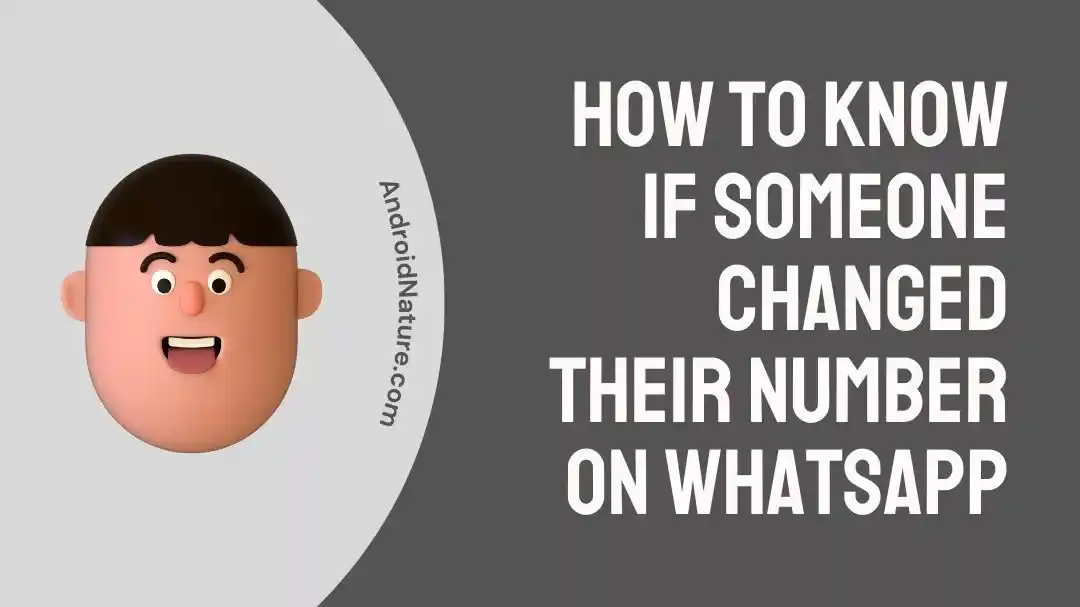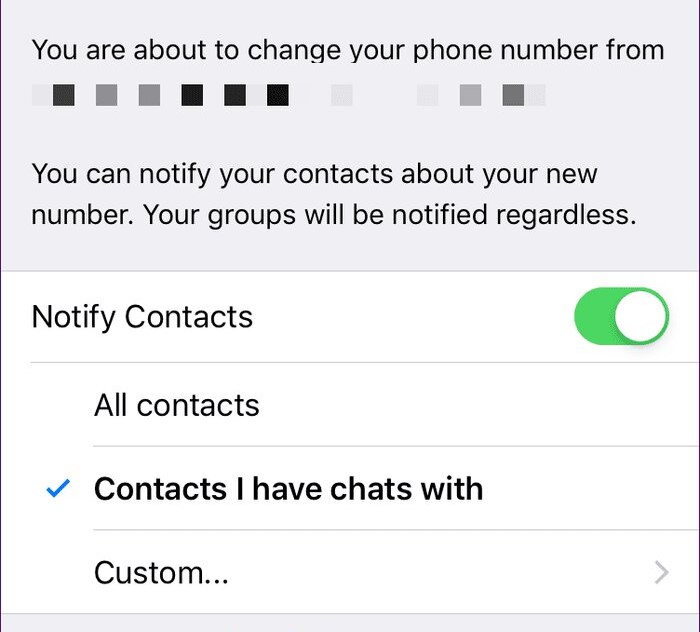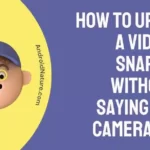A great number of people often swap around their phone numbers for a variety of reasons.
Even though we make every effort to maintain the same phone number for as long as we possibly can, there comes a time in each of our lives when we are forced to switch numbers.

In the past, the only things that were connected to a phone number were incoming calls and text messages. Because of the internet, numerous applications are now connected to our personal phone numbers. The well-known instant messaging known as WhatsApp is one example of this type of tool.
WhatsApp is now making it simpler for users to alert specific contacts about changes to their phone numbers after making the change themselves.
Does WhatsApp tell you when someone changes their number?
Short answer: Yes, WhatsApp tells you if someone changes their number. If they chose to notify their contacts, or they use the broadcast list feature to tell others, your group chats will be notified, even if they don’t tell their contacts.
There are two different ways to alert specific people individually. To begin, WhatsApp includes a built-in option for doing exactly that. When they utilize the option that allows them to change their WhatsApp number, they will be prompted to decide whether or not they want their contacts to be informed.
They are given three choices: All contacts, contacts I am now chatting with, or a custom list. They are free to pick one or pass on it altogether. The message will be delivered using the new contact number.
Second, they can inform everyone around them that they are changing the number by making advantage of the broadcast list functionality.
When it comes to groups, WhatsApp will automatically notify you whenever a member of the group changes their phone number.
What happens when someone changes their number on WhatsApp
Short answer: When someone changes their number on WhatsApp, a few things happen. First of all, their old WhatsApp number will be deleted. All of their chats and media will be saved, and they won’t be kicked out of any WhatsApp groups.
There are a variety of reasons why people swap out their contact info. We all know that no matter how hard we try to keep the same phone number for as long as possible, the day will come when it simply must be changed.
They will first lose their previous WhatsApp number. When we say ‘no longer appear’, we mean that it won’t show up in other people’s WhatsApp contact lists. You will not get any messages sent to the old number (including those in your chat history). The message will be marked with a single gray check mark.
Their conversations will be saved alongside any media they share. They’re safe from harm. After updating the app with the new number, they will continue to experience the same results.
WhatsApp groups are here to stay, just like one-on-one talks. They will stay in all of them and not be kicked out. The group will receive a silent notification indicating that they have swapped numbers.
How to know if someone changed their number on WhatsApp
Method 1 – Text Them
Whether you want to find out if someone has changed their WhatsApp number, you may send them a message and wait up to 24 hours to find out. Text them normally and ask whether they have altered anything if you don’t get a response.
Method 2 – Ask their Friend
Whether you want to find out if they have changed their number, you might call their pals and inquire about it. To avoid having your identity shown, try calling without your phone’s Caller ID. They previously blocked you if they don’t answer when you call the old number.
They might inquire as to whether or not their pal has updated their WhatsApp number.
Method 3 – WhatsApp call
If you want to be sure you reach them while they have the internet on their phone, try phoning them at different times using WhatsApp. If they have updated their WhatsApp number, you will see ‘calling’ instead of ‘ringing’ instead of their new number.
Final words
These are just some of the suggestions that might be helpful in determining whether or not someone on WhatsApp has updated their phone number. You may either ask them personally, give them a call, or send them a message on WhatsApp.
Read more:
WhatsApp Export Chat Will The Other Person Know (No)
If You Delete A Photo From WhatsApp Is It Also Deleted From Gallery
Fix: WhatsApp Security Code Changed Without Changing Phone
Someone Blocked Me On WhatsApp, But I Can Still See Their “Online” Status. How Is That Possible?

Technical writer and avid fan of cutting-edge gadgetry, Abhishek has authored works on the subject of Android & iOS. He’s a talented writer who can make almost any topic interesting while helping his viewers with tech-related guides is his passion. In his spare time, he goes camping and hiking adventures.