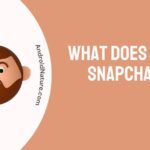If your DHL tracking not updating you have landed on the right page.
Here, we have provided the reasons why it may happen and how to fix it.
Orders with an international carrier are initially routed through the DHL Export Facility. After completing the necessary steps at this location, the parcel will be transferred to the DHL International Distribution Center.
It happens rather frequently that the tracking information appears to stop updating while it is in transit to the DHL International Distribution Center. During this phase of the shipment, the tracking information will not be updated for several days.

When everything is running according to plan, it shouldn’t take more than a few minutes for DHL to update tracking information after each status check.
This post will provide some facts and explanations on DHL, including the DHL tracking number not updating. You are not the only one who has this type of difficulty, particularly after the items have been shipped, so there is no need for you to worry about it.
Why is my DHL tracking not updating/working
Short answer: Your DHL tracking isn’t updating or working because you entered the wrong tracking number, the package is waiting to be picked up by DHL eCommerce, the package is waiting to be scanned, or the 3PL hasn’t made a manifest for the package yet.
There are a few different factors that can be to blame for the fact that your DHL eCommerce tracking is not being updated, and you may be asking why this is. You will need to have an understanding of what the different statuses for DHL eCommerce indicate as well as any possible actions you can take to rectify the situation.
It is essential to keep in mind that merely possessing a tracking number does not signify that the shipment has been sent out for delivery just yet. This only indicates that a label has been made at this point.
Reason 1 – Entered the wrong tracking number
If you input the incorrect tracking number, the status of your order will not match the tracking information. Domestic tracking numbers for DHL eCommerce packages always begin with a 4. GM is the standard prefix for international orders.
Reason 2 – The package is waiting to be picked up by DHL eCommerce
When using DHL eCommerce to send an order, the fulfillment center or firm that packed and tagged the order must palletize the box or place it in a DHL trailer before the order can be dispatched.
They must then wait for DHL eCommerce to either pick up the pallets of packages or the trailers containing the items. This will be the status that it displays by default while it is waiting to be picked up by DHL eCommerce.
Once the package reaches a DHL distribution facility, the tracking information should be updated within a few days at the most.
Reason 3 – The package is awaiting scanning
Because DHL eCommerce facilities process a large number of shipments on a daily basis, they are not always able to scan all of the parcels on the same day or the following day.
There is a possibility that the shipment won’t be scanned in for a few days. After the parcels have been scanned in, DHL will transport them to a post office located within or close to your zip code, at which point they will turn them over to the United States Postal Service (USPS).
Once the package has been passed off to USPS, you should be able to follow it there. You may also track it straight here with DHL.
Reason 4 – 3PL has not created a manifest for the package yet
If the tracking number is valid but you see nothing except “Label created,” “En route to DHL eCommerce distribution center,” or “Awaiting Processing” when you enter it, it’s likely that the fulfillment center hasn’t yet had the manifest scanned by the driver who will be picking up your shipment.
How often does DHL update tracking
Whether you are the one who is receiving the item or the one who is the one who is shipping the box, you are not the only one who is inquisitive about the status of your cargo once it has been dispatched.
Because of the fact that if something happens to the box, both parties will be responsible for dealing with the repercussions, despite the fact that the person who receives the gift will be the one who suffers more given that they will have spent a significant amount of money on the package.
Since the box is going to be delivered by DHL, you need to find out how frequently the DHL tracking page is updated so that you won’t be blindsided by any new information on your cargo.
It may take several days or even several weeks for the package to reach its final destination, which is why it is essential for you to be aware of how frequently DHL tracking information is updated. The length of time it takes to reach its final destination depends on the services you select and how far away the destination is.
It will be a while before the date of your shipment is processed. Please be patient. In most cases, it takes between 24 and 48 hours. Waiting until the end of the allotted time is what you are required to do at this point.
Call up their customer service and explain the matter if you are unable to obtain any new information relating to your shipment after searching the website thoroughly.
In a nutshell, whenever time the box is scanned, the information about your cargo is given an up-to-date status.
DHL tracking not updating: What to do?
The unpredictable nature of life might provide for some unpleasant experiences at times. It may be incredibly disappointing, to say the least, to anticipate eagerly the arrival of delivery just to find out that it will never arrive. But don’t despair just yet. Here is what you should do if your package still hasn’t arrived after many days.
Method 1 – Make sure to enter the correct tracking number
If the information does not update for a significant number of days, you will need to verify that the DHL tracking number that you have been using is accurate.
It is also important to be aware that DHL eCommerce relies on USPS for the ultimate delivery of shipments sent within the United States. Therefore, the first tracking number that will be sent to you will be a DHL tracking number; however, the ultimate tracking number that will be provided to you will be a USPS tracking number that is provided on the website that tracks your package with DHL.
Method 2 – Contact customer care

When a shipment doesn’t show up at the usual time, you don’t need to start freaking out over it just yet. The majority of the time, it was held up in some location, which is something that you can easily check with the track-and-trace service. Make sure to get in touch with DHL service as soon as possible if the current delivery status of your product is still unclear.
You will be required to supply the consignment number and, if at all feasible, an accurate and complete description of the items and the packaging when you contact customer support.
Method 3 – Take a trip to the local post office
In addition, your local post office will have the most up-to-date information on when to expect the delivery of your package. The best way to get answers is to talk to someone in person who has the requisite knowledge. If you are unable to visit your local post office, you may always give them a call.
FAQs
Q1- How long does it take for DHL to update tracking?
After receiving confirmation from your retailer or online shop, you should start to observe monitoring events within 24 to 48 hours at the earliest.
Q2- Why is my package taking so long DHL?
The fact that the seller has not yet dispatched the shipment is the most typical cause for DHL to take an extended amount of time to deliver the item.
Once the cargo has been received at one of DHL’s facilities, only then can it be processed for delivery. When a seller finally gets around to sending out a box, it can take up to two months.
Final Words
If tracking info isn’t up to current, your local post office is your best bet for getting a handle on the situation. So, if you’re worried about your box getting there on time, drop by and see if they can assist you.
I’m hoping that this information is useful in some manner. Please share your thoughts or ask questions in the section below.

Technical writer and avid fan of cutting-edge gadgetry, Abhishek has authored works on the subject of Android & iOS. He’s a talented writer who can make almost any topic interesting while helping his viewers with tech-related guides is his passion. In his spare time, he goes camping and hiking adventures.