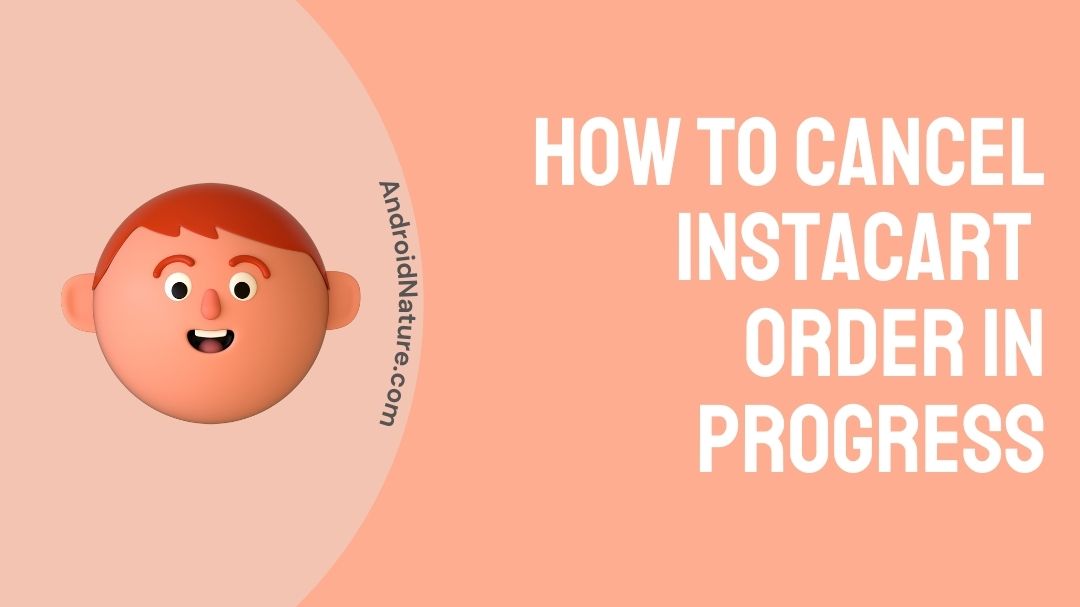Taking time out of your day to go grocery shopping might be inconvenient and divert your attention away from other, more important duties.
Thankfully, Instacart has enhanced the grocery shopping experience by allowing us to order goods online and have them delivered to our doorstep. While this is all well and well, what if something unexpected arises and you must cancel?
Whatever the cause, you don’t want to waste your groceries by completing an order that you no longer require. When this happens, you’ll need to understand how to cancel an Instacart order.
Can I cancel Instacart in progress?
As long as a personal shopper hasn’t started shopping for your order, you can cancel it, get a complete refund, and pay no fees with Instacart. The procedure is simple, and you can do it without contacting customer care by using the Instacart app or website.
Yes, to put it more simply. An Instacart order can be cancelled. However, there are several situations in which this is not possible.
While Instacart does not have a particular cancellation window, there are some requirements that must be met in order to receive a complete refund.
The following scenarios will go over those needs in further detail. Yes, when cancelling your Instacart order, this is the suggested timeline to follow. You will be refunded the total amount you paid for your order if you cancel it before the shopper begins shopping.
Even if the shopping or delivery process has already begun, you can cancel an Instacart order and obtain a full refund, although you may be charged a cancellation fee.
Furthermore, you are unable to cancel an order that is currently being processed. If you want to cancel an order that is currently in the shopping or delivery process, you must contact Instacart customer care.
How to cancel Instacart order in progress?
Depending on when step of your order you cancel, the cancellation process will be different.
You can cancel your Instacart order using the company’s app or website if your allotted shopping time has not yet begun. Follow these steps to complete your cancellation:
Cancelling an order via the websit
- Navigate to the site’s top-left corner on Instacart.com.
- Click on the three horizontal lines once you’ve arrived at that location.
- When the menu appears, select “Your Orders” from the drop-down menu.
- When the order page appears, click the “View Order Detail” option.
- You can choose the option to manage your order from that page.
- You can cancel your order by going to that page and clicking the link.
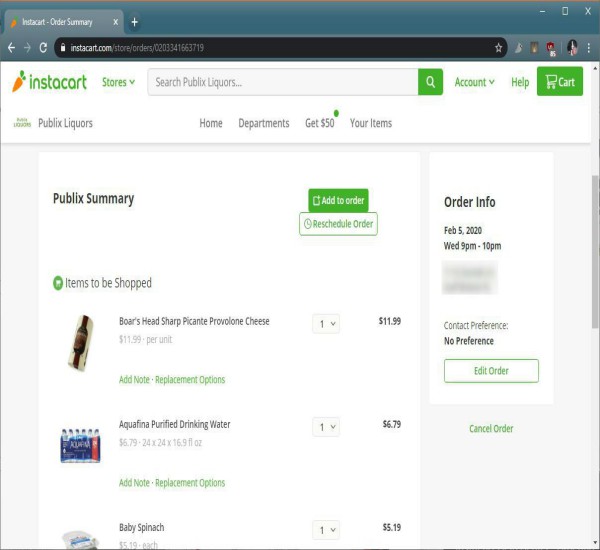
Using the Instacart app to cancel an order
- Navigate to the top-left corner of the site on the Instacart app.
- To view your orders, select the option.
- Select the order you want to cancel by scrolling down the list.
- Select Manage Order from the drop-down menu on the order’s page.
- Select the option to cancel your order when the screen appears.
You can also cancel your Instacart membership, which offers free delivery on all orders of $35 or more for a $99. yearly subscription. Log in to a computer and click Account in the top right-hand corner to cancel your membership. (If you aren’t already logged in, you may be directed to a login screen.)
After you’ve signed in, go to your Instacart Account and look over the dropdown menu, then tap “Instacart Express” to go to your Express page.
You can then evaluate your subscription, including the “Membership Plan,” from there. You can choose “End membership” next to that option.
If you want to keep evaluating the product but aren’t ready to commit just yet, you may set a reminder for when your subscription expires and cancel then.
If you’re certain you want to cancel, select “Continue to Cancel.” Then click “End” to confirm your cancellation. This will save your account’s adjustments, and you should be set to go.
NOTE: If you paid the annual cost, your Express membership will be active until the end of your subscription cycle, regardless of when you cancel.
What if a customer cancels an Instacart order in the middle of shopping?
If your Instacart shopper has already begun selecting your items, you’ll need to go to the Instacart app or website’s Help Center.
There is a “Contact Us” option at the bottom of every article. To begin the cancellation procedure, tap it.
If you are unable to cancel your order, it is most likely because you are attempting to cancel after the shopping process has begun. In this case, you must cancel by contacting Instacart Care via the website or app Help Center.
When you cancel an order with Instacart Express, you may receive a full refund in some cases. There are situations, though, when you will not receive the full amount.
If you cancel your order before the shopper begins, you will receive a complete refund. If you cancel your order after the shopper has begun the process or is on the way to deliver, you will most likely be charged a $15 fee to compensate the shopper or as a cancellation fee.
You will not be able to get a refund once the shopper has delivered your product.
However, if you have problems with some of the things you purchased, you can contact the company through their help centre to get a partial refund.
Conclusion
Both the consumer and the shopper bear specific duties as members of the Instacart community. With an Instacart membership, you can buy groceries and other products without having to go to the store and do all of the shopping yourself.
However, keep in mind that the service you pay for is also someone else’s livelihood. So, while we’ll show you how to cancel as an Instacart Express member, keep in mind when you do so so you don’t disrupt the company’s customers.
I hope you find all of the information we gathered useful. We attempted to obtain as many answers as possible for you. I hope you find these useful.
Thank you very much!
Further Reading:
[8 Reasons] Why is my Instacart account deactivated [Solved]

Ishika is a CDS aspirant from Dehradun who is now doing her bachelor’s degree at Delhi University. She enjoys reading and doing her own skin care and maintenance, but she is also a fitness enthusiast who can’t seem to stay away from junk food. She enjoys the serenity of nature. She is new to Android Nature and works on our tech-related topics.