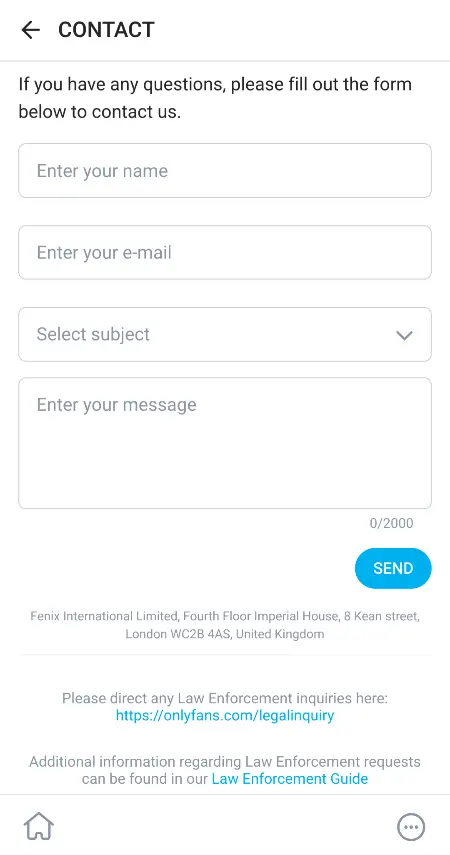Looking to verify your OnlyFans account? There are many instances in which OnlyFans face verification not working issue can arise.
Not only is it annoying but can also be trouble if you are looking to make a livelihood out of OnlyFans.
Let us see how we can find the error and fix the issue.
Why won’t OnlyFans verify my account
Short answer: OnlyFans face verification not working due to issues such as blurry images, large image size, bad aspect ratios, explicit or adult oriented images, old identification proof and covered faces either completely or partially.
Reason 1- Blurry Images
Blurry images are the most common reasons responsible for OnlyFans face verification not working issues. When you are uploading a picture for face verification, it is scanned by either a computer or a person behind the desk to affirm your identity.
A blurry facial image caused due to bad camera focus, poor lighting, moving head or capture device leads to blurry images and failed verification.
Reason 2- Images not matching the ID
Yet another important reason for OnlyFans face verification not working is unmatching images with the user ID. If you are using an ID, say a school ID that is from about ten or fifteen years ago, and use it for verification purposes then the person would be unable to match your face with it, thus leading to a failure of verification.
Reason 3- Undersized or Oversized Images
Oversized images or undersized images mean that your face either crops out of the image because it is too closely captured or your face is too small to be used for verification.
This usually happens when you use a group picture as a verification image. Also, ensure that the size of the image is not too large or small for the upload purpose.
Reason 4- Covered or partially visible face
The images for verification need to be pictured properly. If they are at a certain angle or in a selfie pose, maybe covering the face with a mask or an ornament than the verification would fail to work.
You also need to keep the face inside the picture as it is of the essence. An image without an appropriate view of the whole face would lead to OnlyFans face verification not working issue.
Reason 5- Using explicit images
Explicit images are not allowed for verification and as such could lead to a permanent ban from the OnlyFans platform as well.
An image depicting nudity or violence, promoting any sort of political or religious propaganda explicitly is liable to get banned as well as not being verified.
Reason 6- Not following the steps of verification
There are usually certain steps for verification. Multiple apps have customized these steps according to themselves. Tinder, for example, asks the users to do a certain pose, or other apps ask users to write down their name and submit it along with the picture.
OnlyFans follows a procedure too and if you are not following the verification process as mentioned then you would not be able to verify your OnlyFans profile for use.
Fix: OnlyFans face verification not working
Method 1- Better Image quality
Using a better image quality is of the essence always. It is suggested that you use a DSLR or other digital camera with high megapixels to capture a picture of yourself.
Make sure that you are standing in a bright room with a lot of natural or artificial light with the least possible shadows. If you are unable to find a DSLR or other digital camera and have to use the phone, use the back camera and ensure that the dust or smudge is wiped off from the lens prior to the image capturing.
Method 2- Using the right user Identity proof
User Identity proofs are of various types. They can range from school IDs and college IDs to Voter IDs, driving licenses, and so on. Any government-issued and authorized document could be potentially used as an ID.
However, if you are using an ID provided by your school many years ago, for example, then your face would have seen drastic changes in the post years, thus making it hard for the employees at OnlyFans to verify your account based on it. Always try to use a recently photographed or updated Identification proof.
Method 3- Right aspect ratio and size for photos
The Right aspect ratio for the images sent for verification to OnlyFans is important. While there is no explicit mention of the ratio numerically, one should go for 3:4 as it provides the most realistic ratio for portrait images.
Avoid 16:9 or other such formats which may crop your face unnecessarily and lead to OnlyFans face verification not working issue.
Also take care to keep the image under 7mbs in order to be able to upload it to the OnlyFans verification page. Images larger than the mentioned size would be uploaded.
Method 4- Completely visible face
A completely visible face is one of the core elements for getting yourself verified on OnlyFans. If you are going to submit your image for verification, make sure that you are not covering up any part of your face, especially your eyes, nose, and mouth using a mask, glasses, any sort of large ornaments, hands, or other types of equipment.
Method 5- Avoiding explicit images
Explicit images might lead to a ban if found disturbing or breaking the terms and conditions. If your image contains nudity, propaganda for a political party, or religion, or suggests racism in such activities in any way, you might not get verified on OnlyFans.
Make sure that the picture is modest and does the required job of providing a fully uncovered face for verification and provides the least information other than that.
Method 6- Following the steps of verification properly
As mentioned previously, the steps of verification must be followed properly. Fortunately, OnlyFans does not ask for a pose when doing face verification.
However, you would need to upload your Identification proof along with the face to make it work, the identification proof containing your name clearly labeled. At times, you might also be asked to link a social account if necessary.
If you skip any of the steps, such as failure to upload your clear picture or your identification, you would be unable to have your OnlyFans account verified.
Method 7 – Try Another device
If you have tried all the above methods and still can’t verify your identity, you might want to try OnlyFans face verification using another device.
If there is any device specific issues, it will get resolved using another device.
Method 8- Contacting OnlyFans
As a last method, if none of the above works, and you are still getting verified by OnlyFans, you might have to contact customer service. They would either help you with the process manually or point out the specific unique issue that needs to be fixed.
Contact OnlyFans customer service by clicking here and inputting your details as well as the issue.
SEE ALSO:
- OnlyFans Chat Unavailable Meaning & Fix
- Can You See How Many Subscribers Someone Has On Onlyfans
- How To Find Someone On OnlyFans (Without Username)
- Does Deleting OnlyFans Cancel Subscriptions
Final words:
In this article, we discussed OnlyFans face verification not working issue and what steps one could take to fix it easily. If you liked the article, do check out Can You see How Many Subscribers Someone has on Onlyfans.

For someone who is a Medical School student, you certainly did not expect me to be here. But here I am, due to my fondness for technology, games and science. There is just something really sweet about technology that has helped in binding us together, so it is not surprising that I love to talk about it. And with the same technology, you could connect with me easily, so feel free to!