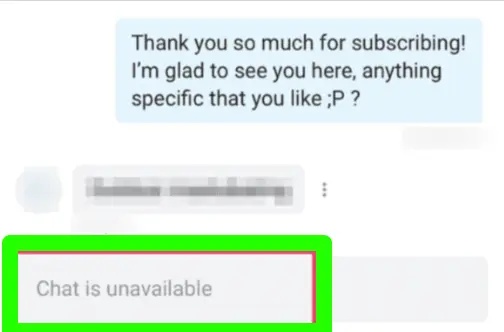Are you frequently encountering an “OnlyFans Chat Unavailable” error?
As a popular platform for creators to engage with fans, OnlyFans offers a valuable chat feature for personal interactions.
However, like any online service, it’s not immune to technical glitches.
In this article, we’ll explore common causes of this issue and provide practical solutions to help you get back to connecting with your favorite creators.
What does it mean when chat is unavailable on OnlyFans
Short answer: On OnlyFans, “Chat is Unavailable” indicates that the other user has either blocked you, placed restrictions on your account, or deleted their account, or that there are issues with the Internet connection, software, or server maintenance.
If you get the “Chat Unavailable” warning on OnlyFans, it usually means that the chat function is down or having technical difficulties. For unknown reasons, this issue may prevent users from interacting with one another in OnlyFans’ chat room.
Hence, you can’t have a conversation with them using the chat feature.
The reasons are explained further down for your perusal and comprehension.
- The creator has disabled chat: Individual creators have the option to disable chat on their profile. This might be due to various reasons, like wanting to focus on content creation or managing a large amount of messages.
- Technical issues: Sometimes, OnlyFans can experience technical difficulties that can impact chat functionality. These issues are usually temporary and are resolved quickly by the platform.
- Subscription status: Chat feature might be available only to subscribers or at higher subscription tiers. Check if you’re subscribed to the correct tier or the creator offers chat at all.
- Blocked or restricted: If you’ve been blocked or restricted by the creator, you won’t be able to see their profile or access any features, including chat.
Fix: OnlyFans chat is unavailable
There seems to be no clear cause for you are unable to send messages on OnlyFans. We do, however, have a few suggestions as to what might solve this issue.
1. Wait for a while and try again later
The chat feature may be down temporarily, and it could be back up and running shortly.
2. Check the Internet Connection
Ensure that you are connected to a dependable and consistent internet service. If you are using Wi-Fi, you should try to restart your router or connect to a new network and see if that helps. If you are going to use the data from your cellular phone, check that the signal is strong.
It may be necessary for you to restart your router by powering it down and then powering it back up again. This is a straightforward operation, but completing it will purge the router of anything that might be giving it problems and then retransmit the signal.
3. Turn Off the VPN
You need temporarily disable any VPN connections you have established in order to use OnlyFans. There may be compatibility issues with services like OnlyFans when using a virtual private network (VPN). Turn off your VPN and then try using the chat again.
It’s possible that disabling your virtual private network (VPN) would fix the “OnlyFans Chat Unavailable” problem you’re seeing.
4. Switch to different browsers
Switching to a different web browser will assist alleviate any potential problems that may have been caused by the browser you were utilizing prior to experiencing the “OnlyFans Chat Unavailable” error. This can be a potential cure for the “OnlyFans Chat Unavailable” error.
You can improve the likelihood that the problem will be resolved and that you will be able to use the chat feature on OnlyFans.
5. Update the OnlyFans app
Perhaps an upgrade to your program is all that’s needed. It’s important to keep an eye on both the service and the phone itself in case either has upgrades that might improve performance. Updates to the phone’s software are occasionally required for optimal performance.
Checking if the service or your gadget requires updating is a good idea. Perhaps the service only needs to be updated to get rid of the issues. If a video you’ve published to Onlyfans isn’t playing, the fault may lie with the file itself.
6. Clear the Cache
If you clean your cache sometimes, you can eliminate many of the problems you’re experiencing. If your phone is stuck on a particular task, clearing the cache might assist significantly.
And if your phone is operating slowly, there are a few things you can do to help speed it up. Your phone’s general performance and the speed with which you may upload and send messages can be enhanced in this way. If this doesn’t work, you may want to consider upgrading to a new device.
7. Contact support
If none of these solutions works, you will most likely need to get in touch with customer service.
It is possible that there is an issue with your account that is preventing you from sending messages or other products through your service. If this is the case, please contact customer support.
Other Considerations
- Subscription Status: Some chats are only available to certain subscription tiers.
- Creator’s Choice: Creators can disable their chat feature. Respect their space and preferences.
- Recognizing Blocks: If you’re blocked, you won’t see their profile, content, or be able to interact.
SEE ALSO:
- How To Find Someone On OnlyFans (Without Username)
- Can You See How Many Subscribers Someone Has On Onlyfans
- Does Deleting OnlyFans Cancel Subscriptions

Technical writer and avid fan of cutting-edge gadgetry, Abhishek has authored works on the subject of Android & iOS. He’s a talented writer who can make almost any topic interesting while helping his viewers with tech-related guides is his passion. In his spare time, he goes camping and hiking adventures.