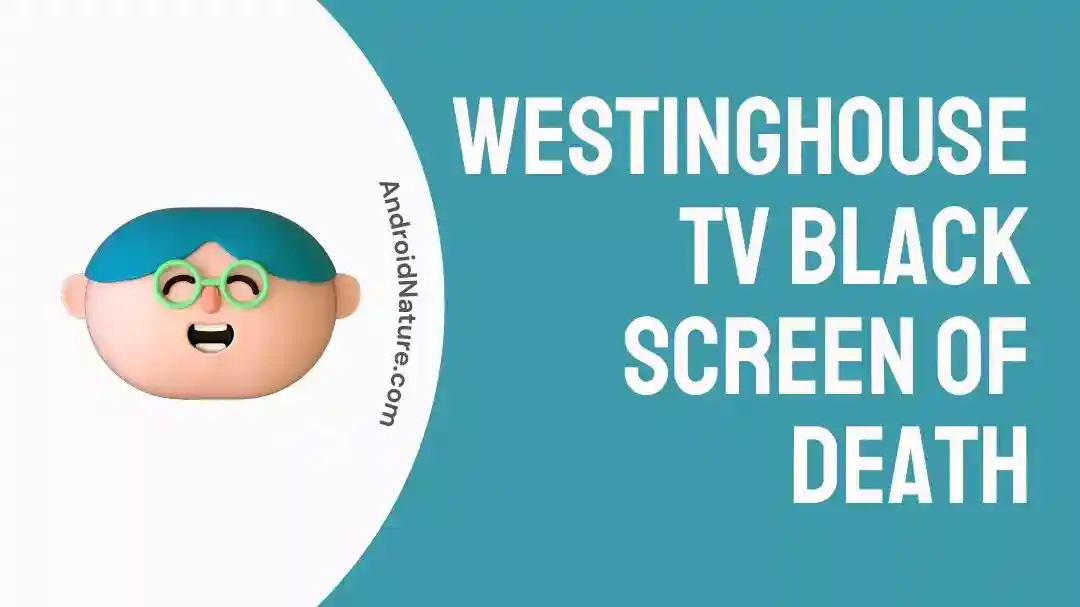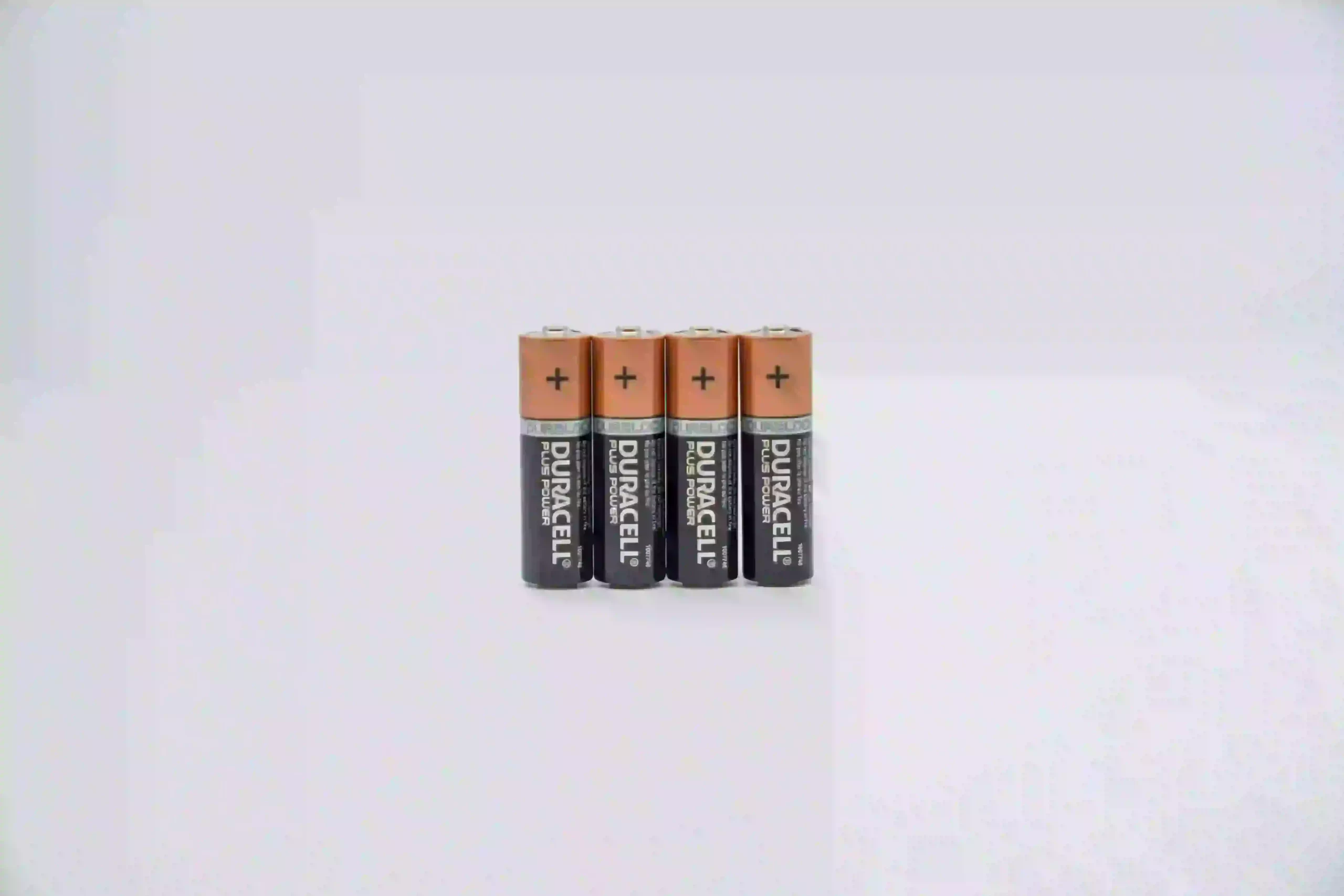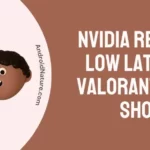Nothing can be more frustrating than getting settled in to watch some TV but all you get is a black screen of death.
But worry not, we’re here to offer our assistance.
In this article, we will explain why your Westinghouse TV displays the “Black Screen Of Death” and effective workarounds to get past this issue.
Let’s get started.
Why is my Westinghouse TV black screen
Short Answer: Your Westinghouse TV displays the “Black Screen Of Death” due to a damaged HDMI or Power Cable, defective HDMI ports, faulty power source, backlight issues, remote control problems, overheating, or hardware issues.
Before we dive into effective workarounds, let’s go over some common reasons why your Westinghouse TV shows you the “Black Screen Of Death.”
Reason#1: Damaged Cords
The most common reason why your Westinghouse TV has a black screen is a damaged HDMI Cable or a Power Cord. If the cords are damaged, you need to replace them with new ones.
Reason#2: Defective HDMI Ports
Another possible reason could be defective HDMI ports on your Westinghouse TV. Therefore, make sure the HDMI ports on your Westinghouse TV are working fine.
Reason#3: Faulty Power Source
A faulty power source is also to be blamed if your Westinghouse TV displays the black screen of death. If this is the case, make sure your TV is connected to a stable and reliable power source.
Reason#4: Backlight Issues
If your Westinghouse TV has a black screen, then there might be issues with the Backlight of your TV. This usually happens when a substantial amount of electricity flows into your TV, causing the Backlight to malfunction.
Reason#5: Remote Control Problems
If you’re seeing a black screen of death on your Westinghouse TV, it is likely to happen due to issues with the remote control. In the majority of cases, dead batteries are found to be the culprit of the black screen error.
Reason#6: Overheating
Sometimes, excessive heat gets trapped in the system of your Westinghouse TV resulting in the black screen error. Therefore, you need to make sure that your Westinghouse TV remains cool.
Reason#7: Hardware Issues
The last reason to consider is hardware issues. It is possible that your motherboard has encountered a malfunction which is why your Westinghouse TV shows you the black screen of death.
Now that you’ve got a decent understanding of why your Westinghouse TV shows you the “Black Screen Of Death”, Let’s move to the possible workarounds.
Fix: Westinghouse TV black screen of death
Below, we’ve listed some effective workarounds to help you get past the “Black Screen Of Death” error on your Westinghouse TV.
Fix#1: Change the Batteries On Your Remote
If your Westinghouse TV is displaying the “Black Screen Of Death”, try replacing the batteries on your remote control. There’s a possibility that your Westinghouse TV hasn’t turned on due to weak batteries in the remote.
Therefore, it is recommended to replace the weak batteries with fully functional ones to quickly resolve the “Black Screen Of Death” error on your Westinghouse TV.
Here’s the correct way to put batteries in your remote controller:
- Step 1: Remove the Dead Batteries
- Step 2: Clean out the Battery Contacts using a Q-Tip
- Step 3: Insert the New Batteries
After placing the new batteries, the black screen error should be fixed. However, if the error persists, move on to the next fix.
Fix#2: Power Cycle Your TV
One of the quickest and easiest ways to resolve the “Black Screen Of Death” error is to power cycle your Westinghouse TV.
Here’s how you do it:
- Step 1: Unplug the Power Cord of your Westinghouse TV from the Power Outlet
- Step 2: Wait for a minute or two (Don’t act impatient here)
- Step 3: Plug the Power Cord back into the Power Outlet
- Step 4: Lastly, Turn On your TV and see if the error resolves
Power cycling is an effective way to drain any residual power inside the system and resolve any errors that may be causing issues with your TV.
Fix#3: Perform a Hard Reset
If power cycling didn’t help, try performing a hard reset on your Westingdown TV.
To perform a hard reset, follow the steps mentioned below:
- Step 1: Unplug the Power Cord from the Power Source
- Step 2: Press and hold the Power Button for 30-45 seconds
- Step 3: Plug the Power Cord back in again and Turn On your TV
After performing a hard reset on your Westinghouse TV, check if the “Black Screen Of Death” disappears.
Fix#4: Use Another Power Outlet
Sometimes, a faulty power outlet could result in a black screen error on your Westinghouse TV. Therefore, you’re advised to check your Wall Outlet by plugging your TV into another wall outlet.
This will help determine if the power outlet is the cause of your Westinghouse TV not turning on.
Fix#5: Check Your TV Cables
The next thing you want to check is the TV cables, including the HDMI cable and the power cable. At times, a loosely connected or defective cable could result in the “Black Screen Of Death” error on your Westinghouse TV.
Therefore, make sure all the cables are firmly connected to your Westinghouse TV. Also, check for signs of wear and tear on the cable.
If there are any signs of damage, replace them with new ones.
Fix#6: Check the HDMI Ports
If your Westinghouse TV has more than one HDMI port, then try connecting your HDMI cable to another HDMI port. The problem might lie in the HDMI port and not in the HDMI cable.
If your HDMI cable is currently plugged into HDMI Port 1, try connecting it to HDMI Port 2 to see if the black screen on your Westinghouse TV disappears.
If you get the imagery after switching the HDMI ports, it means that there might be problems with the original HDMI port.
Fix#7: Check the LED Backlight
If you’re stuck with the “Black Screen Of Death” on your Westinghouse TV, then check your TV’s backlight. If your TV’s backlight is burned out, you won’t be able to see the imagery on your TV.
Here’s how you do it:
- Step 1: Turn On your Westinghouse TV
- Step 2: Take a Flash Light and bring it close to the screen of your TV
- Step 3: If a Dim Image appears, then your TV’s backlight is damaged
If your TV’s backlight is found to be faulty, call for professional help to get it repaired.
Fix#8: Check for Hardware Issues
If the above-mentioned fixes fail to resolve the “Black Screen Of Death” on your Westinghouse TV, then it’s worth checking for hardware issues once. The hardware consists of many important parts such as the motherboard and T-CON board, that play a pivotal role in the functioning of your TV.
When one of them starts malfunctioning, you’re likely to face errors with your TV. In this situation, we firmly advise you to seek professional help from a technician and get your hardware checked or repaired if necessary.
Fix#9: Perform a Factory Reset
The last resort left for you is to perform a factory reset on your Westinghouse TV. This will restore your Westinghouse TV to its default settings as when you first bought it.
To perform a factory reset, follow these simple steps:
- Step 1: On the Remote, press the Home Button
- Step 2: Select Settings from the Menu
- Step 3: Next, choose System
- Step 4: Then, Advanced System Settings
- Step 5: Finally, choose Factory Reset and do as the screen says to erase everything
But guess what? You have a black screen and can’t see the Menu. In this situation, your remote control comes to the rescue. Simply follow the methods mentioned below:
Method#1: Using the Exit Button
- Step 1: Grab your Remote
- Step 2: Long-press the Exit button for 20 seconds
- Step 3: Press the OK button to initiate the Factory Reset process
Method#2: Using the Number Buttons
- Step 1: Long press the Info, Menu, and Mute buttons simultaneously for 5 seconds
- Step 2: Next, press the 8 and 2 buttons on the remote to initiate the Factory Reset process
NOTE: After performing a factory reset, you’ll have to set up your Westinghouse TV all over again, as all the customized settings will be removed.
Fix#10: Contact Support Team
If all else fails, we recommend reaching out to Westinghouse Support and asking for further assistance. Westinghouse TVs come with a one-year warranty starting from the purchase date. If you have an active warranty for your Westinghouse TV, you’re eligible for replacement or repair services.
SEE ALSO:
Wrapping Up:
There you have it. A full-fledged guide to resolving the “Black Screen Of Death” on your Westinghouse TV and getting it back up and running again. Hope you find this comprehensive guide helpful in troubleshooting the black screen error.
Have a Great Day!

An experienced technical writer who specializes in simplifying technical jargon. Being a lifelong learner, she stays up-to-date with the latest trends and tools in the world of technology. When she’s not writing technical stuff, you can find her reading self-help books.