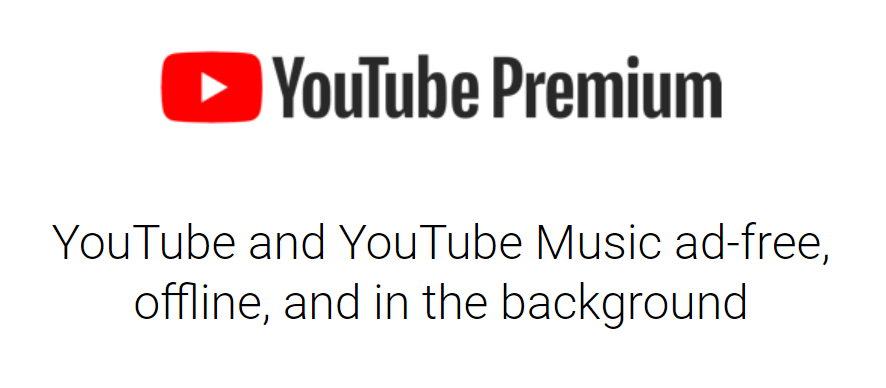We all love to spend our precious time on Youtube. But youtube lacks the most desired feature that is background play. Background play is the option every user needs. But unfortunately, it’s available only for premium users.
Even after paying for Youtube Premium membership youtube doesn’t play in the background? Here are some of the methods you might want to try.
YouTube premium offers these benefits to a premium user- Ad-free and background play, Download availability to all videos, access to YouTube Music Premium.
Why is YouTube premium not playing in the background?
Short answer: There are many reasons why YouTube premium is not playing in the background such you haven’t enabled the Youtube background playing, your premium membership may have been exhausted, your internet isn’t working properly, your youtube app isn’t updated, cache is causing the issues, or the video you are playing isn’t available for background playing.
Whether it might have to do something with your mobile data or YouTube app or premium subscription. We’ve included here fixes to almost all the possible causes. Hoping whatever might be the reason for you, these fixes will help you to play YouTube in the background again.
SEE ALSO: Fix YouTube Music downloads not working
Fix YouTube premium not playing in the background
-
Fix #1: Check your premium membership status.
As having a premium subscription is the prerequisite to playing video on YouTube in the background, so you must check it first.
In your YouTube app, on the top right corner, you can tap your “profile picture” then go to “Paid memberships” then select “Manage” for confirmation.
This will help you to know whether you have an active subscription or not. And if your subscription is expired then click on the renew button to renew the membership and enjoy the feature without any problem.
-
Fix #2: Video isn’t available for background playing
Not all video on Youtube are available for background playing even if you have the YouTube premium subscription.
Some videos, such as members-only content isn’t available for background play.
-
Fix #3: Check whether YouTube Premium is available in your location.
If youtube background playing is not working then it might be due to your geographical location. Youtube premium is not available in all places in the world. To check if your countries name is on the list or not, go to the link HERE.
-
Fix #4: Check whether the “Background Playback” option is ON or not.
In your YouTube app, on the top right corner, you can tap your “profile picture” then go to “settings” and tap “Background & Downloads” then “Background Play” for confirmation.
This will let you know if the background play feature is on or not. Turn it on and you are ready to go.
-
Fix #5: Update the app and sign in again
If you are using an outdated YouTube app then that might be the reason for the issue here.
If you are using an android device, go to the Google Play Store app, then click on My apps & games to check whether the YouTube app is up to date or not. If no, then click on the update button and then open the app.
If you are using an Apple device, go to the App Store, then click on select your profile picture to check whether the YouTube app is up to date or not. If no, then click on the update button and then open the app.
-
Fix #6: Sign out and sign in again
If it was just a temporary issue then this will definitely fix the problem. just sign out of your account from youtube and then clear the background apps and again sign in to YouTube from the same account in which you have the membership.
It is that easy.
-
Fix #7: Check your phones mobile data settings
Tap and hold the YouTube icon and go to “App Info” then click on “data usage” and check if background data is enabled for the app or not.
If this was the reason YouTube was not playing in the background then the problem is fixed now you can enjoy your songs in the background.
-
Fix #8: Make sure no other apps are playing audio
If any other app is playing audio on your device, Background play will not work.
So, make sure app is playing audio or video while you want to use the Youtube background play.
-
Fix #9: Youtube Premium background play isn’t available for PC.
Background play only works in the YouTube mobile apps.
So, if you are trying to play it on your PC or laptop it won’t work. You will need a mobile device to use the Youtube background play feature.
-
Fix #10: Make sure you haven’t blocked notifications for the YouTube app
If you have blocked notifications for the youtube app it won’t work properly and may have several issues such as background play not working.
So, make sure you have enabled the notifications for youtube app on your mobile device.
Frequently Asked Question (FAQs)
Q1. How do you get YouTube premium to play in the background?
Answer: Firstly this feature is only available for premium users. So to get the feature purchase the membership with a suitable plan according to yourself and then by going to setting enable the “background playback” option.
Conclusion
This feature of background playing is only for YouTube premium users. So firstly make sure you are a premium member then go for identifying the issue. Hope you identified the error and with the above methods fixed it.
If the error still remains and you’re unable to play in the background then contact YouTube support for further help. tey might help you understand what the issue is and help you rectify it. you can contact them by clicking HERE. Enjoy the unlimited benefits of Youtube Premium after fixing it.
If you are facing some other issues related to YouTube premium then visit the link HERE and if your issue is not listed here then post your issue in the comment section and we will help you with that.
Further Reading:
Fix YouTube not working on Smart TV (Samsung, Vizio, LG)
[4 Ways] Fix Youtube playlists not working
Fix Youtube Premium family plan not working

Technical writer and avid fan of cutting-edge gadgetry, Abhishek has authored works on the subject of Android & iOS. He’s a talented writer who can make almost any topic interesting while helping his viewers with tech-related guides is his passion. In his spare time, he goes camping and hiking adventures.