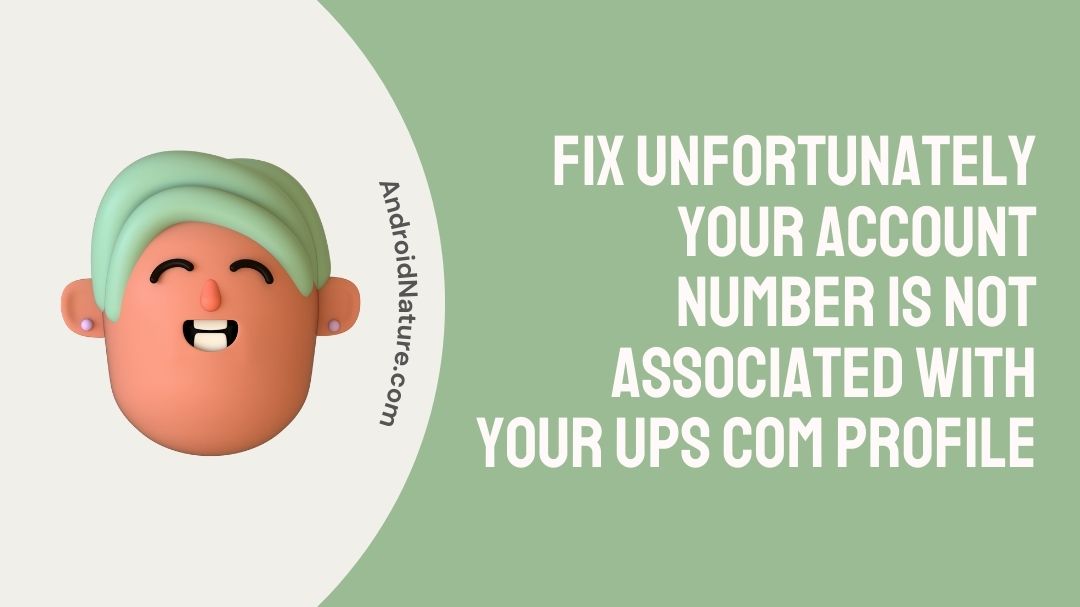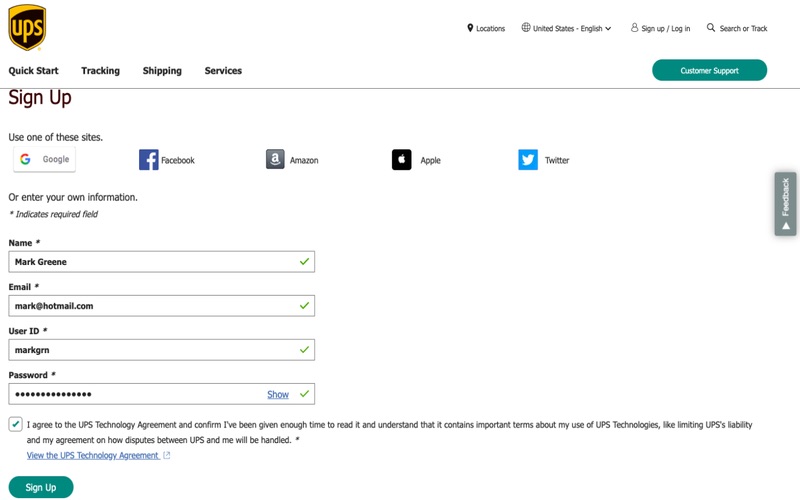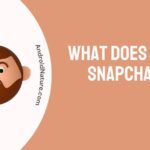UPS account number not working for you?
Trouble associating your account number to your UPS.com profile?
Fix all your mistakes by reading this article!
The United Parcel Service (UPS), headquartered in the United States, is a Fortune 500 company and one of the largest and most successful shipping corporations in the world.
UPS is an industry leader in worldwide transportation as well as receiving packages and managing supply chains. Even though it is best known for its ground transportation services, UPS is not lacking when it comes to the complaints that it receives from its customers.
Customers have a tendency to raise problems with UPS, the most common of which are parcel claims and profile access.
This page contains all of the information you need to remedy the problem if your account number is not associated with your ups.com profile.

What is my UPS account number ?
Finding out what your UPS account number is may be done in a few different ways. Accessing your prior bills is required for each of these options since previous invoices always include your UPS account number.
If you need to contact or email UPS with a concern about a bill you received or to dispute an inaccurate charge, you will need to have access to your UPS account number. This is very essential.
Whether you have an individual or a business account with UPS, the number that identifies your account is a six-digit string that serves as your UPS account number.
UPS is able to better track invoices and payments thanks to the unique numbers that are assigned to each account.
In order for UPS to access these invoices and previous statements that are linked to your account in its system, you are going to need to submit your account number.
Why I am getting ‘unfortunately your account number is not associated with your UPS com profile’
There is a good chance that this is due to the fact that your shipper number, also known as your account number, from the Shipping API was not linked to your profile on ups.com.
Another reason could also be an issue with your UPS account.
Either way, follow the steps provided ahead to check that your UPS.com profile contains all of the information that should be there or learn how to easily solve the errors with your account.
How to fix unfortunately your account number is not associated with your UPS com profile
You can do a few things if your UPS profile doesn’t link to your account number. They are as follows:
Method 1: Upload Account Number to your profile
One possible explanation is that you have not yet added your UPS shipper number (also known as your Account Number) to your ups.com profile.
Despite the fact that you might believe you have finished this step before, the upload might have been interrupted or it might not have been complete, which would cause an error.
To check that the information on your ups.com profile is accurate, please do the following:
-
Step 1: Sign in to the UPS website
Sign in to the UPS website. Be sure to use the same user ID and password that is in your shipping API.
-
Step 2: Choose Account Summary
Choose Account Summary from the drop-down menu that appears when you roll over the My UPS page.
-
Step 3: Click ‘Add a UPS Account’
Check to see whether your account is already listed. If it isn’t, click the option to ‘Add a UPS Account.’
-
Step 4: Follow the given instructions
To add the account, simply follow the provided steps.
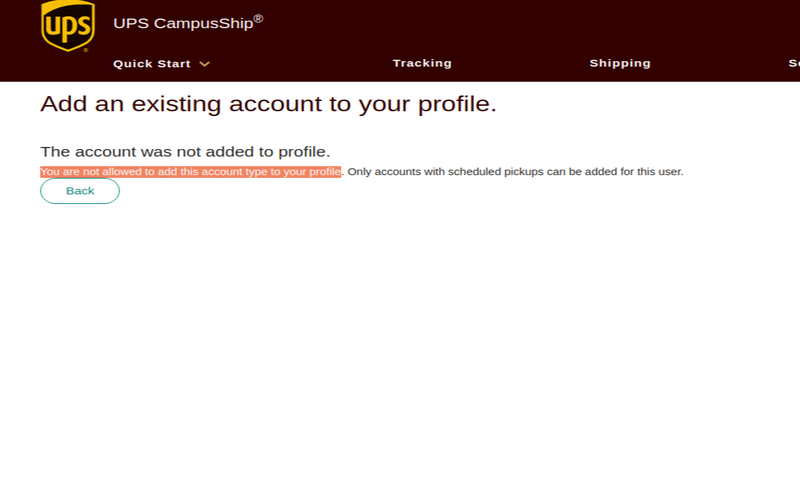
Method 2: Fix issue with your UPS account
If the problem persists, it’s likely because of incorrect UPS account setup.
In this particular scenario, the most effective course of action that you can do is to get in touch with UPS personally. You’ll find all of their contact information right here.
A user won’t be able to log in to their UPS account if they enter an incorrect password for an excessive number of times. This is the most typical problem that might arise is.
Please be aware that if you repeatedly try to log in with incorrect credentials, UPS has the ability to prevent you from accessing your account for up to 24 hours.
How Do I Associate A UPS Account Number?
In order to set up your UPS account number, you will need to complete an online application. Take the necessary actions mentioned below.
Step 1: Contact customer service
To contact customer service, click the button labelled ‘Customer Service’ at the very top of the page.
Step 2: Follow the link
Click on ‘Get Started with UPS.’
Step 3: Click on ‘I Ship Weekly’
On the screen that opens up next, click the tab labelled ‘I Ship Weekly.’
Step 4: Open a Payment Account
Go to ‘Open a Payment Account’ among the available options. Follow the offered procedures then.
In order to set up your UPS account, you may also get in touch with a UPS professional.
After the UPS team approves your new account, they will supply you with all the necessary information that you would need to start using their services.
Conclusion
Don’t freak out if you’re unable to log in to your UPS.com profile after entering your account number.
Occasionally, this could happen so this is all okay. Moreover, UPS allows you to fix it in no time. That might be because you haven’t yet updated your UPS profile with the shipment information UPS requires.
It’s also possible that UPS is not letting you log in and has locked you out. When there have been an excessive number of incorrect attempts, the website will carry out this security step.
To sum up, quick implementation is quite possible because of the recommended easy-to-fix methods that solves all you issues!
Further Reading:
Where Can I Find My Ups Account Number (Guide)
UPS mail innovations tracking not updating: What should I do?
Why Is UPS ‘Follow My Delivery Not’ Available (6 Reasons)
UPS tracking number not working : 6 Things to do

An aspiring psychologist, Bhavya is in love with technology, sports, and social media. Writing is her passion and solving people’s queries through her guides on AndroidNature is her hobby!