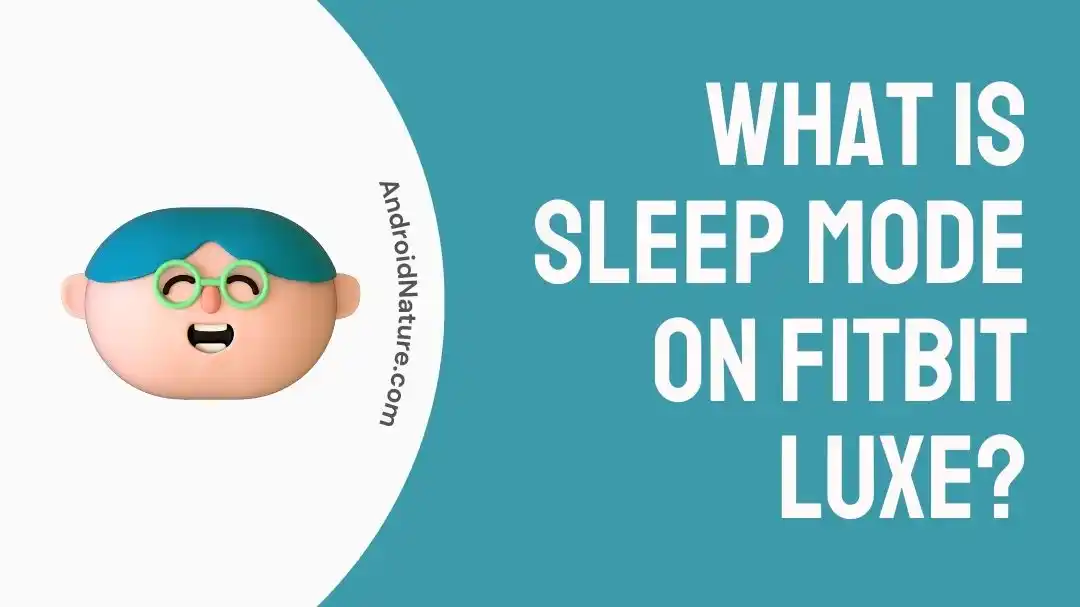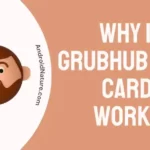Do you use a fitness tracker?
If yes, then you’re not alone as the use of fitness trackers has increased considerably in a few years. Thanks to the ease of use and availability of the Fitbit technology, more and more companies are offering feature-rich products.
One such popular and much-liked option in Fitbits is the Luxe fitness tracker. It comes with several features like sleep mode, DND mode, customized display, and others.
Let us today explore the useful sleep mode on Fitbit Luxe in detail.
What is the sleep mode on Fitbit Luxe?
The sleep mode on the Luxe fitness tracker disables all message notifications, call notifications, auto screen awake, and other reminders. However, Luxe Fitbit does receive all the notifications but it turns out to be free from vibrations and sounds.
Hence, the sleep mode on Fitbit Luxe ensures that you’re free from possible notifications and associated distractions. It is different from the popular do-not-disturb or DND mode in two ways.
Firstly, the sleep mode silences the notifications and dims the screen light while the DND doesn’t prevent the Fitbit Luxe screen from waking up. Secondly, you can schedule sleep mode before use but the same is unavailable for the DND mode.
It is easy to confirm the enabled sleep mode on your Luxe fitness tracker by checking the sleep mode icon illuminated in the quick settings.
Should I keep Fitbit Luxe sleep mode on or off?
Many users look to find out if Fitbit Luxe should be kept in the sleep mode on or off. Well, it varies depending on user to user.
You can keep your Fitbit Luxe sleep mode on if:
- You’re in some appointments or meetings or want a peaceful time may opt for sleep mode.
- You don’t want to turn on the display screen even with the wrist is turned.
- You want all the notifications to be muted.
- You have a limited battery and want to optimize it.
You can keep your Fitbit Luxe sleep mode off if:
- You’re available to manage all incoming messages, and calls.
- You can go through notifications.
- You have sufficient charging.
The best solution is to schedule the sleep mode on Fitbit Luxe. It helps in gaining the benefits of sleep mode during the required time and it will automatically turn off according to the schedule. Hence, it avoids missing any important notifications, calls, messages, or reminders.
How to turn off the sleep mode on Fitbit Luxe?
Moving ahead, below are the detailed steps to turn off sleep mode on Fitbit Luxe:
- Step 1: Go to the Settings option on your Luxe Fitbit.
- Step 2: Tap on the “Quiet modes” option.
- Step 3: Select the “Sleep mode” option.
- Step 4: Finally, select the “Schedule” option, followed by the “Interval” option. You can select the start and end times of the sleep mode.
Concluding thoughts
Hope you’ve understood all about the sleep mode on Fitbit Luxe. It helps in disabling all message notifications, call notifications, auto screen awake, and other reminders. Hence, it turns out to be free from vibrations and sounds. Further, it is easy to turn off the sleep mode on your Luxe fitness tracker using the steps mentioned above.
Do let us know about your views on this guide in the comments section!
An active wordsmith delivering high-quality technical content on AndroidNature.com. She loves to keep herself updated with consistent reading. A strong believer of consistent learning, she loves to read about technology, news, and current affairs.