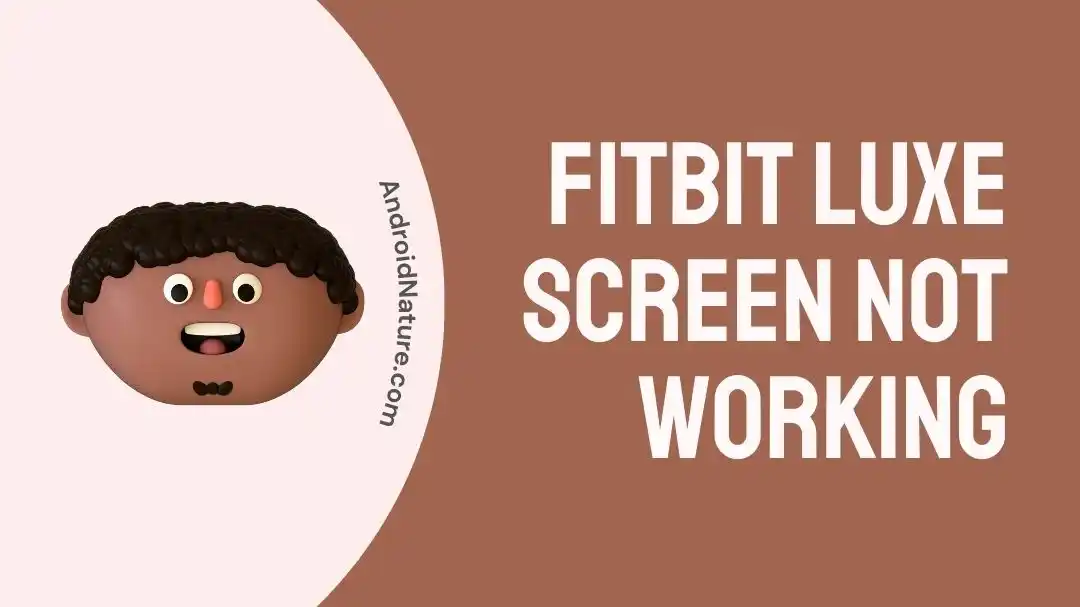Experiencing screen issues with your Fitbit Luxe? Fret not, we’ve got you covered.
Fitbit Luxe is a popular fitness tracker designed to help people with their fitness goals. It tracks your step count, calories burned, sleep patterns, workouts, and heart rate. These features make Fitbit Luxe an ideal wellness tracker.
But what if your ideal wellness tracker stops working? Like any other tech gadget, Fitbit Luxe can run into issues from time to time. One such issue reported by users is the sudden malfunction of their Fitbit Luxe screen.
So, how can you fix this frustrating problem?
In this article, we will go over the reasons why your Fitbit Luxe screen is not working and offer potential solutions to solve the “Fitbit Luxe Screen Not Working” issue.
So, without further ado, let’s get into it.
Why is my Fitbit luxe screen not working
Short Answer: The Fitbit Luxe screen may not be working due to a depleted battery, the water lock being enabled, accumulated dust and debris in the charging contracts, or outdated firmware.
Let’s have a closer look at each reason, shall we?
Reason#1: Low Battery
One possible reason for the Fitbit screen not working is a drained battery. If the battery on your Fitbit is critically low, the screen won’t fire up.
Reason#2: Water Lock Being Enabled
If your Fitbit has recently gone through a routine abuse like swimming or water sports, let it dry thoroughly before you attempt to wear it. In such situations, the water lock mode can activate automatically. So, make sure your device isn’t in water lock mode.
Reason#3: Dust and Debris
If your Fitbit screen isn’t lighting up, dust and debris in the charging contracts could be at play. So, make sure your Fitbit and its charging cord are clean and free from any gunk.
Reason#4: Outdated Firmware
The last reason but certainly not the least is outdated software on your Fitbit. Therefore, it is recommended to keep your tech gadgets up-to-date at all times.
Now that we’ve identified the root causes of the Fitbit Luxe screen not working issue, let’s proceed to discuss the potential workarounds.
Fix: Fitbit luxe screen not working
Below, we’ve listed some effective troubleshooting steps that you can try to get rid of the “Fitbit Luxe Screen Not Working” issue:
Fix#1: Charge Your Fitbit Luxe
If your Fitbit Luxe screen isn’t lighting up, it is likely due to a depleted battery. Therefore, we recommend force-charging your Fitbit Luxe to solve the problem.
Place your Fitbit Luxe on its charge and wait for the charging icon to appear. If it appears, leave the Fitbit Luxe to charge overnight.
Why overnight, you may ask?
Well, if your Fitbit Luxe is running on extremely low battery, it might take longer than usual to charge.
Once your Fitbit is fully charged, the screen should start working fine.
Fix#2: Clean Your Fitbit and its Band
If charging your Fitbit overnight didn’t spell success for you, try cleaning your Fitbit’s charging ports. Over time, dust and debris could accumulate in your Fitbit’s charging ports, hindering proper charging.
Therefore, we recommend cleaning your Fitbit thoroughly to get rid of all the gunk.
You can use a microfiber cloth or a soft toothbrush (with a bit of rubbing alcohol) to gently clean the charging contracts and pins on your charging cord.
Once your Fitbit is squeaky clean, try charging it once again and it should work fine now.
Warning: Be cautious while cleaning to avoid any damage to your Fitbit. Also, don’t put the rubbing alcohol directly on your device, just add a bit of it to the cloth or toothbrush.
Fix#3: Reboot Your Fitbit Luxe
If your Fitbit Luxe is still displaying a dark screen, try rebooting it by following these simple steps:
- Step 1: Connect your Fitbit to the charging cord
- Step 2: Look for the button on the flat end of the charger
- Step 3: Once you find it, press it thrice, pausing for 1 second between each press
- Step 4: Wait for 10 seconds and the Fitbit logo should appear
After doing so, check if the “Fitbit Luxe Screen Not Working” issue has been resolved.
Fix#4: Change Your Fitbit Clock Face
If your Fitbit screen is still unresponsive, you can try changing its clock face to a standard one. If often overlook simple things. If your Fitbit app seems to connect with your Fitbit, simply changing your clock face should do the trick.
Here’s how you do it:
- Step 1: Place your Fitbit Luxe close to the mobile device with the Fitbit App
- Step 2: Go to the Today Tab
- Step 3: Tap on your Profile Icon
- Step 4: Select your Device
- Step 5: Tap on Gallery
- Step 6: Next, tap on Clocks from the top tabs
- Step 7: Select one of the default clock faces provided by Fitbit
- Step 8: Tap on Install to download it to your Fitbit
- Step 9: Lastly, hit Sync Now to complete the process
After following these steps, check if the Fitbit screen is now responsive. If not, keep on reading!
Fix#5: Remove Any Case or Screen Protector
Do you have a case or screen protector installed on your Fitbit device? If so, we firmly advise removing it as it can block the ambient light sensor.
Now, what is an ambient light sensor?
It is an important component of smart gadgets that is responsible for adjusting the screen brightness according to the surroundings.
If the ambient light sensor on your Fitbit is blocked by a case or screen protector, it may dim the brightness of the screen automatically to the extent that all you see is a black screen. To resolve this issue, remove the case and see if it helps.
Fix#6: Disable Water Lock Mode
Did you know your Fitbit has a water lock mode which prevents the screen from responding when it’s wet?
If you’ve recently gone for a swim or water sport, we recommend dying your Fitbit thoroughly.
Once it’s dried up, disable the water lock mode by double-tapping on the screen.
It may not work on the first go, you may need to repeat the process multiple times to unlock your device.
Fix#7: Update Your Fitbit
If nothing has worked so far, it’s possible that your Fitbit Luxe requires a firmware update.
To check for firmware updates, try following these steps:
- Step 1: Launch the Fitbit App on your device
- Step 2: Tap on the Account Icon
- Step 3: Select your Device
- Step 4: If there’s a Firmware Update available, follow the on-screen instructions to install it
After updating your Fitbit’s firmware to the latest version, check if the screen lights up.
Fix#8: Contact Fitbit Support
If all else fails, consider reaching out to Fitbit Support and asking for further assistance. They can provide specific guidance tailored to your situation. If your Fitbit is still under warranty period, they may also offer a replacement or repair service.
Wrapping Up:
Staring at the blank screen of your Fitbit Luxe can be disheartening. But, there’s no need to despair. In this article, we’ve shared our top tips to resolve the “Fitbit Luxe Screen Not Working” problem. By carefully implementing the step-by-step instructions given in this article, you can get your Fitbit Luxe screen up and running again in no time.

An experienced technical writer who specializes in simplifying technical jargon. Being a lifelong learner, she stays up-to-date with the latest trends and tools in the world of technology. When she’s not writing technical stuff, you can find her reading self-help books.