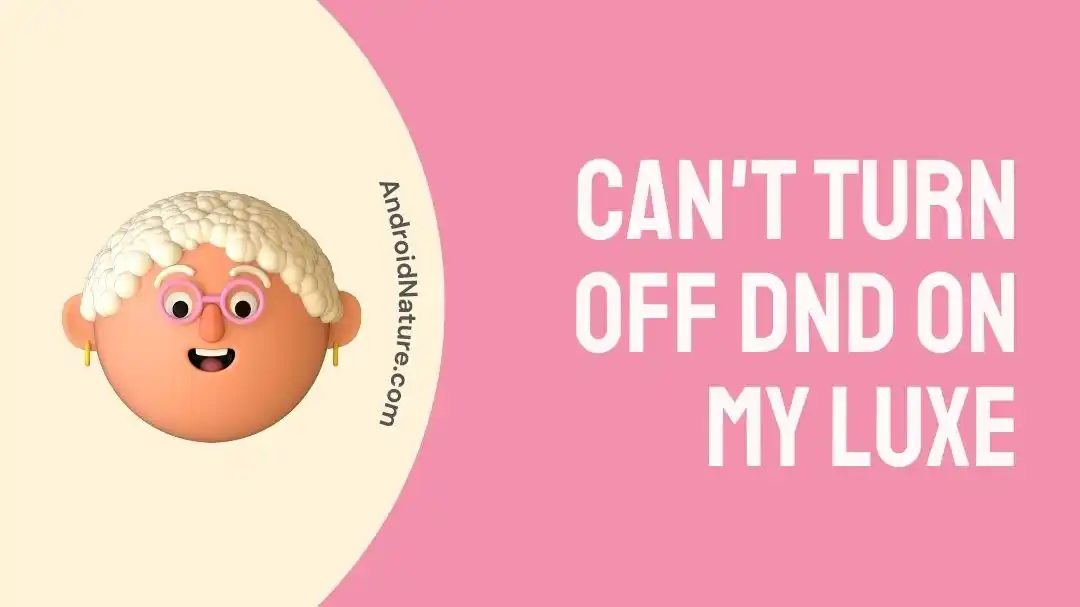Do you use a fitness tracker? If yes then you’re not alone as the fitness trackers or fit bits are the popular modern devices.
Fitbit Luxe is one such leading brand offering the benefits of a fitness tracker with the style of jewelry. It helps in stress management, offers sleep tools, and ensures high-quality fitness activities. However, many users may face problems in turning off DND mode on this Fitbit.
So today, let us understand the key steps to turn off DND on my Luxe followed by the detailed methods to fix the problem associated with it.
How to turn off DND mode on Fitbit Luxe?
Before jumping to the fixes for issues with the turning off of DND mode on Luxe, below are the easy steps to turn off this mode in general cases.
- Step 1: Tap on the Luxe Fitbit.
- Step 2: Swipe downwards on the screen to open the “Quick Settings” menu.
- Step 3: Tap on the “DND” icon to check the current status of do-not-disturb mode.
- Step 4: Click on the off option for the “Do Not Disturb Mode” icon.
Fix: Can’t turn off DND on my Luxe
The problem in turning off DND on Luxe Fitbit can be due to different reasons. It covers active sleep mode, battery optimization, outdated firmware, or problems with the Fitbit’s settings.
Moving ahead, below are the easy yet effective steps to fix the problem of turning off the DND mode on Luxe Fitbit:
Method 1: Checking if the device is in sleep mode
Firstly, start by checking if your Luxe Fitbit is in sleep mode or not. A majority of issues with DND not turning off occurs due to active sleep mode only.
So, all you need to do is disable sleep mode and then try to turn off DND mode.
Method 2: Refresh Luxe
Another possible solution to turn off DND easily on the Luxe Fitbit is to refresh your device.
All you need to do is turn off your fitness tracker and then turn it on. It helps in overcoming the temporary issues with the basic Fitbit functions.
Method 3: Update Luxe
If you’re still facing the issue of turning off DND on my Luxe, try to update your Fitbit to the latest version.
You can visit the settings of the Luxe and check for possible updates. Download if there any possible updates and then check if you’re able to turn off DND mode.
Method 4: Turn off battery limitations
The chances are high that you’re facing issues with turning off DND mode on Luxe due to battery restrictions. So, you must turn off if there are any current active battery limitations.
Once done, try to turn off DND mode now.
Method 5: Reset Luxe
If nothing works for turning off DND mode on your Luxe, try to reset it.
All you need to do is go to the settings of Luxe Fit bit and then select the factory reset option. Once completed, initiate all settings and check if DND is turned off now or not.
Method 6: Contact customer support
Last but not least, there is no need to worry if none of the above-mentioned methods are working for your Luxe Fitbit. You can reach the customer support to get the problem of DND not turning off solved quickly.
SEE ALSO:
- What Is Sleep Mode On Fitbit Luxe?
- Fix: Fitbit Luxe Not Charging (2023)
- Fix: Fitbit Luxe Screen Not Working
Concluding thoughts
So no more worries in getting the best out of your Luxe fit bit. It is easy to turn off the do-not-disturb mode and fix the possible issues with it using the methods mentioned above.
Do let us know if you need to know more about turning off DND on my Luxe in the comments section!
An active wordsmith delivering high-quality technical content on AndroidNature.com. She loves to keep herself updated with consistent reading. A strong believer of consistent learning, she loves to read about technology, news, and current affairs.