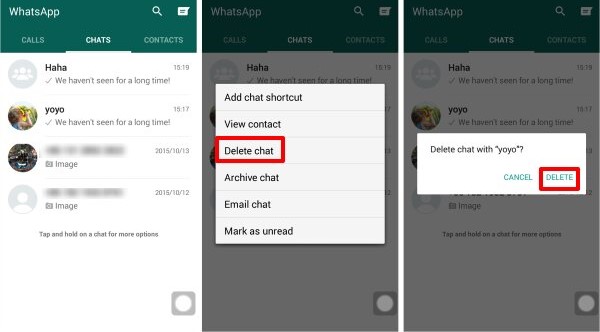Do you want to know what will happen if you delete a WhatsApp chat with unread messages?
Here in this post, we have provided all the information regarding this issue.
A new version of WhatsApp has been released, bringing with it several new features. These features include voice calling, the ability to send and receive money over WhatsApp, and even the capability to erase messages sent through WhatsApp. However, there is a catch with the Message Deletion option of how to delete WhatsApp messages; you cannot completely remove the message from your chat history.
Nevertheless, by implementing a workaround and making a few adjustments, it is now feasible to get past the stringent deletion time limit that WhatsApp places on its Android app. A workaround allows you to erase WhatsApp messages that are more than seven minutes old, all the way up to seven days. It can also greatly assist in situations where you accidentally send a message to the incorrect user.
But what happens if you delete a WhatsApp conversation that still has messages in it that you haven’t read?
What if I delete a WhatsApp chat with unread messages
Short answer: If you delete a WhatsApp chat with unread messages, there won’t be any blue checkmark because the chat hasn’t been opened. The sender won’t be notified of the deleted chat.
The number of checkmarks that are displayed next to the message might provide you with information about its current state. If a user has not yet been exposed to the notification, the checkboxes will continue to be gray.
The box will turn blue when the message has been received and opened. If you want to delete a message from a chat, you must first open the chat, which indicates that you have already read the message.
However, you can still delete the message if you delete the entire chat; however, if you do this, your entire history of chats with that particular person will be deleted.
They should not get the blue ticks if you open WhatsApp, delete the message, and then close the app without viewing the message.
What happens if you delete an unread message on WhatsApp
Short answer: If you delete an unread message and select the option to delete the message for everyone, then the message will also be removed from the other person’s end of the conversation.
You will be given the option to ‘Delete for me’ or ‘Delete for everyone whenever you delete a message before someone else has had the chance to examine it.
Deleting the message from your end of the conversation is the only effect of having it deleted on your behalf. If you select the option to delete the message for everyone, then the message will also be removed from the other person’s end of the conversation.
When they go online, the message will still be hidden from them, and they won’t be able to see it.
When you remove a message in this manner, however, a notification will be left indicating that the message has been erased.
On either side of the chat, participants will be able to see this notification.
If I delete a message on WhatsApp without reading it will the sender know
Short answer: If you open a WhatsApp chat and delete a message without reading it, the sender will be notified. However, if you delete the entire chat or open the chat without an internet connection, read the message, and then delete it, the sender won’t be informed.
As soon as you open the chat, the messages will be considered to read even if you haven’t read them. On the other hand, there are two different methods that you may use WhatsApp to delete a message without the sender being aware of it.
The first method involves opening the chat while disconnected from the internet, reading the message, and then quitting the application before turning back on his internet connection.
The second option is to read your message by clicking on the notice that appears in the bar at the top of the screen whenever you get a new message.
If you accessed the chat to delete the message while you didn’t have an internet connection, it won’t be marked as read, which means you may remove the message without having to worry about it being marked as read.
Remember that in this particular scenario, it will never be noted when you enter the chat to view fresh messages.
You also have the option to just erase the entire conversation; but, even in this case, the sender will not be informed.
Final Words
If you delete a message that was only intended for yourself, there will be no trace that the communication ever existed in the first place. On the other hand, if you delete a message that was set to be visible to ‘everyone’, WhatsApp will notify the recipient that the message was removed from their view.
Further Reading:
If I Clear A Chat On WhatsApp Will It Be Clear For Everyone
Why Are My WhatsApp Messages Not Delivering To One Person
Why Am I Getting Messages From Unknown Numbers On WhatsApp
Not Receiving WhatsApp Messages Unless I Open The App

Technical writer and avid fan of cutting-edge gadgetry, Abhishek has authored works on the subject of Android & iOS. He’s a talented writer who can make almost any topic interesting while helping his viewers with tech-related guides is his passion. In his spare time, he goes camping and hiking adventures.