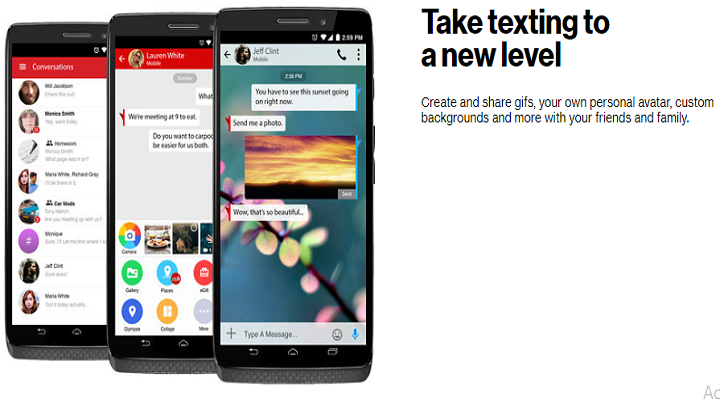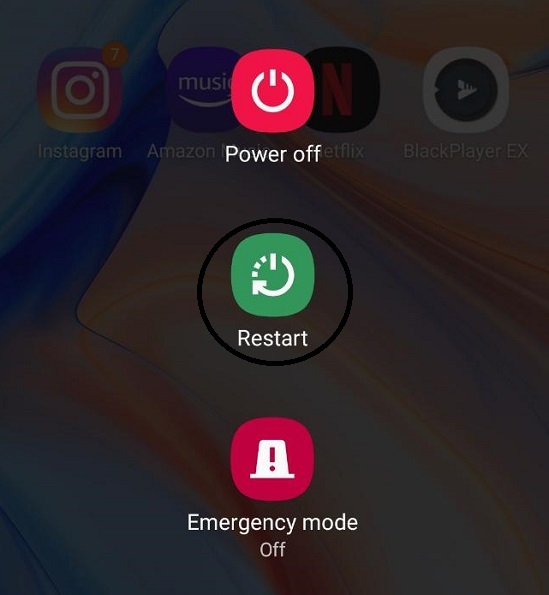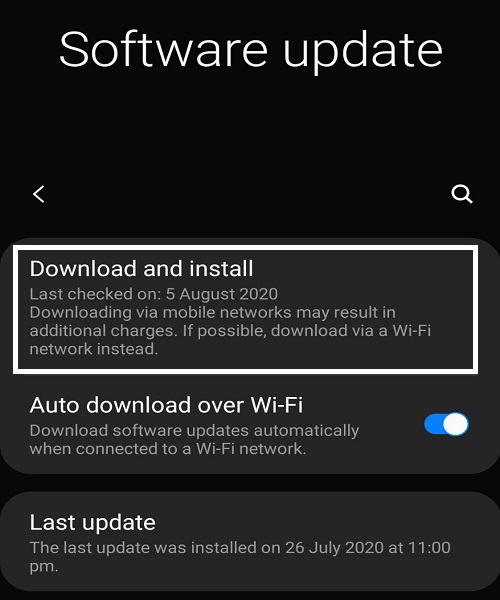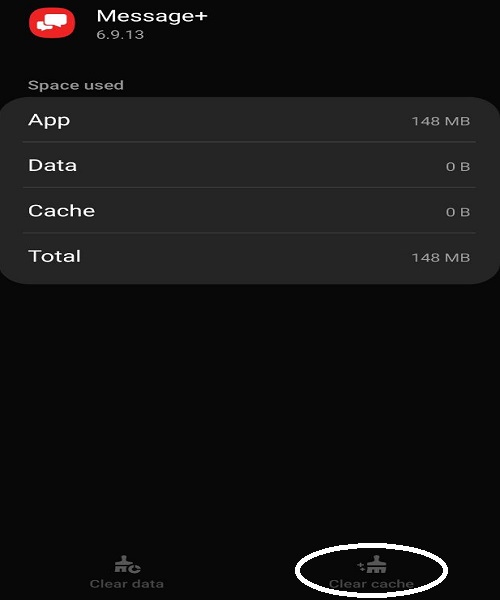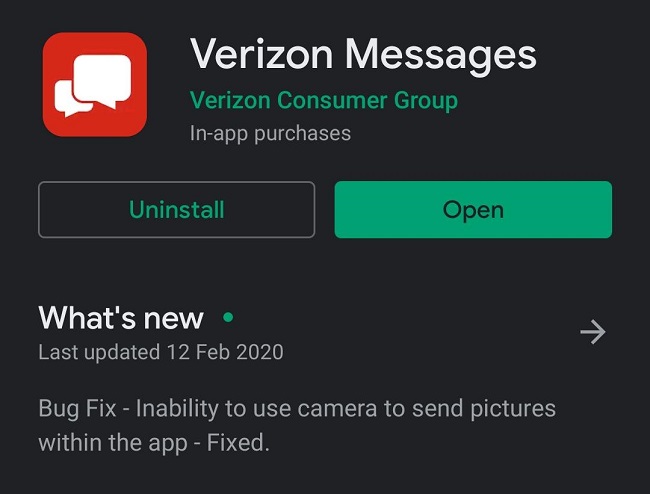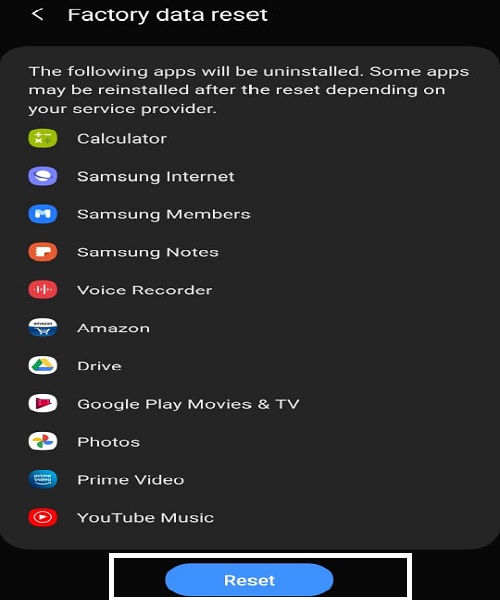Verizon Message+ is a texting application that allows users to sync text conversations across compatible devices. Using Verizon Message+, a user can make/receive calls on a tablet, customize conversations, send eGift cards to loves ones, and access various other additional features.
Lately, reports suggest that Message+ keeps stopping without a valid reason puzzling the user. The Verizon Message+ has a stronghold over the virtual world with the plenty of features it has to offer. Apart from being a medium of communication, it also features Yelp interaction, HD voice calling, location sharing, Kanvas, group chat, +menu, and a safe driving mode to avoid distractions.
All in all, Message+ is a useful application to possess. However, Message+ keeps stopping which glides to be a big turn off for a majority of users. The Message+ is a reputable messaging application that has a brand-image to maintain. The root cause of this glitch is traced to a software bug. There are plenty of methods to solve this issue.
How to solve Verizon Message+ Keep Crashing –
Method 1: Restarting the device:
This is an old school trick that works in most of the cases. This method can be tried the next time Message+ keeps stopping. A reboot is a life hack that seems to be a simple solution to a complex problem. However, if this method fails to achieve promising results, the other methods can be tried out.
Method 2: Software Update
Another possibility behind the nightmare of Message+ stopping is that of the software. If the Verizon Message+ and firmware are not compatible with each other, this results in an error. Such an error can be resolved by updating the phone to a newer version that is compatible with the Message+ application.
Method 3: Clear Cache
There are chances of corrupted files/data being stored in the Message+ application due to which Message+ keeps stopping. Another possibility is that of incorrect settings or misplacement of crucial data files. Clearing the cache will initiate the Message+ application to start anew solving any problem involving the corruption or misplacement of data files.
Method 4: Updating the Verizon Message+ application
Using an older version of the application might result in a buggy experience. Updating the application will fix the bugs present in the application alongside bringing more features to the table. This will make the application stable neutralizing the error.
If there are no updates available, then the application is running on the latest version. The pictorial representation of such a case scenario is given below.
Method 5: Carrying out a factory data reset operation
The most lethal method, carrying out a factory data reset operation might resolve the issue. However, it is important to backup all the data on the device before proceeding to factory data reset the device.
If all the above-mentioned methods fail to work, this option might be considered. Chances are that the root cause of the problem lies in the device itself. Performing a factory data reset of the device should solve the problem.
Conclusion:
The above-mentioned methods can be utilized to solve the recurring error of Message+ crashing. These methods are easy to carry out requiring only the basic technical knowledge of the device.
I’m Somharsh Patel, your tech enthusiast at AndroidNature.com. With a passion for writing poems and delving into sci-fi worlds, I bring a creative perspective to tech problem-solving. My expertise in software, Android, iOS, and MacOS empowers me to assist users in their digital journeys, ensuring a seamless tech experience