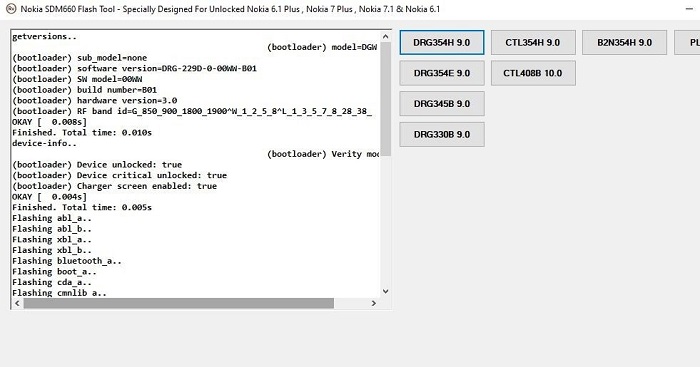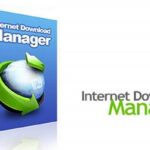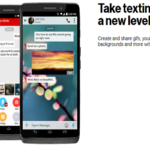Nokia is a Finnish multinational telecommunications, information technology, and consumer electronics company that is world-famous for giving birth to some of the most highly durable mobile phones. Nokia is a pioneer in the field of cellular devices.
Nokia is a brand that has established an emotional connection with its customers over the years. Trusted by millions globally, it is a brand that runs on the sentiment of humankind. Propelled by the love of the common folk, Nokia has made significant technological advancements.
Times have changed. The virtual world has got a complete makeover. Nokia is not far behind in this world of fame. With a smartphone in almost every price segment, Nokia has diversified its offerings. The company has come a long way stretching its limits. It has stepped into the world of Android maintaining the novelty.
There is one aspect that has remained unaltered during the transition. The method of connecting people might have remodeled over the years, but Nokia still connects people. Holding onto its roots, the company still manufactures keypad phones. The transition to Android has been a safe one. However, there is plenty that is unexplored.
How to get more out of a Nokia device?
The Nokia Flash Tool is a utility software that is exclusively designed for Nokia devices. It is a software that can be used to flash stock ROM or firmware on Nokia devices without creating a mess. The latest version of this tool extends its support for more Nokia devices.
Flashing firmware, updating files, and fixing errors become a piece of cake using this flash tool. Apart from this, it also has a simple user interface that is clutter-free. Another great point to add is that of the wide range of compatibility. The Nokia flash tool supports Windows 10, Windows 8.1, Windows 8, Windows 7, and Windows XP. The tool runs on both 32-bit and 64-bit operating systems.
How to download Nokia flash tool?
- Install the ADB & Fastbook driver on the PC/Laptop.
- Download the desired firmware in accordance with the device. Proceed to extract the contents on the PC/Laptop.
- Run the Nokia Flash Tool by double-clicking on Nokia flashing.exe
- Turn the Nokia device off.
- Long press Volume down+ Power button together to guide the device into the Bootloader mode.
- Connect the Nokia device to the PC/Laptop using a USB cable.
- Make headway to the flashing section of the Nokia flash tool to load all the files from the extracted Firmware folder.
- The rest of the procedure is easygoing. Choose the option of ‘flashing’ to flash the firmware on the Nokia device.
- Once a message pops-up indicating that the venture was successful, proceed to reboot the Nokia device.
- Wind up with the procedure to use the Stock Firmware on the device.
Download the Nokia flash tool:
Conclusion:
Nokia is a well-reputed company with a brand image to maintain. The Nokia Flash Tool opens the gateways to freedom for Nokia users. It contains impressive features that can prove to be useful. The tool is easily accessible with an easy-to-use interface.
I’m Somharsh Patel, your tech enthusiast at AndroidNature.com. With a passion for writing poems and delving into sci-fi worlds, I bring a creative perspective to tech problem-solving. My expertise in software, Android, iOS, and MacOS empowers me to assist users in their digital journeys, ensuring a seamless tech experience