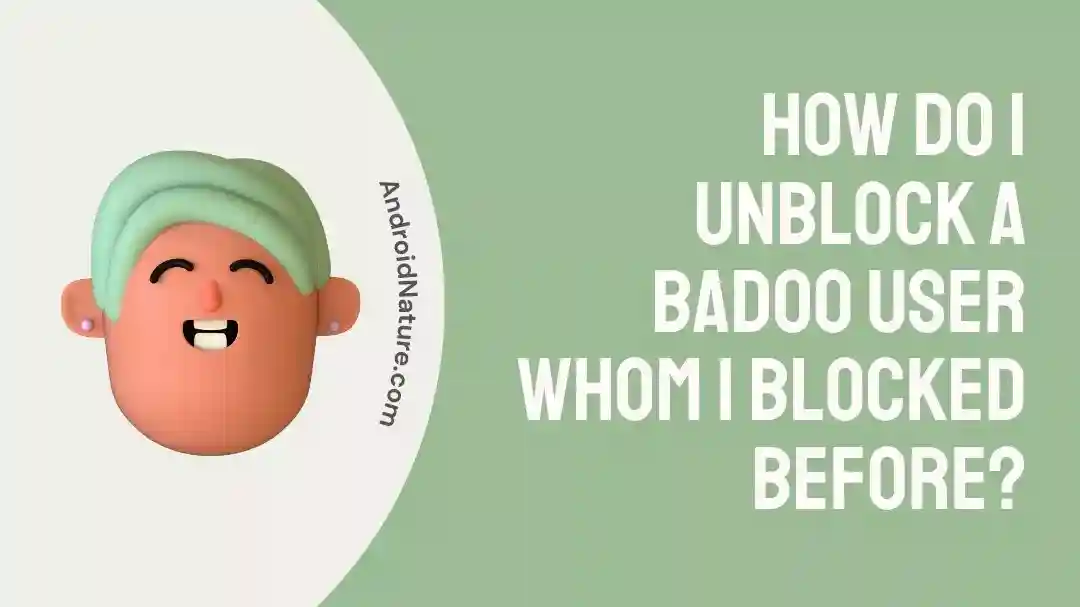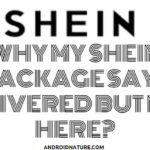Using an online dating app can help you find the right partner. If you’re from Brazil, Italy, France, Mexico, or Spain, Badoo is all you need for your dating requirements.
With the rise in popularity, Badoo is increasing its customer base. It is leading to an increased number of people with negative interests and aggressive behavior is becoming common.
There is no need to worry as Badoo takes every possible step to block and report such persons. So today, let me help you solve the problem of unblocking an already blocked Badoo user.
How do I unblock a Badoo user whom I blocked before?
Short Answer: It is easy to unblock a Badoo user whom you’ve blocked before. All you need to do is go to the profile of the user and select the “Unblock” option.
It is easy to block any user to prevent them from harassing you on the Badoo. You can block any account quickly if you don’t want to establish any contact with the person. The detailed steps to unblock a Badoo user whom you’ve blocked before are:
- Step 1: Go to the Badoo app on your device.
- Step 2: Go to the “Settings” option.
- Step 3: Now, select the “Blocked Users” list.
- Step 4: Check the list of all blocked users.
- Step 5: Click on the picture of the person you wish to unblock.
- Step 6: Go to the bottom of the profile picture of the person you wish to unblock and then select the “Unblock” option. It is easy to unblock the blocked users using this method.
SEE ALSO: Why Is My Badoo Account Blocked And How To Unlock It
Final words
Hence, it is easy to understand the detailed steps to unblock a Badoo user who was blocked by you earlier. It is easy to use these steps and find your partner on this online dating platform.
Let us discuss more on this guide in the comments section!
An active wordsmith delivering high-quality technical content on AndroidNature.com. She loves to keep herself updated with consistent reading. A strong believer of consistent learning, she loves to read about technology, news, and current affairs.