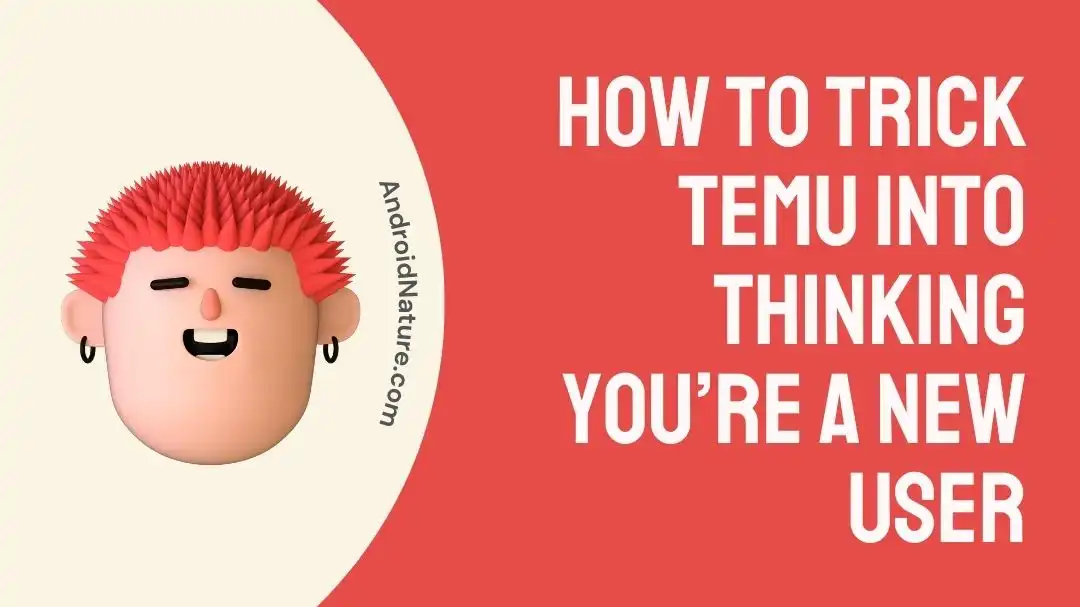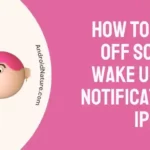Want to know how you can trick Temu into thinking you’re a new user?
Well, imagine if you could make Temu think you’re a new user again to get more rewards. Sounds tricky, right? Temu even has some clever ways to catch those tricks.
However, don’t worry. In this article, we’re going to dive into this topic. We’ll go through the problem in detail and then discuss a solution that has been suggested by a few folks. We want to make sure we’re playing by the rules while we look into this, so please keep that in mind. So, let’s get started!
How to trick Temu into thinking you’re a new user
Users may invite their friends to join Temu using a referral system. This is structured like a pyramid scheme, with one user referring others to the service, creating a chain of referrals. Referral programs often provide participants with some kind of reward or incentive for making referrals.
The website has safeguards in place to stop users from quickly pretending to be new users by manipulating the system. This suggests that Temu takes steps to ensure the integrity of its referral program. It is standard practice for Temu to request a user’s phone number throughout the signup process.
This extra layer of security ensures that only real phone numbers are linked to real accounts. And it seems that Temu has systems (emulator detection) in place to recognize such efforts, even if someone uses a referral link from a friend or another person to bypass the phone number verification stage.
If a person is attempting to utilize an emulator to set up a second, identical account, the emulator may be detected. Any strange or suspicious activity will likely result in warnings or limitations from the system.
But having said that, you do have a way to get around this. According to some users, this method has proved successful in tricking Temu into thinking you are a new user.
There are two primary steps involved:
- Jailbreaking
- IMEI changing
1. Jailbreaking
The term “jailbreaking” refers to the process of bypassing the manufacturer-imposed software limitations on a mobile device.
While jailbreaking may be unlawful in certain countries, the Digital Millennium Copyright Act made it legal in the United States in 2010. There are still certain restrictions on its use such as when choosing which software and operating systems to use, you must be sure to follow copyright regulations.
- Step 1: Get One Click Root for your PC or Mac and set it up.
- Step 2: Use a regular USB cord for connecting your Android phone or tablet to your computer.
- Step 3: Go to the ‘Developer Options’ menu and turn on USB debugging.
- Step 4: Launch One Click Root and wait for the program to finish installing itself.
2. Changing the IMEI
For each Temu account you create after jailbreaking your device, you will need to copy and paste a separate International Mobile Equipment Identity (IMEI) number. The International Mobile Equipment Identity (IMEI) is a unique identification for mobile devices, and altering it might make your gadget seem brand new.
In certain jurisdictions, altering an IMEI is not prohibited unless it is done with the intent to cover up the evidence of a crime. If you’re a resident of the United States, you may rest easy knowing that, altering an IMEI is not against the law in the country.
Both the Xposed Installer and IMEI Changer Pro programs will be utilized during the IMEI changing procedure. Installing the IMEI Changer Pro app requires the Xposed Installer software. The procedure is as follows:
- Step 1: Get the Xposed Installer app from an official source and set it up on your device.
- Step 2: Launch the application and proceed to the “Framework” tab. Simply install the Xposed Framework by selecting “Install/Update” from the menu. As soon as the installation finishes, make sure you reboot the device.
- Step 3: Get the IMEI Changer Pro software and run it.
- Step 4: Relaunch the Xposed Installer app and navigate to the “Modules” tab. Selecting the box next to “IMEI Changer Pro” activates the feature.
- Step 5: To apply the modifications, restart your device.
- Step 6: Launch the IMEI Changer Pro software and input the newly created IMEI number into the area given.
- Step 7: Click the “Apply” toggle and reboot your device. You should now be able to use your updated IMEI number.
The IMEI number of your device may be modified using a variety of different applications, each of which has its own set of instructions. If you want to use any other app, make sure you are aware of the steps involved in changing the IMEI.
SEE ALSO:
- Why Is Temu Affiliate Program Not Working
- What Does No Express Shipping Mean On Temu
- What Does Urge Shipment On Temu Mean
- How To Get More Energy On Temu (Without Inviting Friends)
Final Words
That settles the matter, then! We’ve dived into the world of Temu’s referral program and the tricky ways some folks have thought about to get more rewards.
Although it is tempting to use these methods, we must always remember the importance of following the laws and being truthful in our online interactions.
The goal of referral systems is to provide an equal opportunity for all participants to benefit from them. Always remember to be honest and fair, whether you’re using Temu or another site. Happy exploring!

An anime aficionado who also maintains a keen interest in global developments in the fields of technology & gadgets. In her downtime, she can be found trying out all possible varieties of dumplings. A strong believer in animal rights, she can’t help but pet every cat she sees.