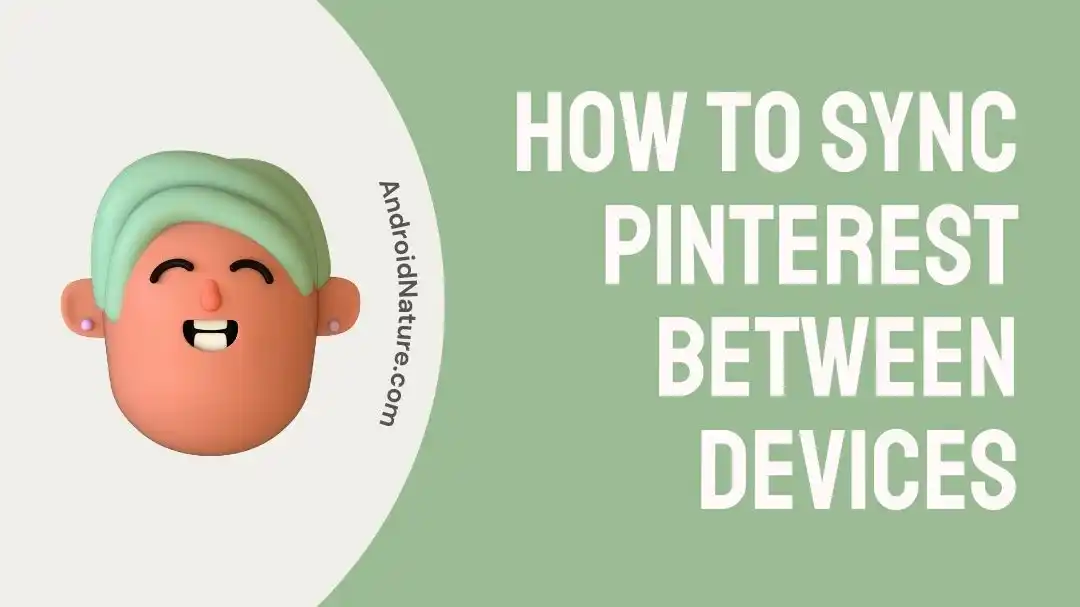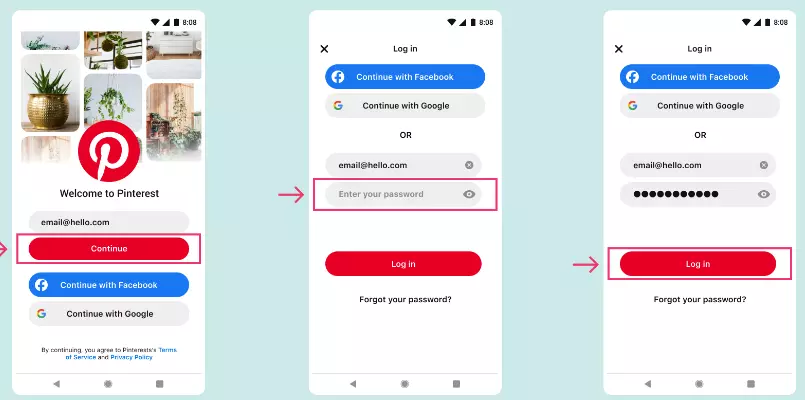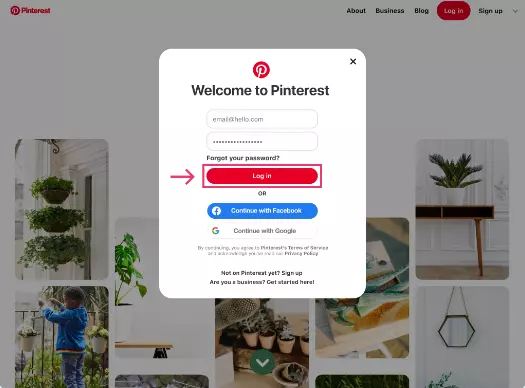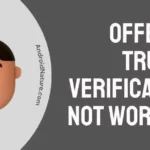Are you wondering how to sync your Pinterest account between devices? Look no further – You’ve come to the right webpage.
Pinterest is a popular discovery engine where you can find inspiration about any topic. The platform has gained tremendous popularity all across the globe and become a staple for people who are always on the quest to find new ideas.
Countless users turn to Pinterest for motivation about every aspect of life. Moreover, Pinterest allows you to create boards to organize your saved pins.
That being said, many people want to access their Pinterest account across all devices, hence a common question arises: How can I sync my Pinterest account between multiple devices?
In this article, you will learn how to sync your Pinterest account across multiple devices.
So, if you’re an avid Pinterest user, keep on reading!
How to sync Pinterest between devices
Gone are the days when Pinterest only allowed users to access their accounts from a single device. Now, you can use your Pinterest account on every device you own.
The act of syncing a Pinterest account between devices refers to the process of making sure that your Pinterest account and the data associated with it (such as saved pins, boards, and customized settings) are consistent and up-to-date across multiple devices. This allows you to access your Pinterest account from various devices without losing any data.
However, if you’re looking for a magic “Sync” button in your Pinterest app that will automatically sync your Pinterest account and its data across all your devices, then there’s bad news for you!
Pinterest doesn’t have an in-app synchronization feature that you can use to sync your Pinterest account between multiple devices. Nevertheless, you can sync your Pinterest account between multiple devices by using the same email address to sign in to your Pinterest account on each device.
So, if you want to sync your Pinterest account across different devices, make sure that you’re using the same Pinterest account credentials on all the devices you want to sync. All you have to do is log into your Pinterest account using the same username and password.
Keep in mind that if you make changes to your account on one device, like saving new pins or creating new boards, these changes will be applied to all the devices on which you’re currently logged into your account.
Here’s how you log into your Pinterest account on different devices:
On a Different Mobile Device:
- Step 1: Launch the Pinterest App
- Step 2: Enter the same Email Address associated with the account you want to sync
- Step 3: Once you’ve entered the email address, tap on Continue
- Step 4: Then, enter the correct Password for your Pinterest account
- Step 5: Lastly, hit the Log in button to complete the process
On Desktop:
- Step 1: Head to pinterest.com/login
- Step 2: Type in your Email Address and Password associated with the account you wish to sync
- Step 3: Hit Log in
Upon completion of these steps, you’ll be able to access your Pinterest account on your new device seamlessly.
SEE ALSO:
- How To Recover Pinterest Account (Without Email)
- Why Is My Pinterest Follow Button Missing?
- Fix: Pinterest Message Notification But No Message
- If I Delete Pinterest App Will I Lose My Pins
Wrapping Up:
The convenience of accessing your saved pins and Pinterest boards across all your devices makes life so much easier. In this article, we’ve discussed how you can sync your Pinterest account across multiple devices. So, what are you waiting for? Sync your Pinterest account on every device you own so that you never run out of inspiration and ideas.

An experienced technical writer who specializes in simplifying technical jargon. Being a lifelong learner, she stays up-to-date with the latest trends and tools in the world of technology. When she’s not writing technical stuff, you can find her reading self-help books.