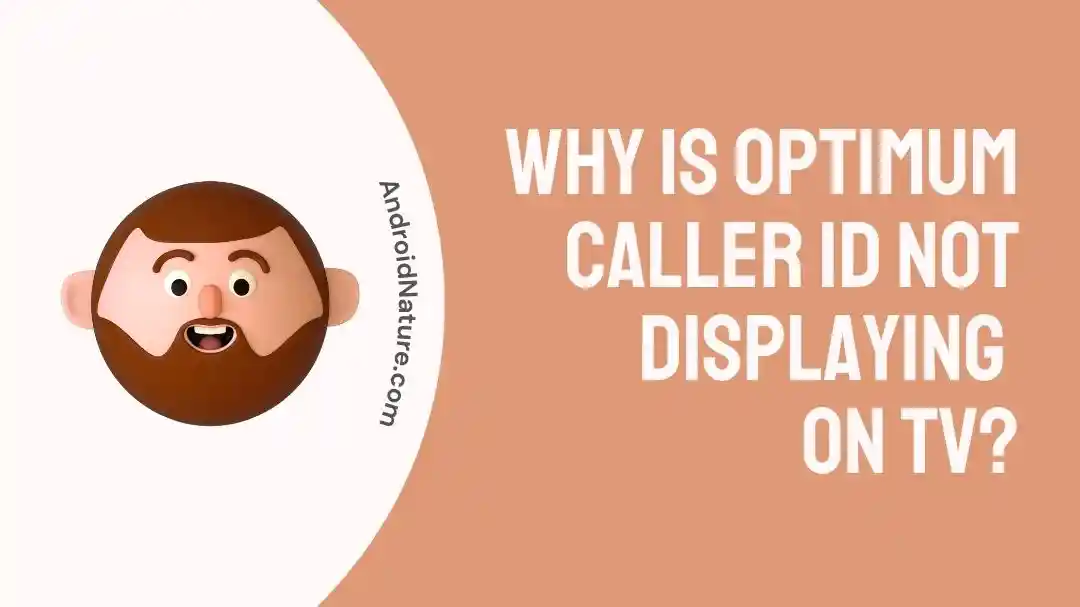Do you use an Optimum phone?
If yes, then you’re certainly not alone in the world of Optimum offering- Wi-Fi, TV, and other features under one umbrella. I’ve recently faced a problem with its caller ID.
Have you ever faced the problem of Optimum caller ID not displaying on TV?
If yes, then stay with us to find out the key reasons behind this issue with your Optimum phone.
Why is Optimum caller ID not displaying on TV?
Short Answer: The key reasons for Optimum caller ID not showing on your TV are problems with device compatibility, caller ID settings on the TV, or caller ID settings on your phone. Further, it can be due to connection problems, recent power outages, Optimum sever issues, or TV’s compatibility with caller IDs.
Below are the different reasons causing problems with Optimum caller ID display on smart TVs:
-
Availability of Optimum TV and Optimum Phone
According to the Optimum website, you can quickly display the caller ID information for all incoming calls to your home phone on to your Optimum TV screen using the caller ID on TV or CIDTV option.
If you don’t have this combination, you must check the compatibility to eliminate the caller ID display issues. The chances are high that there are compatibility issues between phones, TVs, and cable boxes if from different manufacturers.
-
Failure to set CNAM record
The record with your caller ID display information is called the a CNAM record. Any failed attempt to set CNAM record may create problems in displaying your Optimum caller ID on the smart TV.
You must check with the service provider if they’re offering caller ID service at your number by themselves or not.
-
Optimum caller ID settings on smart TV
The problem of Optimum caller ID not displaying on TV can be due to the improper settings on your smart TV.
It is important to check the smart TV caller ID settings as they can be turned off while you’re trying to display caller ID information on your TV screen.
-
Optimum caller ID settings on the phone
Are you sure that you’ve set the caller ID settings on your phone at least once?
The chances are high that you may have never set a caller ID for your number and are trying to set caller ID on the smart TV.
-
Optimum server problems
The chances are high that Optimum caller ID may not display on TV due to the increased load on the Optimum servers. You must wait for the time until the servers are back in service.
-
Electrical devices interference
Do you have any big electrical devices at your place capable of creating electric and magnetic interferences? If yes, then you can change their location once as the possibility is high that their interferences are interacting with your service provider.
-
Power outages
Another indirect reason for the caller ID problem is a recent and sudden power outage. You can restart the linked devices in such cases.
-
Connection problems
Any loose connections of smart TV may interfere with its basic functionality like setting caller ID issues. While it is an indirect reason, the possibility of connection problems can not be overruled here.
How do I get caller ID on my Optimum TV?
If you’re interested in getting the caller ID on your Optimum TV, acknowledge the cable box and TV unit at your place and you can go through the following steps:
For Optimum TV box and Optimum One
- Step 1: Go to the main menu on your Optimum TV remote and select the “Settings” option.
- Step 2: Highlight the “TV” option and then press the “SELECT” option.
- Step 3: Go to the “Preferences” option and then press the “SELECT” option.
- Step 4: Finally, go to the “Caller ID” option, use arrows to turn it ON or OFF, and then press the “SELECT” option.
For Pace/ Cisco/ Motorola cable box
- Step 1: Tune to the channel “975” or press the “C” button on your remote.
- Step 2: Highlight the “Turn TV Caller ID ON” option or “Turn TV Caller ID OFF” option and then press the “SELECT” or “OK” option.
For TiVo
- Step 1: Select the “TiVo” option on your remote and go to TiVo Central.
- Step 2: Highlight the “Settings & Messages” option and then press the “SELECT” option.
- Step 3: Highlight the “Settings” option and then press the “SELECT” option.
- Step 4: Highlight the “Displays” option and then press the “SELECT” option.
- Step 5: Highlight the “Caller ID” option and then press the “SELECT” option.
- Step 6: Finally, highlight the “Yes, display the caller’s name and number” option or the “No, don’t display” option and then press the “SELECT” option.
For Scientific Atlanta/ Samsung cable box
- Step 1: Select the “Settings” option on your remote and go to the Quick Settings menu.
- Step 2: Go to the “Caller ID” option and then press the “SEL” option to turn it on or off.
Further, there is no need to worry as Optimum offers a professional customer support team for your help in setting the caller ID on your Optimum TV. So, all you need to do is reach the Optimum customer support team and get expert help for displaying caller ID on your smart TV.
Final words
Hope I’ve helped you understand the different reasons and easy fixes for Optimum caller ID not displaying on TV. It is easy to resolve this issue at your place quickly and regain control of your calls.
Let’s discuss more on this guide further in the comments section below!
An active wordsmith delivering high-quality technical content on AndroidNature.com. She loves to keep herself updated with consistent reading. A strong believer of consistent learning, she loves to read about technology, news, and current affairs.