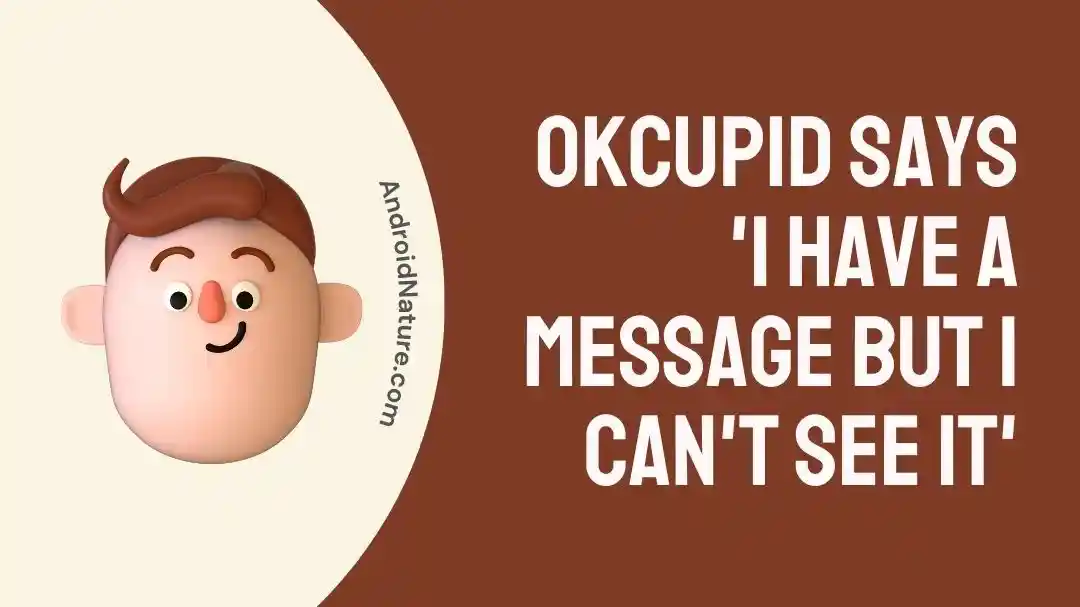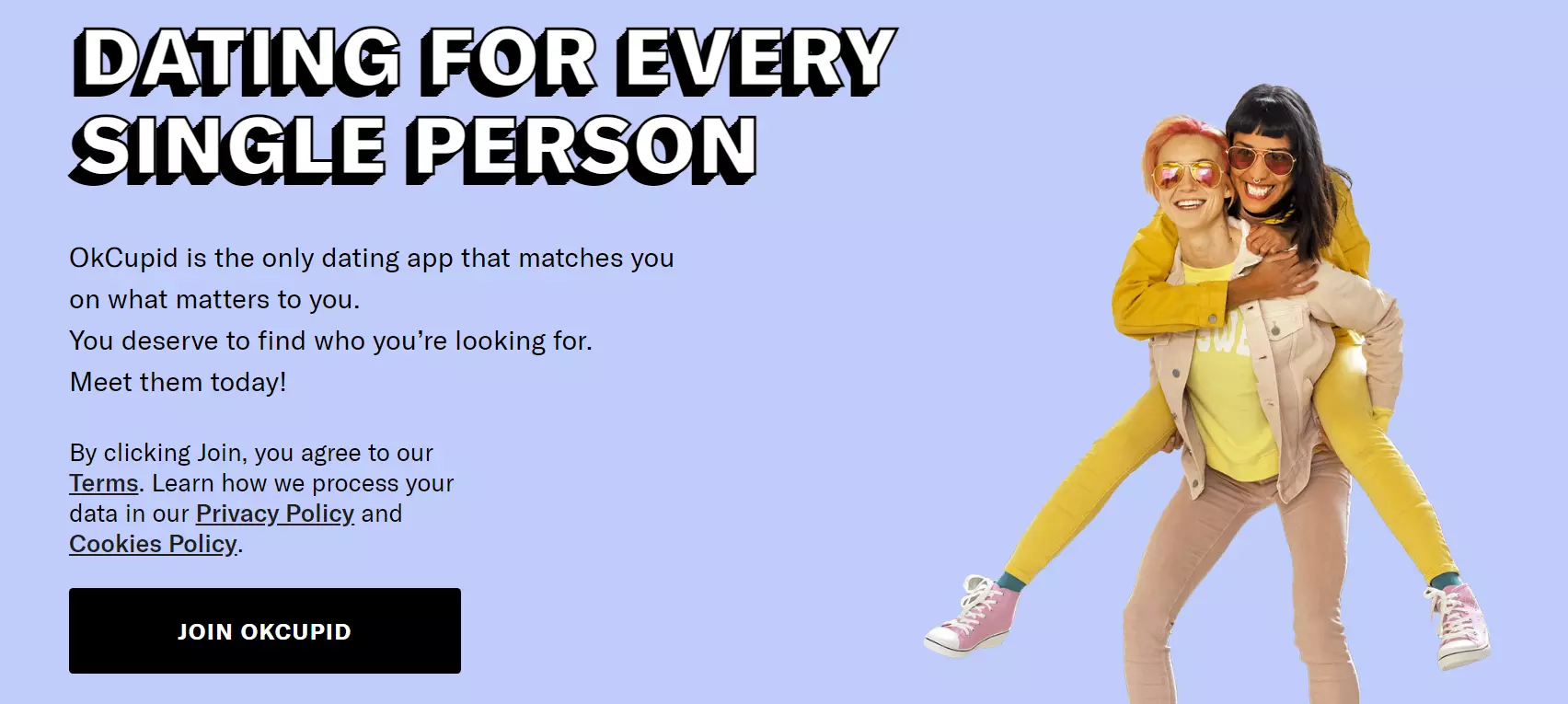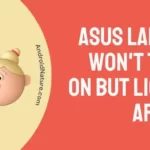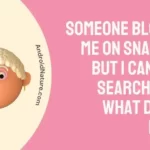Have you ever wondered why OKCupid says you have a message, but you can’t seem to find it?
OKCupid is a popular online dating app that enables single people to find the perfect match for themselves. Many OKCupid users have achieved success in finding their soulmates on the platform.
However, many users have recently complained on digital forums that they are facing issues with OKCupid messages not being sent [Internal Link]. Moreover, some have found themselves confused when OKCupid says they have a message, but they can’t seem to view it.
This situation has left many OKCupid users scratching their heads. If you’re one of them, then this article is definitely for you.
In this article, we discuss why OKCupid notifies you about getting a message but keeps it elusive.
So, without any further ado, let’s get into it.
OkCupid says I have a message but I can’t see it : What does it means
As per OKCupid’s latest messaging system, users are required to like profiles in order to view the messages sent to them.
Picture this: You receive a notification from OKCupid that someone has sent you a message. You open the OKCupid app, only to realize that there are no traces of any message.
If this has ever happened to you, fret not, you’re not alone as many OKCupid users are going through the same frustrating situation.
With the latest system, if you want to see the messages on OKCupid, you will have to like a person’s profile to see the messages that they have sent to you.
Yes, you read it right. This is the latest messaging system of OKCupid. You can’t access someone’s messages unless you both have liked each other’s profile.
So, the next time you get a notification that someone has sent you a message on OKCupid, remember that the message won’t appear under conversations. Instead, you will have to like the person’s profile in order to view the message they have sent to you.
Having said that, a few other reasons are also responsible for the unavailability of OKCupid messages, such as:
#1: You Blocked the Other Person
If you have knowingly or unknowingly blocked someone on OKCupid, their messages won’t be visible to you. So, make sure you check your block list if you suspect that this might be the case.
#2: The Other Person Blocked You
On the flip side, if the person on the other side of the screen has blocked you, their message will not be available.
#3: The Other Person Deleted their Account
If the person you are trying to connect with decides to delete their OKCupid account, all messages will disappear. Unfortunately, you can’t do anything about this.
#4: The Other Person is in a Moderation Hold
OKCupid may have restricted the other person’s account, which is why the messages are not visible to you.
#5: The Other Person was Banned
If the other person might have got banned on the platform due to violating community guidelines. If this is the case, the messages won’t be available.
#6: Internet Issues
Somtimes, issues with your internet connection can disrupt the functionality of the OKCupid’s app. So, make sure you are connected to a stable internet connection.
#7: Technical Glitches
The last reason, but certainly not the least, is technical glitches. The OKCupid app might be facing some technical glitches, which is why the messaging feature is malfunctioning.
See More:
Wrapping Up:
Not being able to see the messages on OKCupid can be quite frustrating, especially when you’re anticipating a couple of messages. Well, the messages won’t appear in conversations because of the newly launched messaging system by OKCupid.
If you want to see the messages that someone has sent you, you need to like them back. We hope this article answers your query related to OKCupid messages. Have a great rest of the day.

An experienced technical writer who specializes in simplifying technical jargon. Being a lifelong learner, she stays up-to-date with the latest trends and tools in the world of technology. When she’s not writing technical stuff, you can find her reading self-help books.