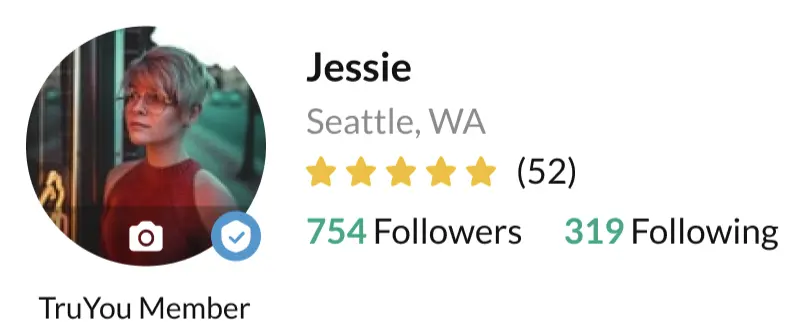Have you ever had trouble with OfferUp‘s TruYou verification?
Perhaps you’re unsure of the purpose behind OfferUp requiring you to go through it in the first place. Similar to the OfferUp not working issue, this is a common complaint from users of the service.
Fortunately, this article will provide you with insights into why OfferUp requires TruYou verification. We’ll also explore solutions to common issues users face during the verification process. So, make sure to stick around!
Why is OfferUp making me join TruYou?
Short Answer: OfferUp is making you join TruYou to confirm actual users, prevent identity fraud, improve your reputation, and ensure security.
1. Verification of Real Users
TruYou is a helpful tool for determining whether or not people on OfferUp are who they claim to be. Automated bots or fake profiles are often established for fraudulent plans in online marketplaces. One of TruYou’s main purposes is to verify the identity of its users.
2. Preventing Identity Fraud
OfferUp is capable of identifying and preventing identity fraud with the usage of TruYou verification. Guaranteeing that transactions are carried out with real people who have completed identification verification protects both buyers and sellers from possible frauds.
3. Enhanced Reputation
Becoming a member of the TruYou community may greatly improve your standing in the OfferUp marketplace. If you’ve gone through the identity verification procedure and had the TruYou badge displayed on your profile, other users will know it.
4. Security Measures
Sometimes, OfferUp will insist that you sign up for TruYou. In the event of suspicious behavior on your account, such as attempted fraud or illegal access, OfferUp may propose you sign up for TruYou.
If this happens, you won’t be able to access your account until you’ve applied for TruYou and been accepted. This is done for your account’s safety and protection.
Fix: Offerup TruYou verification not working
Method 1: Consider using an Android phone
Consider switching to an Android device from an iPhone if you have trouble scanning documents for TruYou authentication. Some users on Reddit have reported that using an Android phone seems to resolve scanning issues.
There may be a bug or compatibility issue affecting iPhone users that Android users do not experience. If you’re having trouble scanning documents, switching to an Android smartphone could help.
Method 2: Include clear images
In order for this approach to work, you must provide high-resolution photos of your official forms of identification. Please ensure that your ID picture or selfie is taken in an area with enough lighting and without any shadows.
Your ID should clearly display all of your personal information. If your initial verification attempt fails, it’s worth retrying after ensuring that these criteria are met.
Method 3: Make sure your ID is valid
Check the expiry date and validity of the ID you want to use. A valid government-issued picture ID is needed to use OfferUp. An expired or invalid ID might cause problems during the verification process.
Method 4: Ensure a proper internet connection
The success of the verification procedure depends on a constant and robust internet connection. Uploading documents and photos might be problematic with a slow or unreliable internet connection. Verification should only be attempted if you have a stable Wi-Fi or mobile data connection.
Method 5: Get in touch with OfferUp’s support team
If you have tried these methods and are still having trouble with OfferUp TruYou verification, you should get in touch with OfferUp’s customer care. They may provide detailed instructions and assist in fixing any underlying technical issues.
SEE ALSO:
FAQs
1. What do I need to provide to become a TruYou member?
The following information is required for membership in TruYou:
- The contact number on your mobile device for verification purposes.
- Two pictures of your official government ID (driver’s license, state ID, or passport recommended).
- Using your mobile device to instantly capture a picture or video of your face, a selfie basically.
You may distinguish yourself on OfferUp by displaying a verified TruYou badge after you’ve joined the service. If you’ve cleared OfferUp’s TruYou identification screening, you’ll earn this badge and the respect of fellow users. It’s important to note that this badge will be shown on your user page for as long as you have an OfferUp account.
2. How do I apply for the TruYou program?
- Step 1: Launch the OfferUp app and choose “Account” followed by “Account Settings.”
It’s worth noting that you can’t get to this program through the website; you have to use the app.
- Step 2: Next, click the “Join TruYo” button.
- Step 3: Select “Verify Phone Number” and enter your phone number.
An SMS message with a verification code will be sent to you. Simply enter this code into your application. In case your mobile number was previously confirmed, you can ignore this.
- Step 4: Click on “Verify Official ID”, then pick the document you’d like to use for verification.
- Step 5: Read through and agree to the policies and terms, which include Onfido’s Facial Scan Policy, Release, Privacy Policy, and Terms of Service.
- Step 6: Include clear images of your ID and a selfie.
To use the camera, you must first enable it by selecting “Enable Camera.” Take decent pictures of each side of your government-issued ID using the camera and upload them.
Next, select “Take Selfie” and ensure that your face is in the center of the camera. Make a quick video or photo and send it in. Ensure you receive the “Application Sent” notification. Your application’s progress with OfferUp will be communicated to you through email.
Final Words
While the TruYou verification process on OfferUp can be annoying at times, it is absolutely necessary to maintain the integrity and safety of the marketplace.
It safeguards users from potential fraud and maintains the integrity of the marketplace. You can confidently use OfferUp once you realize the importance of TruYou and the methods suggested to overcome verification issues.

An anime aficionado who also maintains a keen interest in global developments in the fields of technology & gadgets. In her downtime, she can be found trying out all possible varieties of dumplings. A strong believer in animal rights, she can’t help but pet every cat she sees.