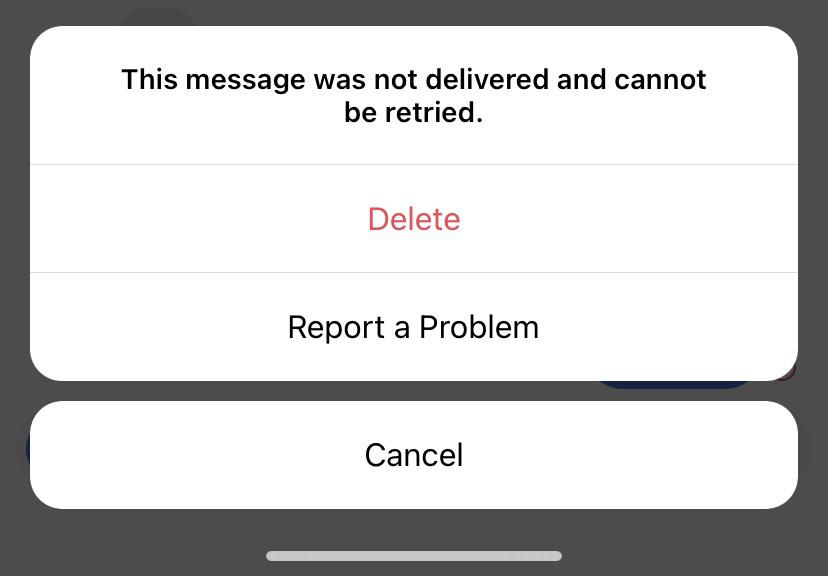Did you try to send a message on Instagram only to find that it didn’t get delivered?
If so, you’re not alone. From time to time, Instagram users experience an error message that can be incredibly frustrating.
Unfortunately, it’s a typical Instagram issue and many problems can cause it.
This post will discuss the common causes of Instagram message delivery problems and tips to help you troubleshoot the case and get your message through.
So, if you need help with an Instagram message that won’t deliver, read on for some helpful advice.
What does ‘Your message was not delivered and cannot be retried’ on Instagram mean
Short answer: The error message “Your message was not delivered and cannot be retried” means that the message you sent could not be delivered and cannot be resent. This happens because the recipient may have blocked you, Instagram might have flagged you, you sent multiple messages for Message Request, there could be Instagram’s server issues or there are internet connection issues.
You may have noticed the error when sending a direct message (DM) on Instagram: “Your message was not delivered and cannot be retried.”
This message can be confusing and lead to many questions, as it does not provide any additional information about why the message failed to send or how to resolve the issue. But, in this post we will try to find possible solutions for the same.
Fix: ‘Your Message can’t be Delivered’ Instagram
1. Check Your Internet Connection
The first thing to do when you encounter the ‘ ‘Your Message can’t be Delivered” error on Instagram is to check your internet connection. Ensure you have a robust and stable connection that’s not interrupted by weak signals or a slow download speed.
2. Restart Your Device or App
If your internet connection is fine, try restarting your device or app. This can help to refresh the app and clear any temporary issues.
3. Uninstall and Reinstall the App
If a restart doesn’t work, try uninstalling and reinstalling the Instagram app. This will help to clear any potential issues with the app itself and can help to resolve the error.
4. Check Your ‘Account Status’
Your account may be restricted or suspended if you still encounter the error. To check your Account Status, go to your Profile > All Menu (hamburger icon) > Settings and Privacy > Account Status. And there look for any messages that indicate your account has been restricted or suspended.
5. Try again later
If you have been facing the same error, we suggest you try sending the text again later. Try sending the text after 24 or 48 hours later. No need to retry sending the messages as you will be flagged by Instagram. Take some time off the app.
6. Check Instagram’s server status
It is also possible that you have not been restricted or blocked by any account on Instagram and you are experiencing the error because the servers are down and things are not working as intended.
Yes, you cannot do anything in that case. The best way is to keep an eye on the third party tracker tools like Downdetector.com and check reports made against Instagram.
7. Contact Instagram Support
If you’ve tried all the above steps and are still encountering the “Your Message can’t be Delivered” error, then your best bet is to contact Instagram support. They can help to diagnose the issue and provide further instructions on how to fix it.
The “Your Message can’t be Delivered” error on Instagram can be frustrating, but it can usually be fixed relatively easily. By following the steps outlined above, you should be able to resolve the issue and send messages without any problems.
SEE ALSO:
How To Change Suggested Reels On Instagram
How To Add Photos To Highlights On Instagram
If I Stalk Someone On Instagram Will I Be Suggested
Final Words
We hope this video has helped you understand why your message was not delivered and cannot be retried on Instagram. Remember to double-check the username before sending a message. Also, remember that if your message is not shown, it may be because the user has blocked you or removed their account.
Contact Instagram’s support team for assistance if you have any further questions.

A content writer with a B.Tech degree from Kalinga University, Saksham Jamwal, has a passion for writing. His favorite genre to write about is the ‘daily use devices’ and ‘social media’. He has worked on multiple projects ranging from blog posts to product reviews and loves to connect with people through his writing. Saksham is a creative and motivated individual who strives to produce informative and relatable content.