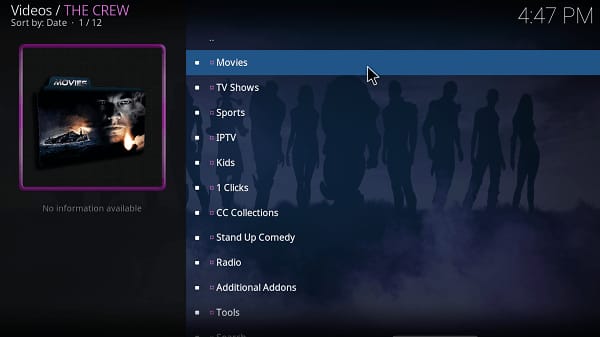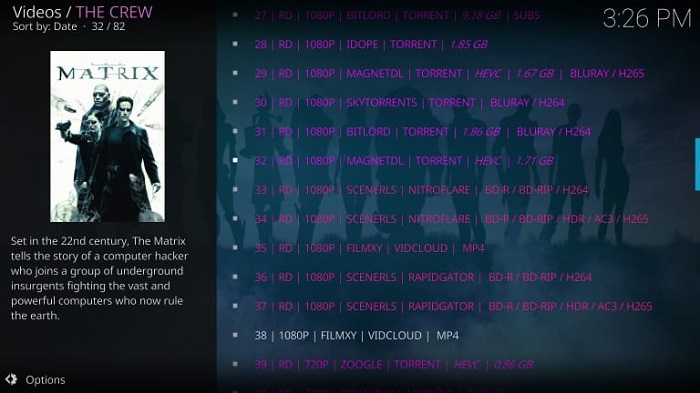Kodi is a leading open-source cross-platform media player that attracts millions of users every month on a global scale. It executes a unique concept of third-party plug-ins that is coupled with an effective Graphical User Interface (GUI). Kodi prompts users to browse through photos, videos, podcasts, music, games, live TV, and radio from an external and/or internal source via its signature GUI.
The application allows users to import content from a local network, optical disk, hard drive, local source, and the vast world of the internet. With over ten million downloads on the Google Play Store, Kodi is used extensively for its 10-foot user interface, GUI, and plug-ins. In a time where subscriptions to streaming platforms cost a fortune, Kodi can be utilized to access digital content free of cost.
Kodi runs on Estuary, a custom skin that is designed for a quick, smooth, and user-friendly operation. The interface of Kodi has improved significantly over the years via worthy updates that fix bugs in an instant. Kodi equips a shady user interface that is highly organized. Talking about add-ons, Kodi is not the proprietor of any of the content that makes its entrance into the application. It is a mere tunnel between a source and the user.
The Crew is a third-party Kodi add-on that is backed by the Crew Repository. It is an all-in-one add-on that provides Movies, TV shows, Series, Radio, Stand-up comedy, Radio, Kids, etc developed mainly for entertainment purposes. The add-on is categorized into Genres, Year, Quality, Award-winning, International, and much more.
Lately, numerous users have complained of the Crew add-on not functioning as per track. According to reports, the add-on fails to display in the “My add-ons” list. In a few of the other cases, the Crew fails to launch. Analyzing the scenario, it is clear that the issue is being caused by the Indigo add-on. The Indigo add-on appears to be blocking the Crew from functioning as per normal.
How to fix the issue of Kodi Crew not working?
- Launch the latest version of the Kodi application on the device. Launch “Add-ons” by browsing through the menu.
- Head to the “Add-on Browser” section. Proceed to launch “My Add-ons” by tapping on it. Select the option of “All” from the array of options provided.
- Select “Indigo” from the list displayed. Select a repository with V4.0.12 marked on it and then click on “Update“.
- Half of the work here is done. Now, the Crew add-on has to be installed on the application.
- To do so, navigate to the “System” by browsing through the menu. Head to the “File Manager“.
- In the sub-section, choose “Add Source” and finally select the option of “None“.
- Type “https://team-crew.github.io” and process it by tapping on “Done“. Enter the desired name for the source file and authorize it by clicking on “Ok“.
- Head back to the home screen. Proceed to head to the “Add-on Browser” room by following the same procedure as mentioned in steps 1 and 2.
- Select the option of “Install from Zip file”. Choose “.crew” and finally choose “repository.thecrew-x.x.zip“.
- The add-on gets enabled. To install it, navigate to the “Video Add-ons” chamber via the “Install from Repository” section. Click on “Install“
- The Crew add-on gets installed. The confirmation of the same is sent via a notification.
Conclusion:
Any issue regarding the Crew add-on can be resolved using the above-mentioned method. The method might seem to be complex, but it provides satisfactory results at the end of the day.
I’m Somharsh Patel, your tech enthusiast at AndroidNature.com. With a passion for writing poems and delving into sci-fi worlds, I bring a creative perspective to tech problem-solving. My expertise in software, Android, iOS, and MacOS empowers me to assist users in their digital journeys, ensuring a seamless tech experience