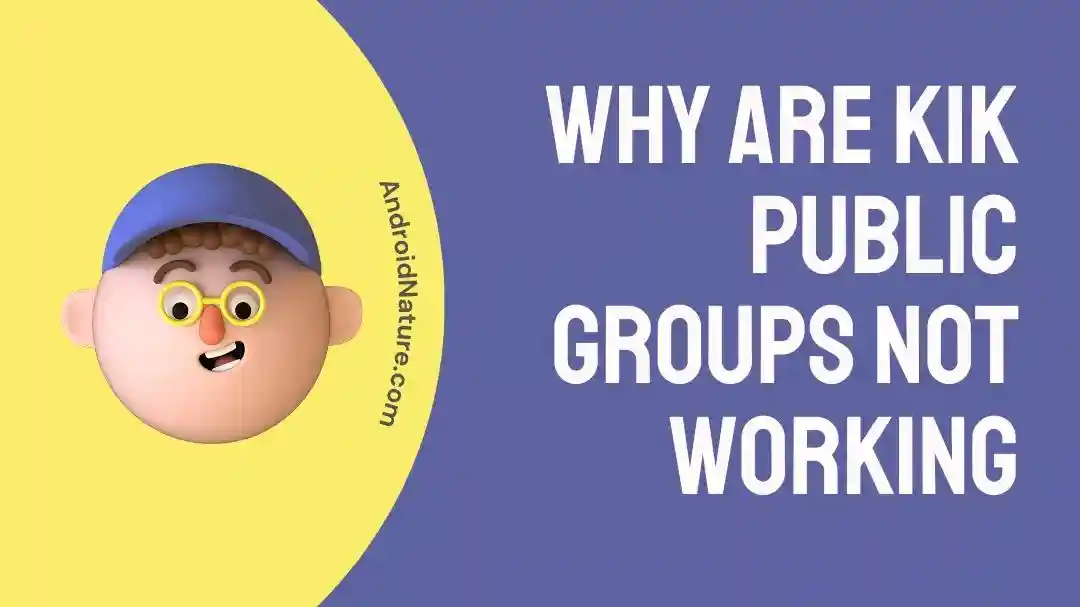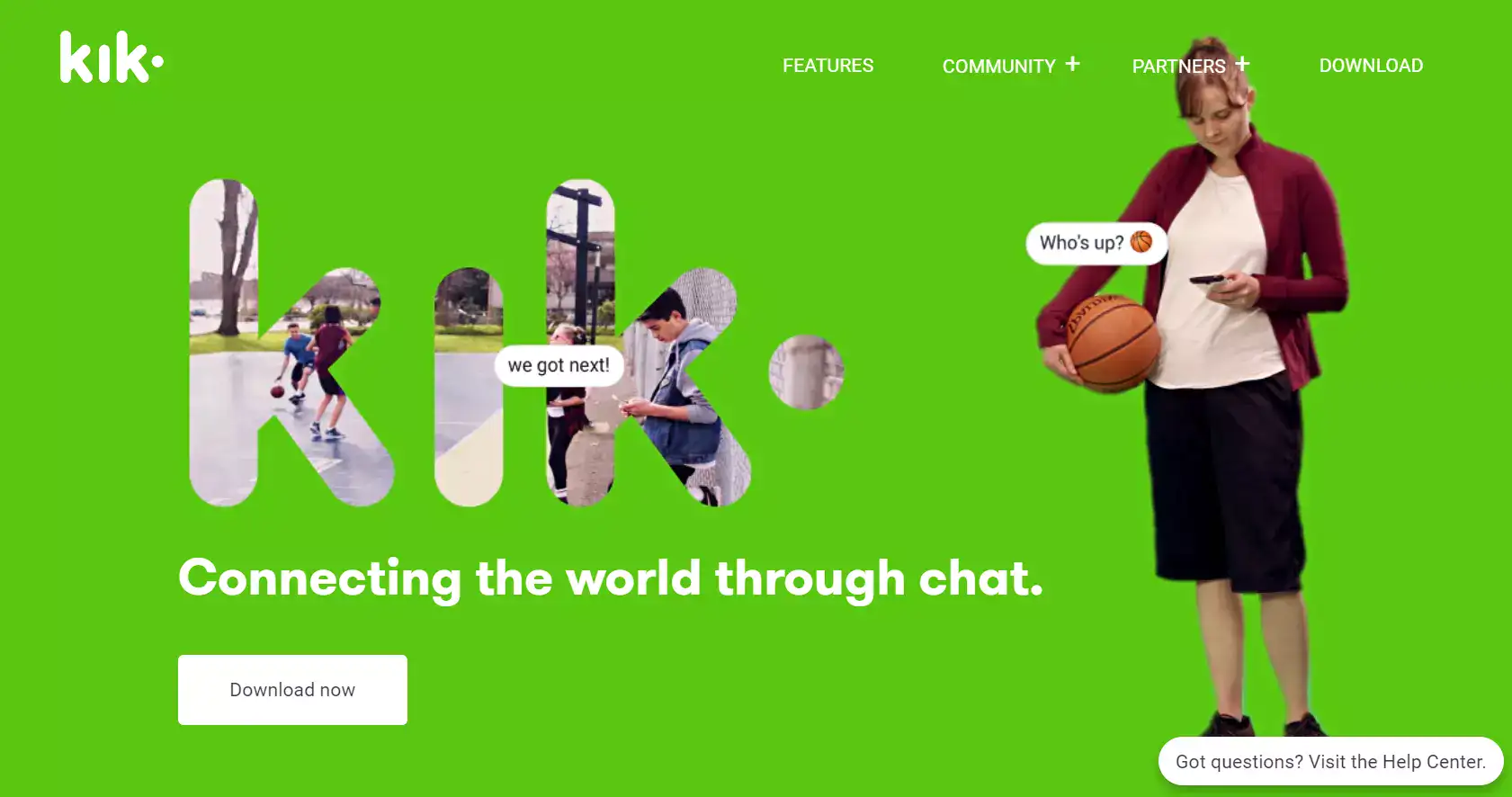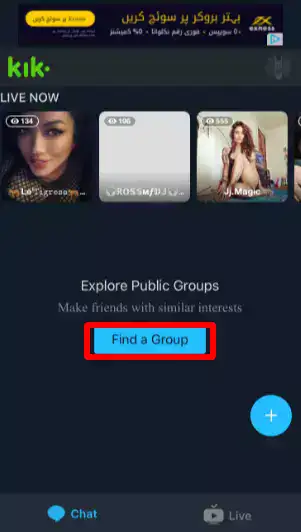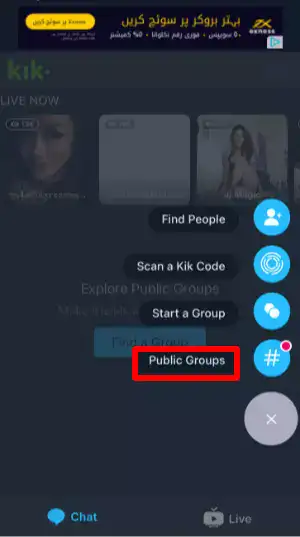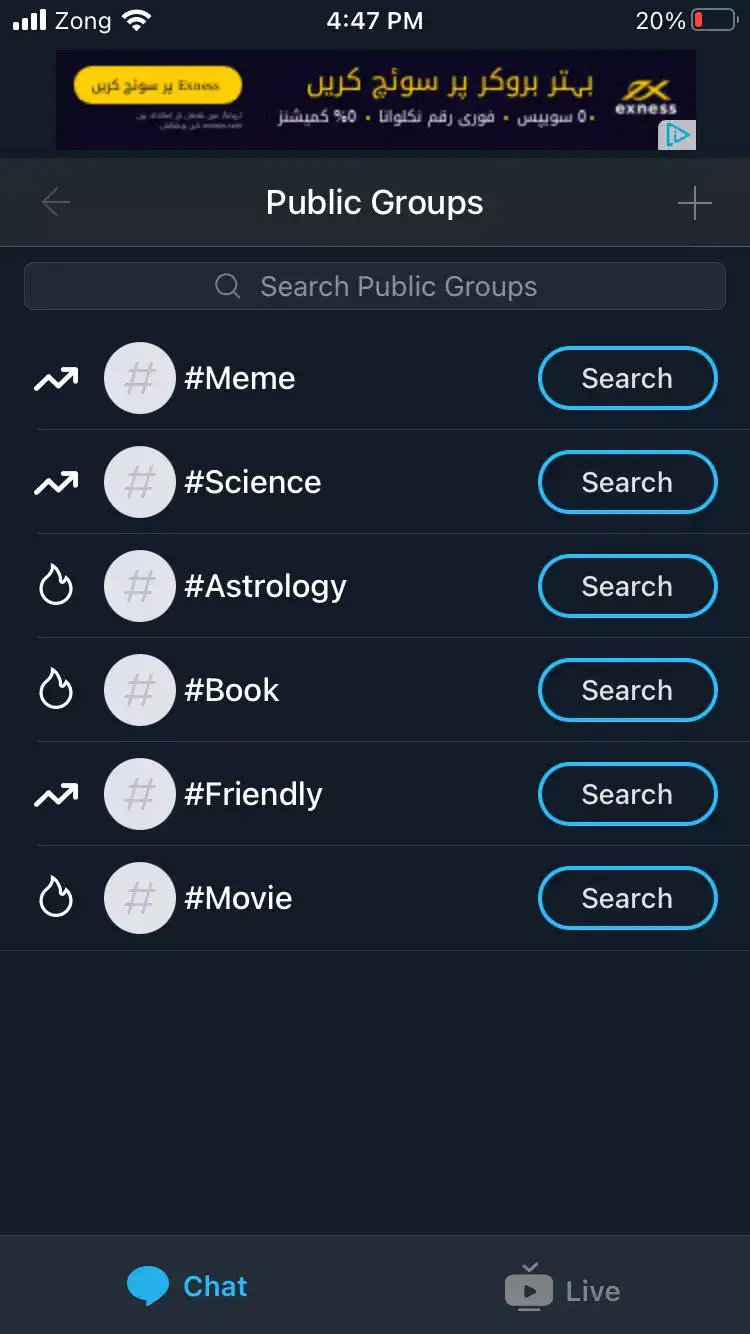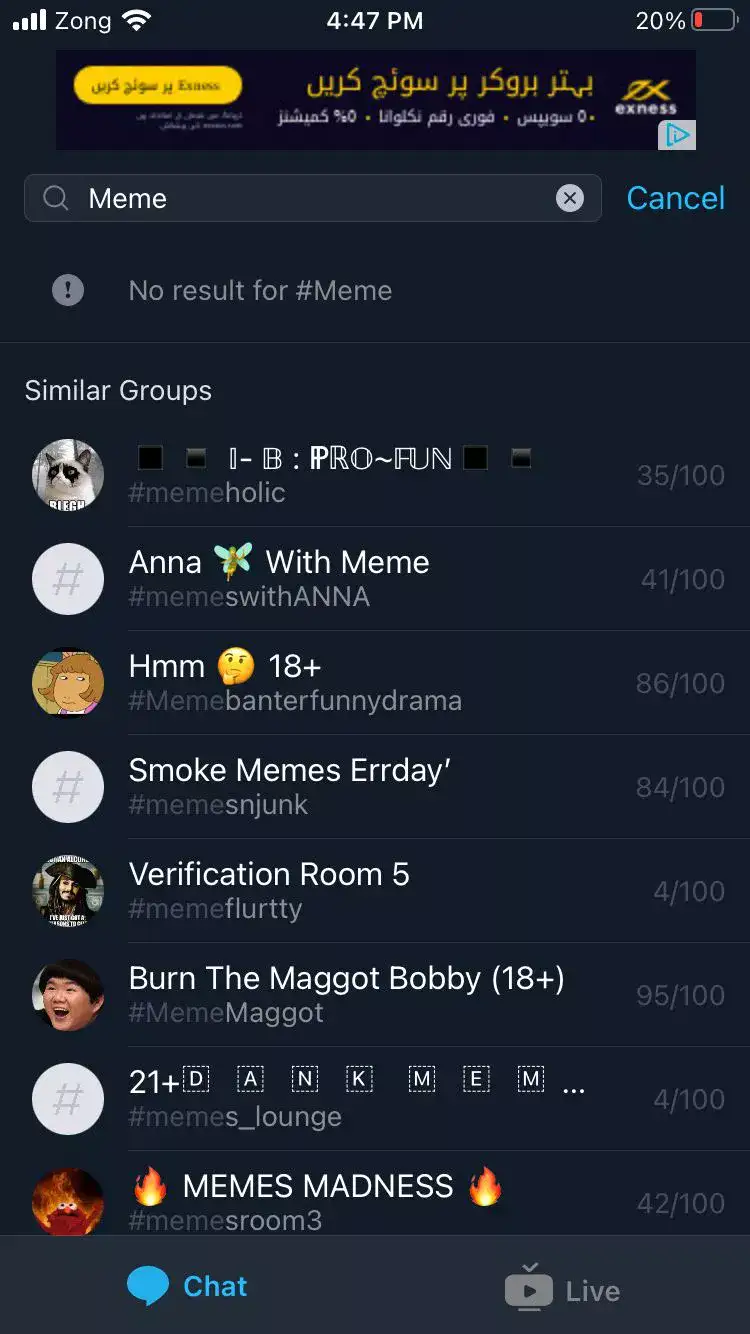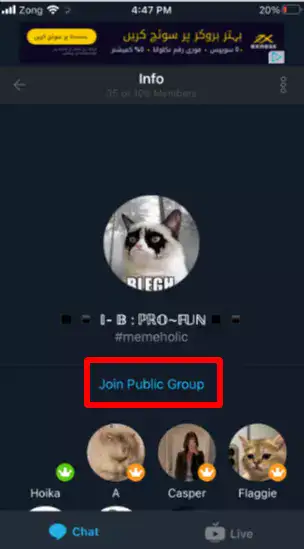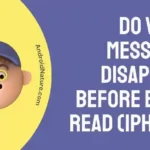Kik is a well-known messaging app that is famous among youngsters for its quirky features.
One of the best features is that the Kik app lets you join different groups where you can chit-chat with people all over the globe.
Despite its popularity, many users have been reporting lately that they’re unable to join Kik groups.
If you’re one of them, then keep on reading!
In this article, you’ll learn why Kik groups are not working and how to fix can’t join Kik groups problem with ease.
We’ve also provided a step-by-step guide to joining Kik groups.
You can also read about How to fix Kik Not Showing New Messages error & Kik Random Chat Disappeared issue
Let’s get started.
Why are Kik public groups not working
Short Answer: Kik public groups are not working because your Kik account or the public group you’re trying to join is temporarily banned on the platform. Other reasons might include multiple Kik accounts, private groups, and software issues.
There could be several reasons why Kik public groups are not working. Let’s have a look at them.
Reason#1: You are Blocked from the Platform
The most common reason is that you’ve been blocked from the platform. When you try to violate the terms and conditions of the Kik app, you get temporarily banned from the platform. Ultimately, you won’t be able to join public groups and enjoy other features of the app.
So, try to keep your behavior low-key in public groups and don’t mess with the rules otherwise get ready to get banned for 30 days.
Reason#2: Groups are Banned on the Platform
If you’re not banned on the platform and still can’t join Kik’s groups, then there is a high chance that the problem is on the group’s end. When a group is temporarily banned, the app doesn’t allow it to receive new members.
Therefore, you might be trying to join a public group that’s temporarily banned on the platform perhaps they violated the community guidelines.
Reason#3: Multiple Accounts
Do you have multiple Kik accounts? If yes, then this could be the cause of why you are unable to access Kik public groups. If this is the case, then your accounts will be blocked from joining public groups.
Reason#4: Your Kik App has a Bug
If you’re continuously facing trouble joining public groups, then there’s a possibility that the Kik app may have caught a bug. As a result, your Kik app malfunctions and doesn’t let you enjoy all the features.
Reason#5: Only Publics Groups can be joined
Are you trying to join a private group? The Kik app gives you the liberty to join public groups only. If you want to join a private group, you will need to take the consent of the group’s admin.
How do I know if it’s a public group or not?
You’ll see a small #hashtag under the group name.
Once you consider all these caveats, follow our step-by-step guide to joining public groups on Kik.
How do I access public groups on Kik?
Want to join a Kik public group? It’s an easy-peasy job!
There are two types of groups on Kik: Public Group and Private Group.
Public groups are easy to join, you can just search for the public group to join it. While private groups require an invitation from an admin to become eligible to join the group. Don’t worry, we’ll discuss both types of groups.
Here’s how you join a group chat via different types of groups, follow the steps mentioned below:
Type#1: Public Group Chats
The best part about public groups is that you can join them without any invitation such as Kik Code or a group link.
- Step 1: Launch your Kik App
- Step 2: Tap on Find a Group or the + icon
- Step 3: Here, you’ll see a Public Group, simply give it a tap
- Step 4: Type in your desired topic or Choose Popular Topics from the list
- Step 5: Once you find your desired group, click on it to see the Details
- Step 6: Hit the Join Public Group button to become a part of that group
- Step 7: Lastly, type in your first message and break the ice
Type#2: Private Group Chats
Private groups are not open to anyone and everyone. It can only be joined using a group link, Kik code, or username invite. So, if you have a group link or Kik code, go ahead and join the private group. You can also contact the admin of the group and ask them to invite you via username or group link.
Fix: kik public groups not working
If you’re having trouble joining the public groups on Kik, try these troubleshooting methods.
Fix#1: Log Out of the App
If your Kik app is lagging, then try signing out of the app and then signing in back again. This step ensures the elimination of any minor glitches that might be causing hindrances to the app.
Don’t know how to log out of the Kik app? No biggie! Just follow the steps below:
- Step 1: Launch your Kik App on your smart device
- Step 2: Tap on the man icon located in the top right corner of the screen
- Step 3: Next, tap on Personal Info
- Step 4: Hit Log Out button
- Step 5: Aftward, enter your credentials and hit Log In
After gaining access to your Kik account, try to join any public group and your problem should be fixed.
Fix#2: Force Stop your Kik App
If your Kik app is malfunctioning, you can force-stop it and then relaunch it to resolve any errors and issues.
For Android Users:
- Step 1: Go to Settings on your Android device
- Step 2: Next, go to App Manager
- Step 3: Select the Kik App from the list of installed apps
- Step 4: Tap on the Force Stop option to proceed
For iPhone Users:
- Step 1: Press the Home Button while the Kik app is running
- Step 2: Next, double-press the Home button to see all used apps
- Step 2: Swipe up to remove it from the recently used apps
Here you go! Now launch your Kik app once again and try to join a public group. If the problem sticks around, move on to the next solution.
Fix#3: Switch Accounts
Are you banned from the Kik app? If yes, then try switching to another account. If you don’t have a spare account, then create one. Kik doesn’t allow banned users to access their features, that’s why you have to create a new Kik account.
To create a new account, go to Kik App’s sign-up page and follow the instructions to proceed.
Fix#4: Update the App
If you have any pending updates for your Kik app, then try to update your Kik app now.
Updating an app ensures that you get access to the latest features of the app.
Here’s how to update your Kik app to its latest version:
- Step 1: Go to Appstore (if you’re using an iOS device) or Google Play Store (if you’re using an Android device)
- Step 2: Type in Kik and tap on the search icon
- Step 3: Hit the Update button to get the job done
If the issue persists, check out the next solution.
Fix#5: Clear the Cache
If the error stays consistent, then try clearing the Kik app’s cache as it can be the root cause of the error.
Follow the steps below:
For Android Users:
- Step 1: Go to Settings on your Android device
- Step 2: Next, go to App Manager
- Step 3: Then, tap on the Kik App from the list
- Step 4: Next, go to Storage
- Step 5: Now, tap on the Clear Cache or Clear Data to wipe off all the cache of the app
For iPhone Users:
- Step 1: Open the Settings app on your iPhone
- Step 2: Tap on General
- Step 3: Next, tap on iPhone Storage
- Step 4: Select Kik App from the list
- Step 5: Hit the Offload button
- Step 6: Afterward, tap on the Reinstall App
There you have it. After clearing the cache, go to your Kik app and try joining a public group like you normally would and see if the problem persists.
Fix#6: Check for Server Issues
Kik is a popular app with a huge number of followers which is why it faces server issues every now and then. If you’re continuously facing a group can’t join error, then there could be a possibility that Kik servers are down. If this is the case, then there’s not much you can do about it except wait. Usually, server-related issues get resolved by the company within 48 hours.
Fix#7: Uninstall and Reinstall the App
If you’ve exhausted all the above methods, then uninstalling and reinstalling the Kik app might help. This fix might sound like a daunting task but it ensures to get your app back on track.
For Android Users:
- Step 1: Long-press the Kik App
- Step 2: Select the Uninstall option and you’re done
For iOS Users:
- Step 1: Long-press the Kik App
- Step 2: Tapap on the Remove App option
- Step 3: Select Delete App from the options
- Step 4: Again, tap on Delete to proceed
After uninstalling the Kik app, go to Appstore or Google Play Store and download the latest version of the Kik app and see if it works in your favor.
Fix#8: Contact Customer Support
If you’ve exhausted all the above methods, then feel free to contact Kik Help Center and ask for further guidance.
SEE ALSO:
- Fix: Kik Meet New People Not Working
- Fix: Kik Random Chat Disappeared /Not Working
- Fix: Kik Not Showing New Messages
The Bottom Line:
All and all, Kik is the best app to interact with new people through public groups. If you ever face any issues joining public groups on Kik, refer to this easy-to-follow guide. In this guide, we’ve mentioned common reasons and possible fixes to resolve the can’t join Kik groups error. By following the steps carefully, you’ll be able to troubleshoot any obstacles that come your way.
Hope you found this guide helpful. Happy Chatting!

An experienced technical writer who specializes in simplifying technical jargon. Being a lifelong learner, she stays up-to-date with the latest trends and tools in the world of technology. When she’s not writing technical stuff, you can find her reading self-help books.