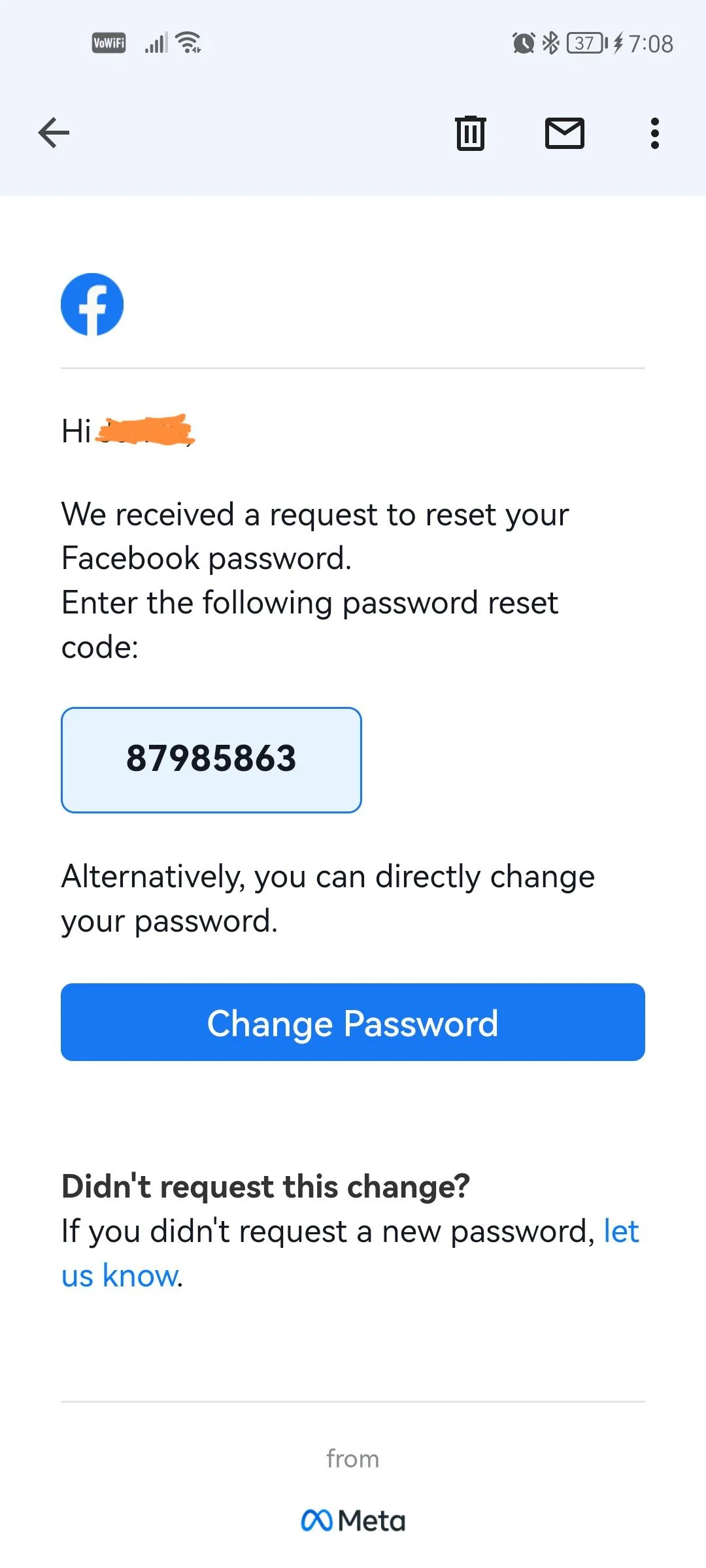Facebook is a social media platform with an extraordinary user base. It is a platform people use to post pictures and interact with their network. As a result, the account is filled with personal information and becomes the target of scammers.
Unfortunately, scammers are targeting people on Facebook by sending them account recovery codes and taking over their accounts to engage in questionable activities in their name.
Besides Facebook, such scams are common over WhatsApp as well. Learn why am I getting messages from unknown numbers on WhatsApp.
In this guide, we will train you to tackle such situations by educating you on how this scam takes place, how can you identify it as a scam, and finally telling you some measures to keep your account secure.
Is the Facebook account recovery code a scam?
Short Answer: Yes, the Facebook account recovery code is a scam if you haven’t requested a code yourself. It means that someone might be trying to take over your account.
Let us begin by understanding how this scam takes place to understand how to protect oneself against it.
Scammers send a random message that looks identical to an official message stating that someone tried to change your account password and your account might be under threat.
As a solution, the message would propose securing your account by providing a 6-digit recovery code provided in the message.
There will mostly always be a short timeframe it will give you, such as 24 hours to recover the account with a threat that your account would otherwise be taken over. However, this exercise will do entirely the reverse of what it promises.
Instead of recovering your account, it is a means for the scammers to receive your credentials and information such as email ID, phone number, and password, following which they will take over the account.
In some cases, there can be legitimate reasons behind receiving a Messenger verification code. Learn about it: Why did I receive a Messenger verification code.
How to identify a scam message?
Let us now look at ways to identify if the message received on Facebook is a scam. Lookout for the following details in the message:
1. Presence of a generic greeting
The official messages you receive from Facebook will generally address you by your complete user name and not generic greetings such as Dear User or Dear Facebook User.
It is a clear indication that the message has been written to target a wide range of users in a way that does not require customization. This is the first hint that will help you know whether the message is a scam from the initial 2–3 words itself.
2. Vague claims of suspicious activity
You might have noticed how Facebook and other such applications are quick to email you as soon as some other device is used to log in to your account or has changed the password.
One thing you will notice is how they are highly specific about the device details and login time. They will never just claim that there was suspicious activity and leave it there.
As a result, whenever you see a message stating there was some suspicious activity without giving you details, it is yet another indication that the message is not legit.
3. Check the email address used to send the message
Facebook uses certain official email accounts to send you notifications. You can check these handles at their help center.
If the email ID looks suspicious to you in terms of either the domain name or the account holder name, you know that you might be in on a scam.
4. Redirecting website links and spelling errors
Next, any official Facebook message will never redirect you to a different site that is not Facebook. Do not enter your login credentials or any other personal details on a random website.
Next, always check for spelling or grammatical errors in the message, as no official communication can have these errors.
Further, Facebook will always send you in-app notifications or an email if there is something that needs to be communicated.
How to keep your Facebook account secure?
With the knowledge of identifying scams, you can now be more alert when you see a message with a Facebook account recovery code.
To keep your account secure when any such thing happens, log in to your account from the official Facebook application and reset your password to tighten the security.
Enable two-factor authentication (2FA) on your Facebook account. This adds an extra layer of security by requiring a code from your phone or another trusted device when you log in.
Keep your Facebook App up to date, including your web browser and operating system.
Further, if you feel that your personal information has been compromised, then connect with Facebook support immediately and let them know.
Lastly, just to be on the safer side, view the information detailing the devices that have logged in from your account and force log out from any suspicious device.
SEE ALSO
- (Fix) Why is Facebook Password Reset Code not Working
- Fix: Facebook Links not Working (Quick Read)
- Fix: Facebook Payments Disabled Due to Unusual Activity
Summing Up
You must be on high alert as soon as you receive any such suspicious messages. Never click on the links it asks you to and depend on official sources of communication instead.
If you make a note of all these precautionary measures, then you have nothing to worry about. You can simply ignore the message, secure your account further, and keep using Facebook normally. We hope this article was helpful to you!