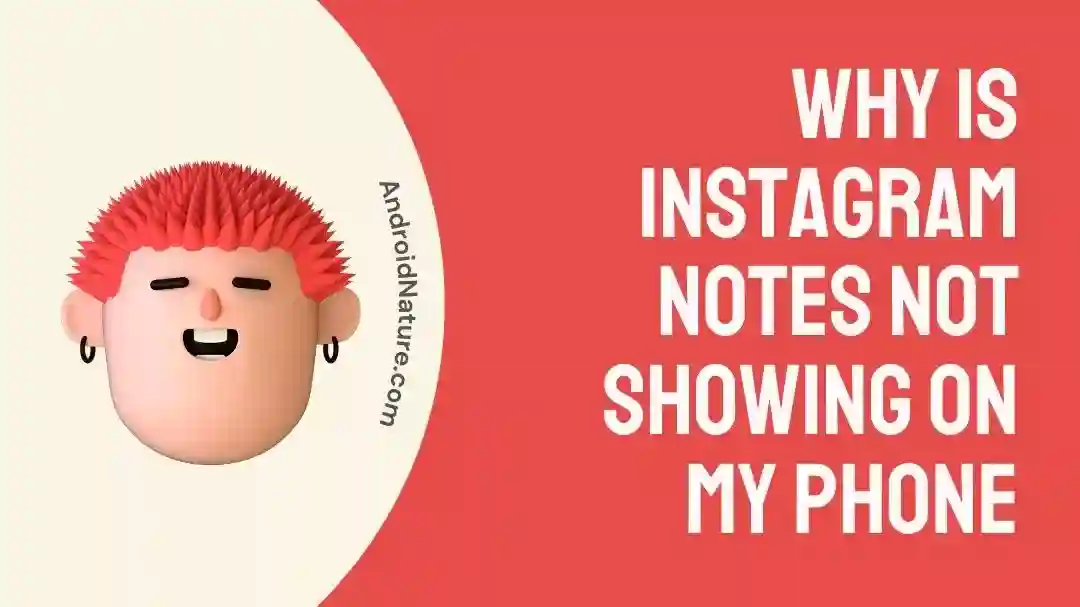Can’t seem to track down Instagram’s Notes feature on your mobile device?
Are you looking for ways to fix the same?
If that’s the case, you’re certainly not alone. Instagram users who wish to utilize Notes are experiencing difficulties since the function is not available on their mobile devices.
Influencers and brands may suffer if they are unable to utilize Instagram’s Notes function since this might result in lost chances to communicate with their followers. Luckily, we have provided several fixes for you to use to get the Instagram Notes feature on your mobile device.
Why is Instagram Notes not showing on my phone?
Short Answer: Instagram Notes is not showing up on your phone because of location restraints, an outdated app, or the feature is still in its testing phase.
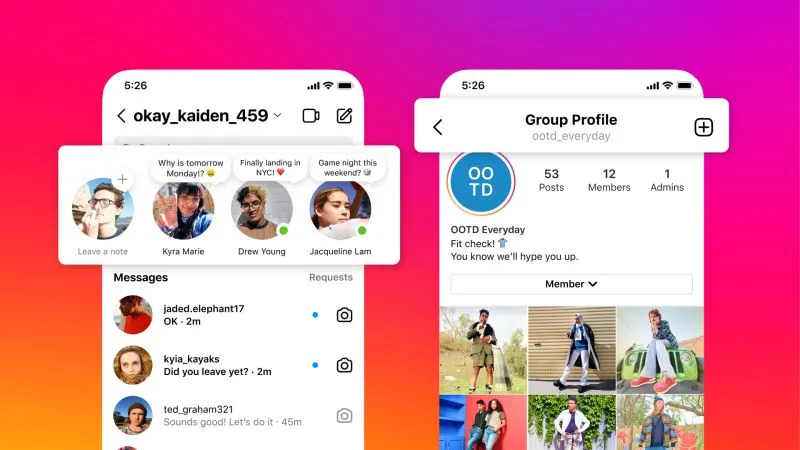
1. Location restraints
You can’t use Instagram Notes if you’re located in the EU, UK, or Japan, but everyone else may as long as they have an iPhone or Android device. Hence, if you are not located in one of these certain areas, you will not be able to see the Notes function.
As per Instagram, This feature isn’t available to everyone.
2. Outdated app
The new Instagram Notes feature will not appear in your DMs section until you upgrade the app. It is highly recommended that you upgrade the Instagram app on your iPhone or Android device if you are not already using the most recent version of the program.
3. The feature is still being tested
As it is, the Notes function has a lot of bugs and unresolved issues. Users have reported that the Notes section unexpectedly vanishes and reappears on their devices.
While some users have begun to get the new Instagram Notes feature, others may never do so until the feature is completely released. Throughout the course of testing, the Notes feature may appear or disappear without warning.
How to enable notes on Instagram
The Instagram Notes function need not be enabled. Making sure your Instagram app is up-to-date is all that’s required to utilize it. The feature will automatically show up if your app is up-to-date.
If you write a note for your friends or followers to see, it will show at the top of their notifications for 24 hours before fading. Whenever you like, you may go back and make changes or completely remove the note.
Just use the plus sign to add your note. Your friends or followers may reply to your note, and the conversations will show up as direct messages in your inbox.
Fix: Instagram Notes Not Showing
Method 1: Update the app
In light of the above discussion, the issue may stem from your usage of an out-of-date version of the Instagram app. On December 13th, 2022, a new update was released that included the Notes function. Updating the app to the most recent version from the Apple Store or Google Play should resolve this issue.
Method 2: Sign out and sign back in
Several users have reported success after using this strategy. If you’ve previously updated the app but still can’t see the Notes icon, try signing out, deleting it from Recents, and then signing back in. After signing back in, check to see if the problem still exists. If it does, move on to the next troubleshooting step.
Method 3: Reinstall the App
If the Notes function is still not available, uninstall Instagram, reboot your phone, then reinstall it.
The Instagram app may be deleted from your iPhone by going to the Settings menu, selecting General > iPhone Storage > Instagram > Offload App > Reinstall App. If you have Android, try deleting and reinstalling the Instagram app.
Method 4: Delete the app’s cached data
Occasionally erroneous data from an uncleared cache might cause issues with the Instagram application. If Instagram’s Notes function isn’t accessible on your mobile device, this may be a contributing factor. If you’re having trouble accessing the Notes section of the app, clearing the cache may help.
To accomplish this, open the “Apps” menu on your Android smartphone, locate the Instagram app, and then choose the “Clear Cache” option. Because there is no way to erase the app cache on iOS devices like iPhones, you might try offloading the program instead.
Method 5: Use a VPN
The Instagram Notes function is unavailable in certain countries, as we’ve previously established. However, there’s a workaround if you’re dead set on using Instagram Notes on your mobile device.
You may log out of your account, switch your VPN’s location to one of those where the functionality is available, and then log back in. But, this is only feasible on a computer, since hiding your whereabouts there is simpler than doing so on a mobile device, as the app on a mobile device will ask for permission to access your GPS location.
To make this work on a mobile device, you would need to first use a GPS faking program to hide your real position before connecting to a VPN since VPNs just alter your IP address.
SEE ALSO:
Why Is Instagram Not Showing My Posts To My Followers
How To View Cleared Search History On Instagram
Why Am I Not Getting Likes On Instagram (7 Tips)
FAQs
1. How do I turn off notes on Instagram?
There is currently no method to disable notes on Instagram. You may, however, remove notes for certain Instagram users from inside your DM section. You may accomplish this by going to Instagram Direct Messages and then pressing and holding the user’s profile in the Notes section. Then, choose “Mute Notes” from the list that displays.
2. How do I use Instagram Notes?
Here’s how to add a note on Instagram:
- Step 1: Go to your Instagram direct messages.
In the upper left, among other followers and friends who have contributed notes, your profile picture should display.
- Step 2: Select the “+” icon to add your note.
- Step 3: Compose a note.
Your note will be shown there, alongside the ones that your friends or followers have written. Remember that this note will automatically erase itself following 24 hours.
Final Words
Before attempting the aforementioned solutions, be sure you are searching for the Instagram Notes function in the place where it’s supposed to be. If you often check your feed for changes, you might have the Notes feature on your device without you realizing it, since they can only be submitted and seen in your DMs.
If you’re having trouble using Instagram’s newest feature, Notes, give these suggestions a go. If these fixes are unable to assist you to get access, it’s likely because the functionality has not yet been rolled out in your country. You’ll have to hold tight till the Instagram team introduces the feature in your country.

An anime aficionado who also maintains a keen interest in global developments in the fields of technology & gadgets. In her downtime, she can be found trying out all possible varieties of dumplings. A strong believer in animal rights, she can’t help but pet every cat she sees.