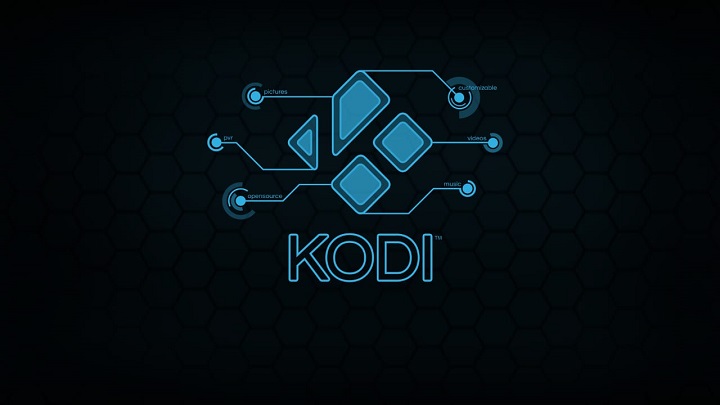Kodi is one of the most popular media players out there. Also, there are around 40 million users who use Kodi daily. Now, there are several reasons for it being this popular. First of all, Kodi is completely free and open-source. So, this means you neither have to pay any subscription fees nor tolerate those annoying ads. In this way, it can be one of the reasons.
Also, being an open-source platform, many users will opt it over the competition. So, this implies that the end-user can expect better support and updates over time. Not to mention, Kodi is available on multiple platforms such as Android, iOS, Windows, TVs, Fire Stick. With this, you can easily sync all of your content, favourites, settings.
Another major thing about Kodi is that it comes with add-ons. As the name suggests, these add-ons are small programs or apps that you can add to your Kodi platform. There are several add-ons available for Kodi. Some of this help watch movies while some can fulfil your need to watch live sports. But at times, even Kodi troubles with some annoying issues and error messages.
One such issue is that when you transfer certain files from one device to another device, it also displays the duplicates. Now, these files may include movies, web series, TV shows or any such media. But seeing those duplicate entries in the library is definitely annoying. So, because of these duplicates, you may get confused between the actual file. It also ends up taking unnecessary space. Well, here are a few methods that you can try and resolve this issue.
How to remove duplicate entries in Kodi library:
To begin with, you can actually try to clear the library itself. Just navigate to Settings -> Media -> Library. In this menu, you can simply select the clear library. Now, it should clear the entire library along with those duplicate files. So, follow the exact navigation settings. On the same note, you can also check the filename and path within the context menu.
Now, one of the reasons behind such duplicate entries is that two or more files are from the same source. So, just check the same within the file information for the individual file in the library. In this way, you can easily find out the dead entires. These entries are those file which fails to play expectedly. Even though this is lengthy depending on the files you have, it will easily help you find a proper solution.
Lastly, on the note of library entries, you can simply remove them. Kodi will give you a pop-up saying if you want to remove the files from the old location. In this case, you just have to click on YES. Now, this is needed to be followed across all the files in the library.
Conclusion:
Summarising everything, these are a few methods with which you can either detect the duplicate files or the root cause of this error. Also, you can check the similar file transfer over other devices. Hopefully, this article was helpful in your case. If so, then do consider sharing it with your other friends as well. Also, you can consider checking other such Kodi articles here.
Karthik, a tech enthusiast and avid gamer, is a seasoned expert at AndroidNature.com. With a passion for cricket, bowling, and Counter Strike (PC Game), Karthik seamlessly combines his hobbies with his extensive knowledge to assist users in conquering social media apps, software, and devices.