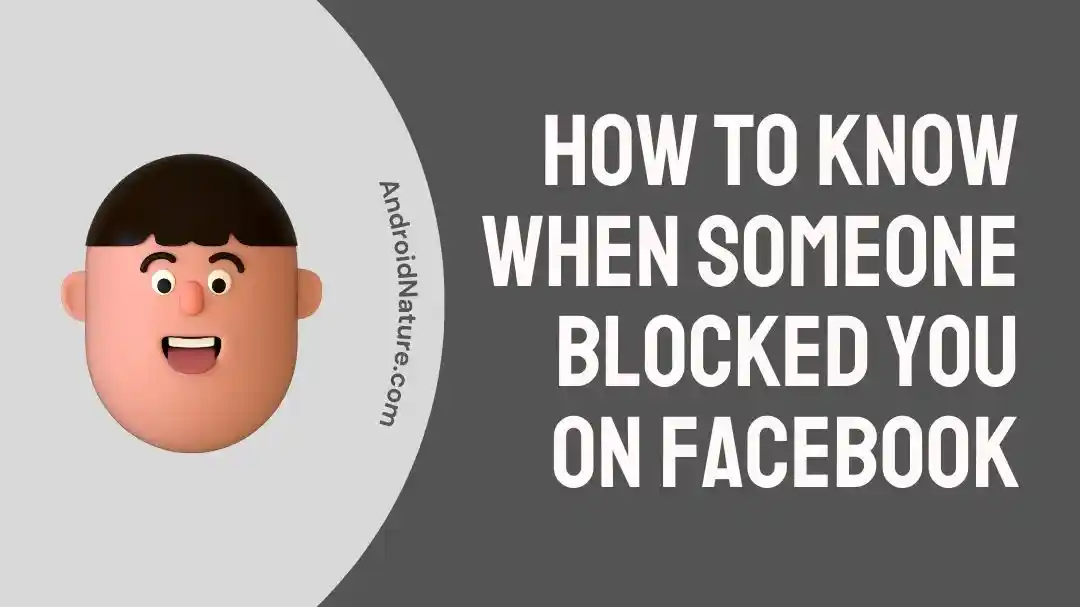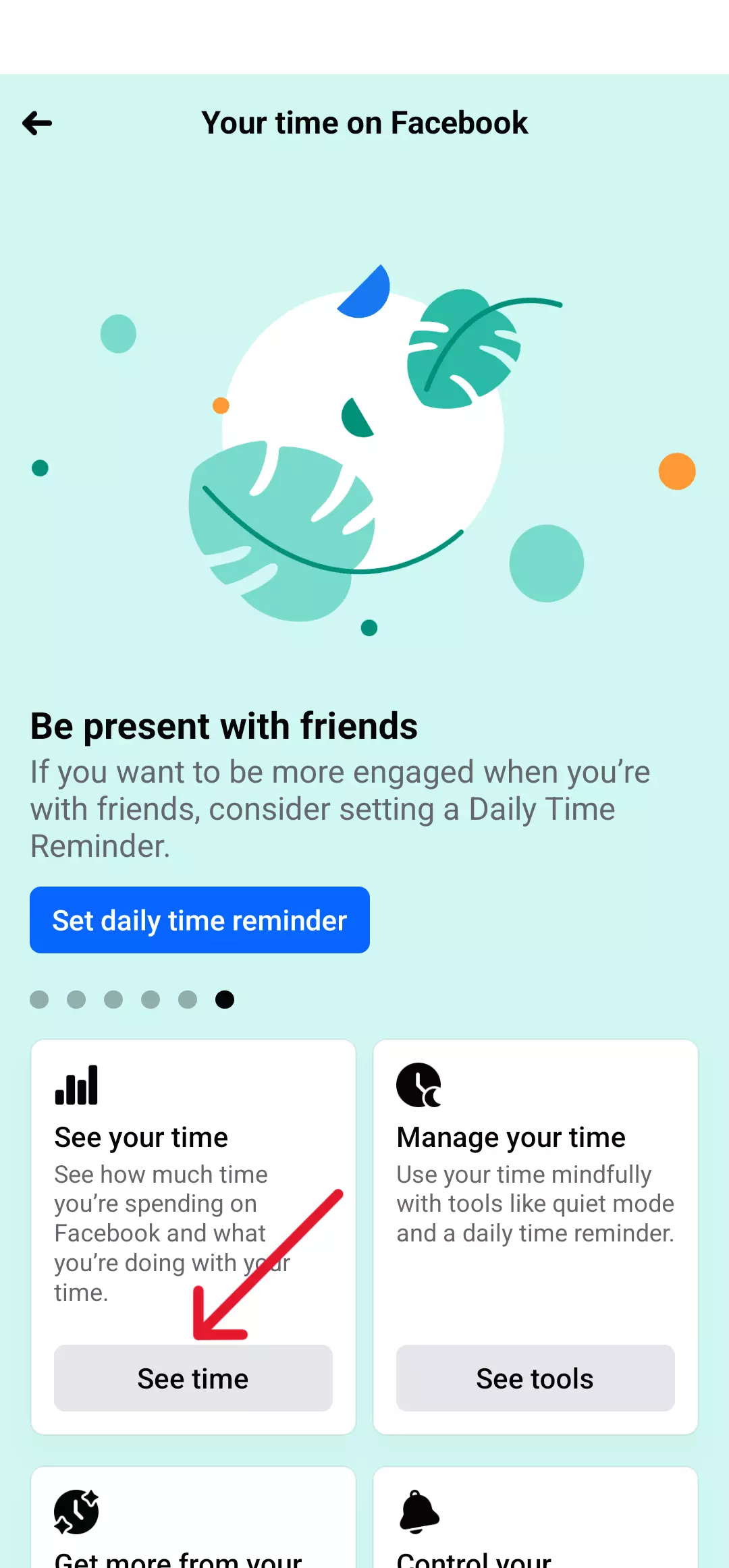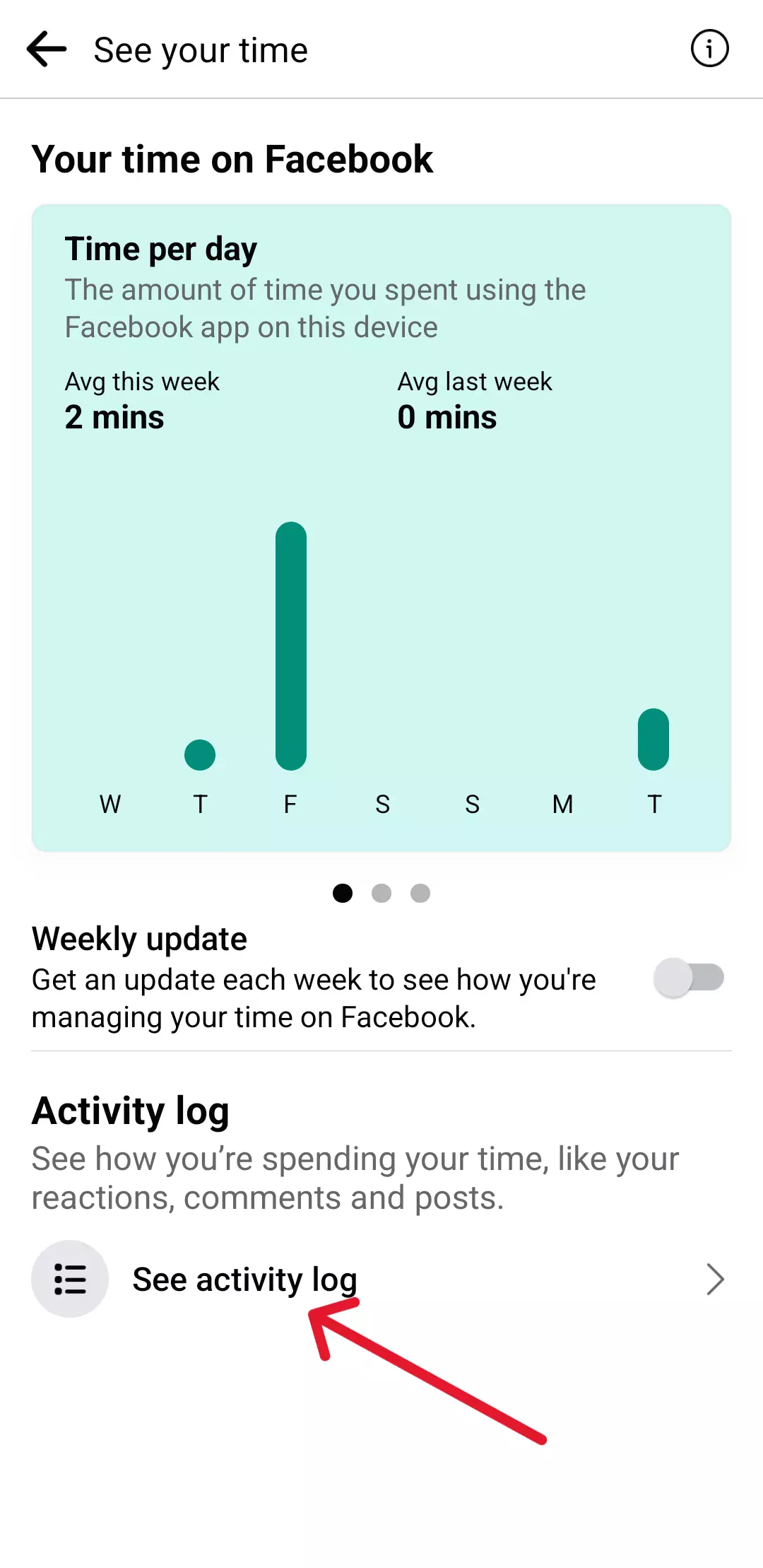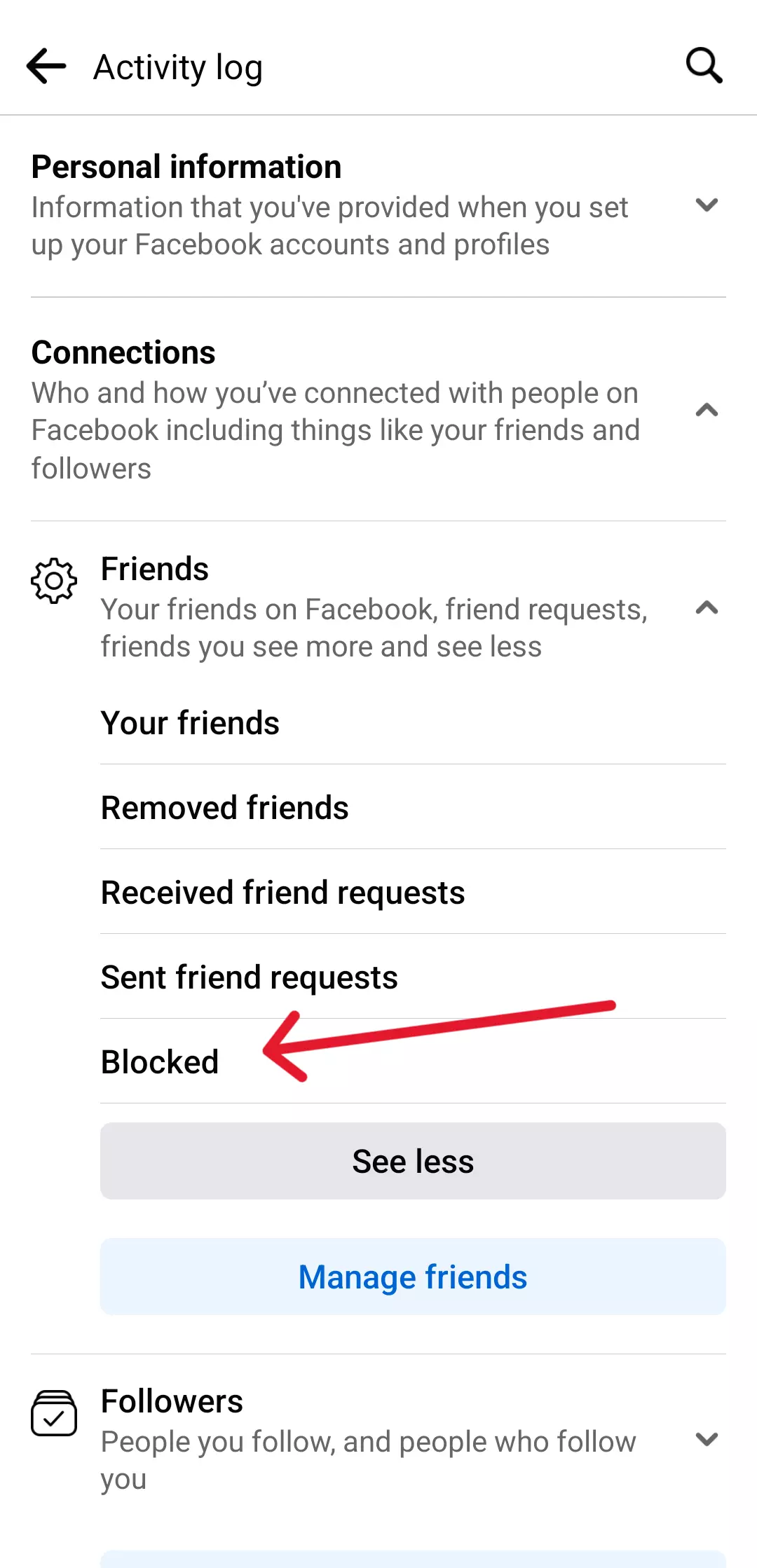If you’ve used Facebook before, it’s most likely you’ve been blocked by someone at some point. But how do you know when someone blocked you on Facebook?
While it’s easy to check the exact date when you blocked someone else, it’s not so straightforward the other way around.
And there is only one way to find out.
How To Know When Someone Blocked You On Facebook (On Which Date)
Short Answer: Unfortunately, Facebook doesn’t tell you directly when (on which date) someone has blocked you. The only way to do it legally is to ask them to check their activity log and tell you the date (However, this is an ideal case as they already blocked you, and you can’t contact them)
Essentially, just the way you can check exactly when you blocked someone, the only way you can find out when someone blocked you is from the date that shows on their activity log.
There isn’t any other way to check this information unless you obtain their login credentials or hack an account, which is very illegal.
So, unless you want to have a really awkward conversation with the person who blocked you, there aren’t any other ways to find this information.
How to Know If Someone Blocked You on Facebook
Well, you can’t tell when (on which date) someone blocked you on Facebook, but if you want to know whether someone has blocked you or not, below are some signs or indications:
- Try searching their name on Facebook. If their profile doesn’t appear, or it says “No results found,” they might have blocked you.
- Friend’s List: Check your Friends list. If they’re gone, it’s a strong indication.
- Posts: You can no longer see their posts in your News Feed.
- Profile: You can’t access their profile and see their content.
- Messages: When you try to message them, you get an error message like “This user is unavailable right now.”
- Tagging: You can’t tag them in any posts or comments.
- Inviting to Groups: You can’t invite them to any groups or events.
- Mutual Friends: Ask mutual friends if they can see the person’s profile and posts. If they can, it’s likely you’re blocked.
How To Know When You Blocked Someone On Facebook
It’s pretty easy to check when you blocked someone on Facebook.
And since it’s the only way to also check when someone else blocked you, you could try asking the person who blocked you to check this information. That’s if they still talk to you.
But to check the information on your account, you can follow these steps.
- Step 1- Open Facebook on your PC/Mac or smartphone.
- Step 2- Click the three horizontal bars and then click the ‘Settings’ icon.
- Step 3- Scroll down and click on ‘Your Time on Facebook’.
- Step 4- From here, tap on ‘See Time’ and then tap ‘See activity log’.
- Step 5- Now scroll down, tap on ‘Connections’, and then click ‘Friends’.
- Step 6- Under this section, click ‘See More’ and then click ‘Blocked’.
You’ll be able to see anyone you’ve blocked before, arranged in order of when you blocked them.
Some people have mentioned that when they unblocked someone, the account disappeared from Facebook search. If you’ve faced this issue, we’ve covered the reasons for this.
See Also:
Final Words
To put it simply, you can’t see when someone else blocked you without using illegal or malicious practices because it violates that user’s privacy.
And as I mentioned, the person who blocked you also has a similar activity log, so you can only find out when they blocked you from there.
So unless they blocked you for some specific reason, and you can ask them about it, it’s unlikely you’ll be able to find this information.

As a seasoned DIY tinkerer, Arvind found the simplest way to help anyone troubleshoot or set up tech without feeling overwhelmed by it. He’s an advocate for smart home technology and in his free time makes music. He’s also an avid gamer, mostly obsessed with single-player titles.