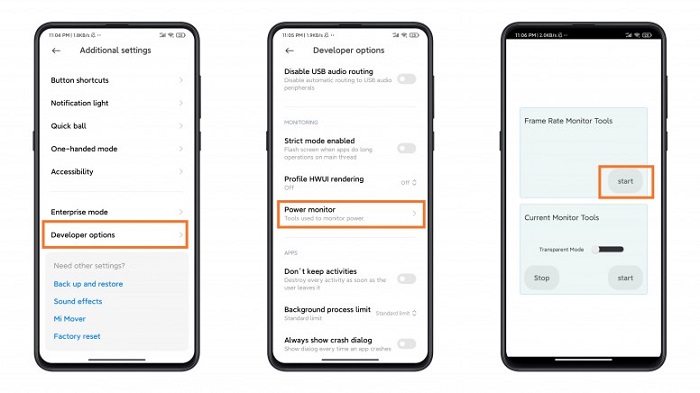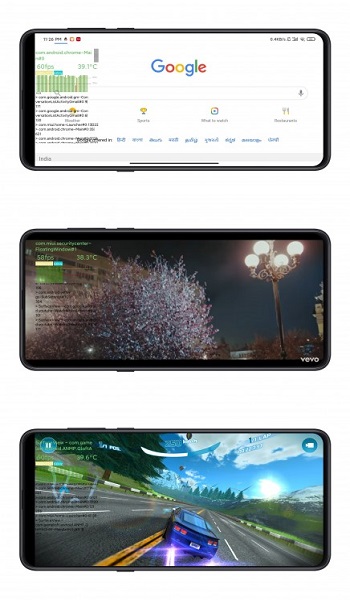MIUI is an Android-based operating system designed by Chinese electronics manufacturer Xiaomi exclusively for its devices. MIUI is one of the most popular user interfaces of all time. Known for its easy-to-use setup, it is loved by millions worldwide. It offers a scroll of options to choose from along with being tremendously flexible in operation.
MIUI is user friendly, smooth, swift, provides tons of themes, offers unparalleled customer support, and fulfills all the requirements of every user. Another notable feature of the MIUI is the in-built applications that work like a charm. The added bonus is that MIUI permits users to modify the overall look and feel of the interface. In simple words, MIUI contemplates being one of the most highly-regarded user interfaces.
Frame rate (FPS) is the frequency at which frames in an electronic device is displayed. Higher the FPS, smoother the operation. Lower the FPS, dawdling the operation. Every user wants to extract the maximum capability out of a smartphone in terms of processing speed, camera, battery backup, display, and much more.
While users are not given the freedom of mending around with these cheeky settings, MIUI provides the authority to the user. The FPS rate on a Xiaomi device can be altered according to preference using a few simple steps. For starters, the Frame Rate Tool possesses the key to paradise.
How to enable the Frame Rate Tool in MIUI 12?
- Open settings on the Xiaomi device. Head to Additional settings.
- Search for ‘Developer Options‘. Once found, tap on it.
- Scroll down. When ‘Power monitor‘ is found, tap on it. Proceed to tap on the ‘start‘ option.
- The frame rate, temperature, resolution, etc. options are displayed on the screen.
- To alter these settings, simply click on the desired option. Proceed to make changes. Once the required changes are made, ‘apply‘ the changes.
Note: To enable the Developer Option, a user has to tap 7 times on the MIUI version being displayed.
Conclusion:
The Frame Rate Tool is a handy tool that can be used to make alterations in the frame rate resulting in a pleasing visual experience. Enhancing the frame rate will result in a smoother experience while gaming or media consumption proving to be an essential constraint in the world of smartphones.
While a majority of the user interfaces refrain from providing the users with necessary modification options, MIUI steps-up initiating a trend.
I’m Somharsh Patel, your tech enthusiast at AndroidNature.com. With a passion for writing poems and delving into sci-fi worlds, I bring a creative perspective to tech problem-solving. My expertise in software, Android, iOS, and MacOS empowers me to assist users in their digital journeys, ensuring a seamless tech experience