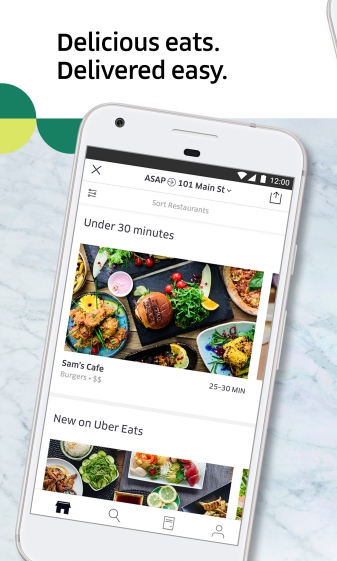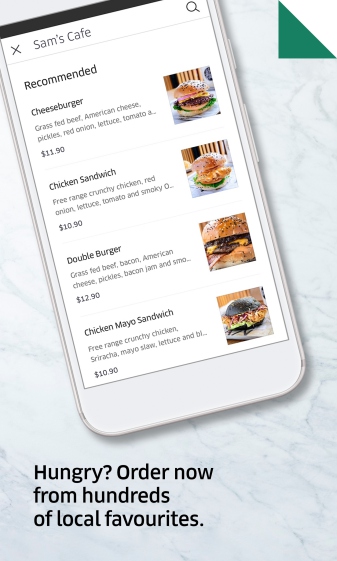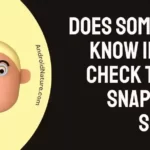Uber Eats is an amazing app. You can order all your food right to your door using this app. Even though there are many more apps like these, with high-quality service and performance. Uber Eats manages to stay ahead of the others. Therefore in this article, we will answer how to fix Uber Eats won’t let me place order.
These errors are important to fix. We all know compromise is not a fun term when it comes to food. Nobody likes to switch apps, ask for customer care assistance, etc if the app is not working. So here we are, with a list of reason why Uber Eats might not be letting you order food and how to fix it.
Reasons & Fix: Uber Eats won’t let me place order
There are quite a few ways to fix this issue. We would be discussing them point-wise so that it is clear which issue you are facing and how you can solve them.
1. Issues with internet connection
The first and foremost trouble for various users is Uber Eats checkout failure. This could happen due to a lot of reasons. To name a few, the most simple reason for this is a bad internet connection. The app might be failing to send your checkout request to the server.
To fix this issue, check if your Wifi router is working as intended. You might have to contact your service provider regarding the router issues.
2. Incorrect payment details
Uber Eats lets you add your credit and debit card as payment methods.
If you are adding a new card as a payment method, you must be sure that the card details are correct. Also, if you are adding a card with an exhausted credit limit, Uber Eats won’t accept your order.
3. Incorrect voucher details
This might happen due to mainly two reasons. One is that you are using a voucher on the wrong date. That is, the voucher expired by the date you used it. Another cause could be that you used the wrong voucher for the food.
Vouchers come sorted into various types. Where one voucher offers 30% off on South Indian food, another might offer a free coke on an order from GoldFin Bakery. If you apply the wrong voucher, it would fail to work and show you the error.
4. Expired promo code
The case of Promo code is the same as coupons but with slight differences. You would notice promo codes are small alphanumeric texts that you put into a special box. It helps you by getting discounts.
If it fails to work this is because you are either using a promo code that has expired or you are putting in the wrong promo code. Double-check the text and only put it as stated. If possible copy it directly for the best chances of success.
5. Restaurant isn’t accepting order
Scheduling an order from Uber Eats is very useful, but it is not supposed to work all the time. If the restaurant is closed at the time you schedule its order, you would not be able to use the option. Always check shop timings and services before scheduling your food.
Sometimes, a restaurant or cafe might not accept order for some other reasons as well. We can’t recall the exact reasons, but your favorite shop might be having a hard time delivering the orders through online portals.
6. Issues with the app
If Uber Eats doesn’t let you place order and you have ensured that none of the above mentioned reasons apply, then it is possible that there are issues with the Uber Eats app.
To troubleshooting your device specific issues, you can try restarting your app and then the device. Uninstall the app and reinstall the new version of the app from the iOS app store.
Sometimes, there could be issues with Uber Eats server. In that case, you won’t be able to place order till the servers come back online. You can always check the outage report here.
7. Connected to VPN
Uber Eats let you order food from restaurants and cafe near you. The app uses device’s location services to suggest the nearby places to order food from. But, what if you are connected to a VPN or the virtual private network?
Well, VPN helps you disguise your location. But, if you are using apps and platforms that require an active GPS location, you might see issues with the services.
Same happens when you are connected to VPN and try ordering food from Uber Eats.
Why is Uber Eats place order button not working
Uber Eats place order button is not working because the payment has failed, there is an issue with internet connection, the servers are down, there are issues witht the app or the restaurant isn’t accepting orders at the moment.
Conclusion:
The above guide covered all about how to fix Uber Eats won’t let me place the order. I hope the article proves useful to you.
If you have any other issues with the app, you can let us know in the comments section below.

For someone who is a Medical School student, you certainly did not expect me to be here. But here I am, due to my fondness for technology, games and science. There is just something really sweet about technology that has helped in binding us together, so it is not surprising that I love to talk about it. And with the same technology, you could connect with me easily, so feel free to!