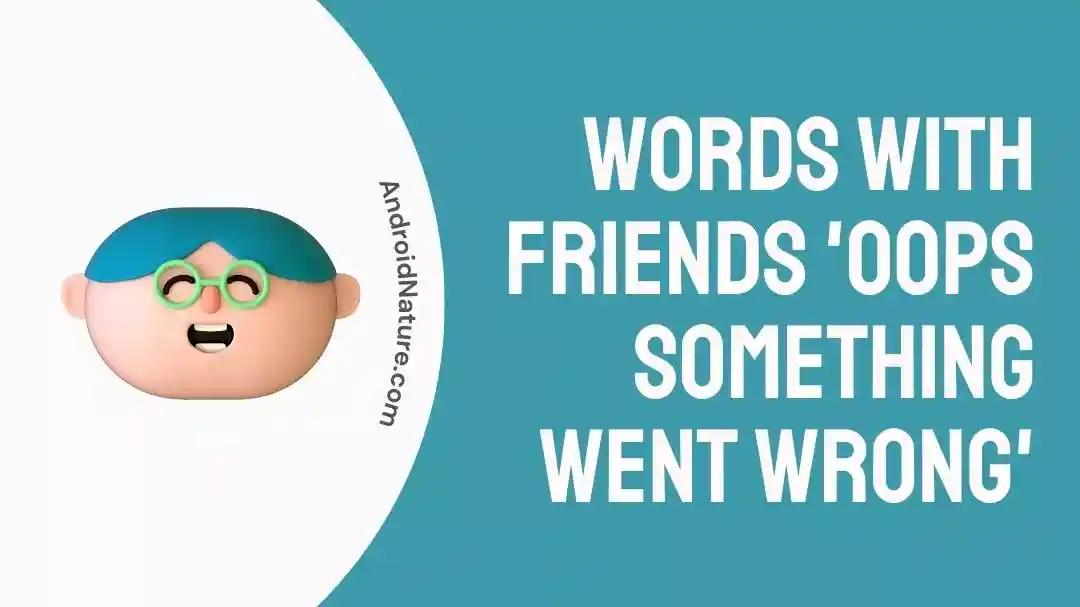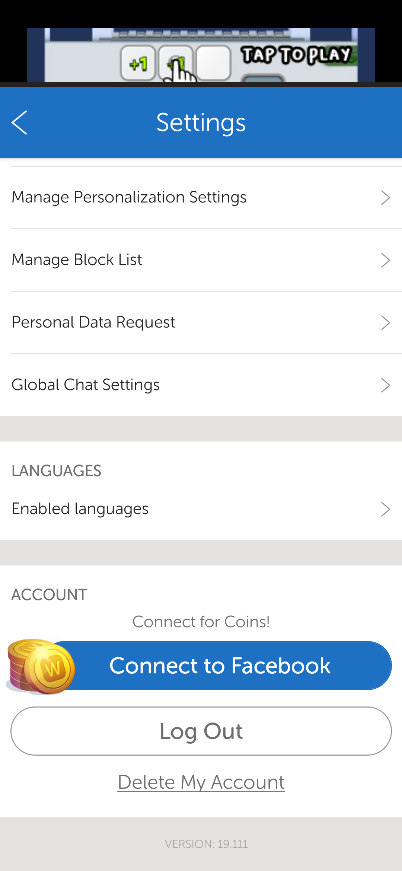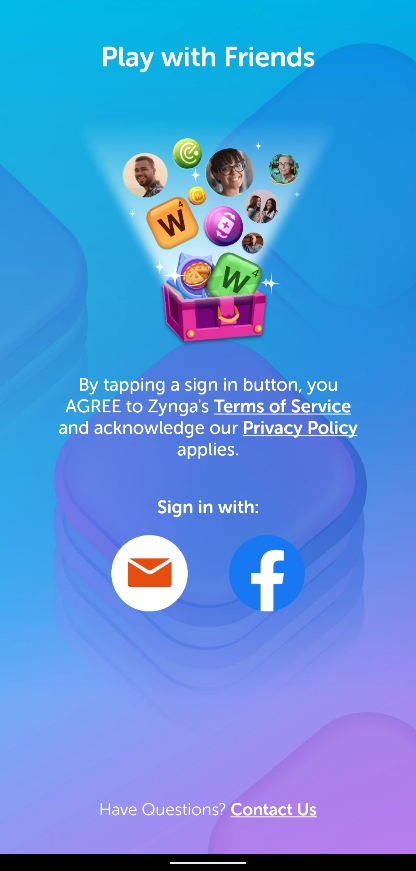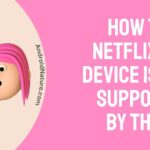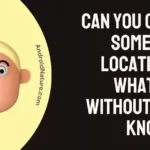Words with Friends is a great game to keep yourself as well as your friends and family engaged in an entertaining, knowledgeable, and exciting battle.
It already has two parts and multiple versions on different consoles. However, it is not free from issues, as it would seem.
Here, we discuss one of its famous issues, Words with Friends oops something went wrong error and how to deal with it.
Why does Words with Friends keep saying ‘Oops something went wrong’ Solo Challenge
Short answer: The Words with Friends keeps saying ‘Oops something went wrong’ because of poor internet connection, a banned account, or down/ lagging servers.
Reason 1- Out of sync game app
The Words with Friends app can get out of sync occasionally. This occurs due to a poor internet connection, a poorly optimized app for your device, or slow responsive servers.
You would face this error at times mostly because of the laggy internet connection as the app operates online completely. Do not worry though, we have got a solution to fix this issue in the upcoming section, no matter what might be causing it!
Reason 2- Too much load on the servers
Words with Friends has always been a popular game. It is a great and enjoyable multiplayer for families and friends who would not enjoy actions and other genres.
Because of the nature of the game and the number of users connected to the server at a time, it is uncommon but not impossible to find out that the servers are down or lagging at times. This means that the actions are either reflected after some time or not reflected in the game at all.
Reason 3- The account banned from the game
If your account has been banned from Words with Friends, you would receive the word with friends oops something went wrong error.
Now keep in mind that this might happen to due to any discrepancy between the authorization process of the server with your account/ device, but users have also reported that this can occur at random.
While it is not established exactly what conditions can cause the game to ban you, we have got a few solutions in place to bypass the issue.
Fix: words with friends oops something went wrong
Method 1- Improving Internet connection
Improving the Internet connection is the first and foremost important thing to do when playing games. Lags and stutters are common because of slow internet speed or high pings (ms).
If you would like to improve the internet speed, you would need to switch from using mobile data to a Wi-Fi network. In case you are already on a Wi-Fi network, try rebooting the router to reset the connection.
You may also talk with your network provider to ensure that there is no technical issue from their side concerning the Internet services.
Method 2- Rebooting your phone/ device
Words with Friends comes on a lot of devices, including Windows, Android, iOS, and others. But one of the effective and quick ways to solve this issue is to reboot whichever device you are playing it on.
If the Words with Friends oops something went wrong error is completely random and not specific, it would only take a reboot to fix the issue. This way you can get back to playing the game again with your friends in no time!
In case the issue persists, there might be a definite, specific reason behind it that needs to be troubleshot. Keep reading to know how!
Method 3- Updating to the latest version of the app
Updating an app is necessary to use it effectively and without bugs. Multiple settings and options are also obliterated after the update, meaning an old app might not work at all.
How you would be able to update the app is device-specific but usually can be done by accessing the app store of the specific device from where the game was downloaded.
If there is an update present for the game, you would be notified and would be able to download the new version and that is it! Your game should be now working flawlessly.
If you are using an Android device, click on this link to be redirected to the Play store page of Words with Friends 2 Classic. For iOS users, click here.
Method 4- Logging out and logging in again
The easiest method probably is to log out and then log back into the game. This ensures that any temporary glitch that is preventing your account from being authenticated properly with the server is removed.
For Android devices, simply click on your profile image located in the middle of the toolbar > Settings and then scroll down until you can find the ‘Log out’ button. Tap on it.
Hereafter opening the game again would prompt you with a ‘sign in’ option. Fill in your email or Facebook credentials to log back into your account.
Method 5- Creating a new account
If you have been banned from the game for any specific reason or due to errors, you would need to create a new account to play the Words with Friends app.
To do this simply log out of your account, or delete the previous one by going into Settings as mentioned earlier. Once you have been redirected to the home screen of the app, tap on ‘Sign in via Facebook’ or ‘Sign in via Google’ and choose a new account to proceed.
Method 6- Contacting Zynga player support
Zynga player support can be contacted if neither of these methods is working for you, or if you have determined that the error is something specific that needs the assistance of the company.
Click here to get redirected to the Zynga customer support for Words with Friends on all platforms. Proceed by filling out the provided form which covers information about you, the device, the issue, and so on, and Zynga customer service would reach out to you soon.
Final words:
In this article, we discussed what Words with Friends oops something went wrong error and how to fix it. We hope you liked this article, and that we’re able to solve your issue. Be sure to stay updated with the latest news and fixes by visiting Androidnature regularly!

For someone who is a Medical School student, you certainly did not expect me to be here. But here I am, due to my fondness for technology, games and science. There is just something really sweet about technology that has helped in binding us together, so it is not surprising that I love to talk about it. And with the same technology, you could connect with me easily, so feel free to!